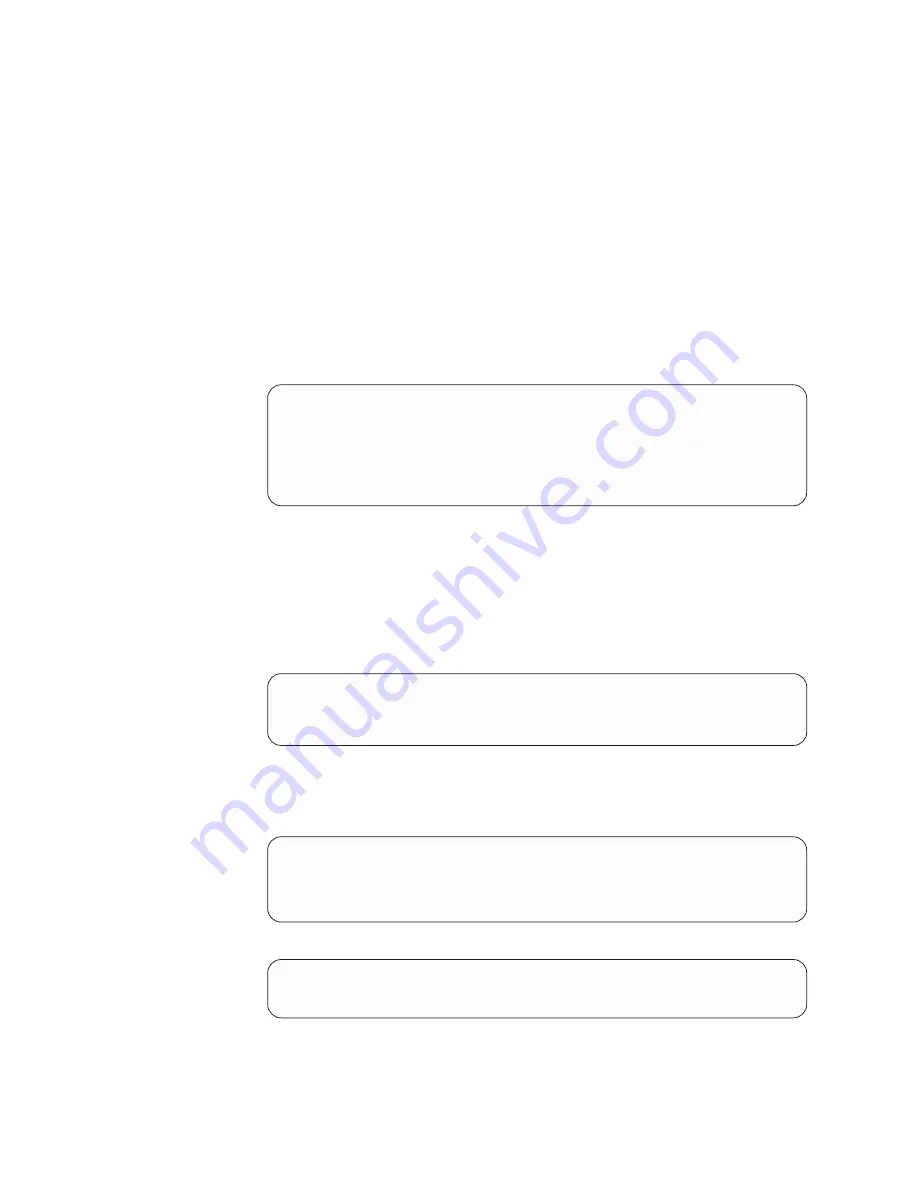
represented by an alphabetic letter that determines how CMS searches for files. In
Linux, path variables defining directories determine the search order for files. CMS
searches for files among minidisks based on the alphabetical order of the access
mode. First, CMS looks on the A minidisk, then the B minidisk, and so forth.
The 191 minidisk holds a special place in CMS. A 191 minidisk to a CMS user is
like the home file directory for a Linux user. CMS always tries to access a user’s
191 minidisk as access mode A. The CMS 191 minidisk is often called the “A-disk.”
To see your CMS minidisks and their access modes, use the QUERY ACCESSED
command. QUERY ACCESSED is similar to the
df
command in Linux. To access
minidisks that are not already in the CMS access order, use the ACCESS command.
Example of viewing and accessing CMS minidisks
1.
To view your accessed CMS minidisks, type the QUERY ACCESSED command
and press the Enter key:
Ready;
query accessed
Mode
Stat
Files
Vdev
Label/Directory
A
R/W
595
191
CHA191
E
R/O
1776
201
IDTOOL
S
R/O
690
190
CMS21
Ready;
The column under “Mode” shows the access mode for each minidisk. In the
example, there are three minidisks accessed as A, E, and S.
Notice that while in CMS all commands end with a “Ready;” prompt,
indicating that CMS is ready to do more work.
2.
To assign an access mode, use the ACCESS command.
Example:
To access the
minidisk at virtual address 491 as B, type this command and press the Enter
key:
Ready;
access 491 b
DMSACP723I B (491) R/O
Ready;
The response tells you minidisk 491 is accessed read only (R/O) as B.
3.
If you assign a mode currently assigned to another minidisk, the new minidisk
replaces the current minidisk:
Ready;
access 19d d
DMSACC724I 19D replaces D (200)
DMSACP723I D (19D) R/O
Ready;
4.
To remove a minidisk from an access mode, use the RELEASE command:
Ready;
release b
Ready;
10
z/VM: Getting Started with Linux on System z
Содержание ZVM - FOR LINUX V6 RELEASE 1
Страница 1: ...z VM Getting Started with Linux on System z version 6 release 1 SC24 6194 00...
Страница 2: ......
Страница 3: ...z VM Getting Started with Linux on System z version 6 release 1 SC24 6194 00...
Страница 10: ...viii z VM Getting Started with Linux on System z...
Страница 12: ...x z VM Getting Started with Linux on System z...
Страница 14: ...xii z VM Getting Started with Linux on System z...
Страница 64: ...50 z VM Getting Started with Linux on System z...
Страница 76: ...62 z VM Getting Started with Linux on System z...
Страница 80: ...66 z VM Getting Started with Linux on System z...
Страница 156: ...142 z VM Getting Started with Linux on System z...
Страница 160: ...146 z VM Getting Started with Linux on System z...
Страница 162: ...148 z VM Getting Started with Linux on System z...
Страница 166: ...152 z VM Getting Started with Linux on System z...
Страница 170: ...156 z VM Getting Started with Linux on System z...
Страница 171: ......
Страница 172: ...Program Number 5741 A07 Printed in USA SC24 6194 00...






























