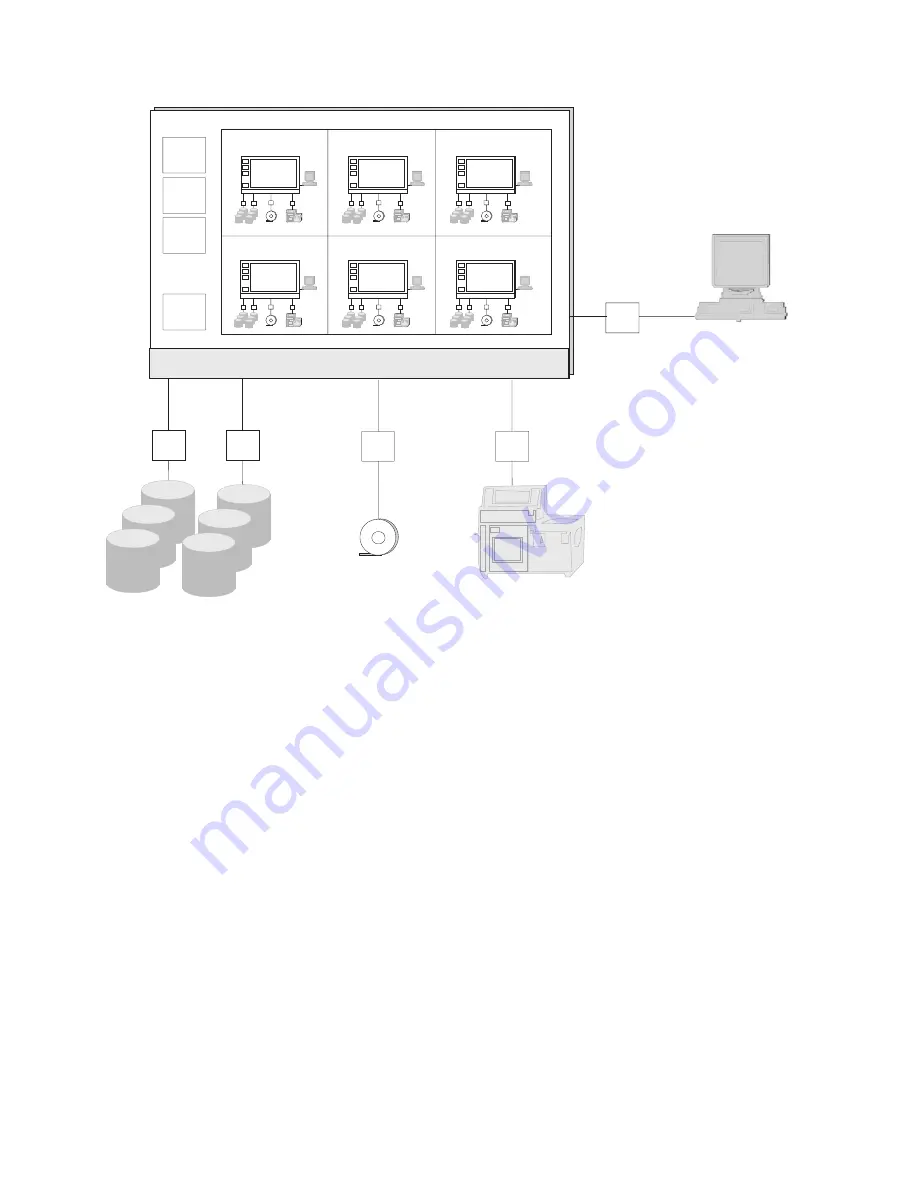
A virtual machine is directly associated with a z/VM
user ID
or logon identifier.
When you log onto z/VM, you have a virtual machine at your disposal and
control the virtual machine the way a system operator controls the real hardware.
Some user IDs (virtual machines) are given special privileges to control z/VM and
the real machine. For example, the OPERATOR has special privileges allowing
control of real machine resources. Another user, usually called MAINT, has special
privileges to change z/VM code, apply z/VM maintenance, and add new users.
Whether or not users have special privileges, they all perform their tasks through a
virtual machine. So, as shown in Figure 2, some virtual machines run Linux, while
others run other operating systems, such as the Conversational Monitor System
(CMS) (more about CMS in a moment).
The Control Program (CP) is the component of z/VM that manages the resources
of a single computer so that multiple computing systems (virtual machines) appear
to exist. Think of CP as a supervisor (or
hypervisor
) program running in a layer
between the hardware and virtual machines. When you are working in the CP
environment, you are provided with CPU (central processing unit) functions, input
and output devices, and storage. Through CP, each virtual machine can run its
own operating system, such as Linux, z/OS
®
, or z/VM itself.
Operating systems running in virtual machines are often called
guests
. Other terms
and phrases you might encounter are:
.
.
.
.
.
.
.
.
.
.
.
.
channels
.
.
.
control
units
disk
printer
z/VM operator
console
z/VM
Linux
Linux
.
.
.
Linux
(other)
Linux
CMS
tape
.
.
.
CPU
1
CPU
2
CPU
n
CPU
0
Figure 2. Representation of virtual machines
2
z/VM: Getting Started with Linux on System z
Содержание ZVM - FOR LINUX V6 RELEASE 1
Страница 1: ...z VM Getting Started with Linux on System z version 6 release 1 SC24 6194 00...
Страница 2: ......
Страница 3: ...z VM Getting Started with Linux on System z version 6 release 1 SC24 6194 00...
Страница 10: ...viii z VM Getting Started with Linux on System z...
Страница 12: ...x z VM Getting Started with Linux on System z...
Страница 14: ...xii z VM Getting Started with Linux on System z...
Страница 64: ...50 z VM Getting Started with Linux on System z...
Страница 76: ...62 z VM Getting Started with Linux on System z...
Страница 80: ...66 z VM Getting Started with Linux on System z...
Страница 156: ...142 z VM Getting Started with Linux on System z...
Страница 160: ...146 z VM Getting Started with Linux on System z...
Страница 162: ...148 z VM Getting Started with Linux on System z...
Страница 166: ...152 z VM Getting Started with Linux on System z...
Страница 170: ...156 z VM Getting Started with Linux on System z...
Страница 171: ......
Страница 172: ...Program Number 5741 A07 Printed in USA SC24 6194 00...






























