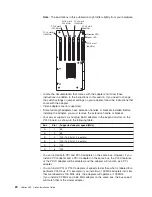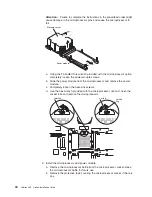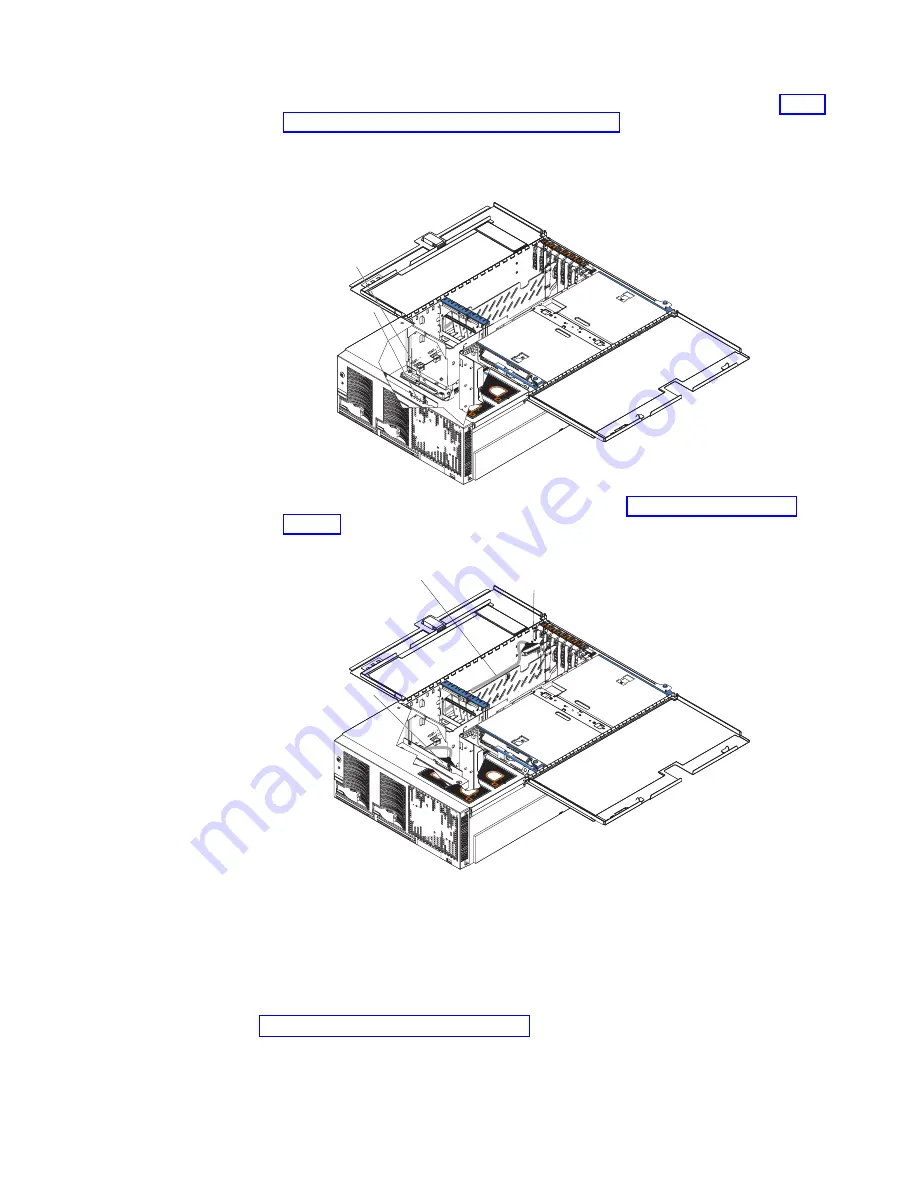
3. Remove fans 3 and 4, which are located just behind the PCI-X slots (see “Major
components of the xSeries 455 server” on page 3 for the locations of the fans).
4. Disconnect the short SCSI cable from the SCSI backplane and the SCSI
connector on the I/O board; then, store this short cable in a safe place for future
use.
SCSI backplane
SCSI connector
on I/O board
NO
TE
:
FOR
P
RO
PE
R AIR
FLO
W,
R
EP
LA
CE
FA
N
W
IT
HIN
2 M
IN
UT
ES
FRO
NT
O
F B
OX
NO
TE
:
FO
R PR
OP
ER
A
IR
FL
OW,
R
EP
LA
CE
FA
N
W
ITH
IN 2
M
INU
TE
S
FR
ON
T O
F B
OX
5. Install the ServeRAID adapter in a PCI-X slot (see “Installing an adapter” on
page 19). Install the ServeRAID adapter in PCI-X slot 6, if the adapter will
control the internal hard disk drives.
Connect to
SCSI backplane
Preinstalled
SCSI cable
Connect to
ServeRAID adapter
NO
TE
:
FO
R P
RO
PE
R A
IR
FLO
W,
R
EP
LA
CE
FAN
W
IT
HIN
2 M
IN
UTE
S
FR
ON
T O
F B
OX
NO
TE
:
FO
R P
RO
PE
R A
IR
FLO
W,
R
EP
LA
CE
FA
N
W
IT
HIN
2 M
IN
UT
ES
FR
ON
T O
F B
OX
6. Locate the preinstalled SCSI cable; then, attach the connector on the cable to
the ServeRAID adapter.
7. Locate the connector on the opposite end of the SCSI cable and connect it to
the SCSI backplane.
8. Reinstall fans 3 and 4.
If you have other options to install or remove, do so now. Otherwise, go to
“Completing the installation” on page 41.
Chapter 2. Installing options
23
Содержание xSeries 455
Страница 1: ...xSeries 455 Option Installation Guide ERserver...
Страница 2: ......
Страница 3: ...xSeries 455 Option Installation Guide SC88 P919 80 ERserver...
Страница 12: ...x xSeries 455 Option Installation Guide...
Страница 24: ...12 xSeries 455 Option Installation Guide...
Страница 70: ...58 xSeries 455 Option Installation Guide...
Страница 74: ...62 xSeries 455 Option Installation Guide...
Страница 82: ...70 xSeries 455 Option Installation Guide...
Страница 85: ......
Страница 86: ...Part Number 88P9198 Printed in U S A SC88 P919 80 1P P N 88P9198...