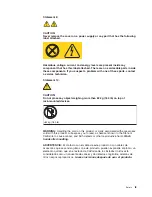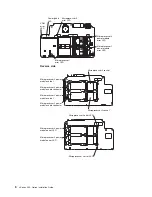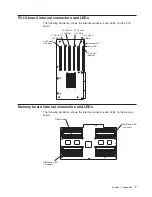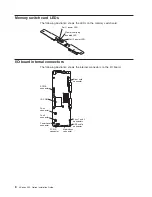Chapter 1. Introduction
This
Option Installation Guide
contains instructions for installing, removing, and
connecting optional devices that your server supports.
Related publications
In addition to this
Option Installation Guide
, the following documentation comes with
your server:
v
User’s Guide
This publication is in Portable Document Format (PDF) on the IBM
®
xSeries
™
Documentation
CD. It contains general information about your server.
v
Installation Guide
This printed publication contains instructions for setting up your server and basic
instructions for installing some options.
v
Safety Information
This publication is in PDF on the IBM
xSeries Documentation
CD. It contains
translated caution and danger statements. Each caution and danger statement
that appears in the documentation has a number that you can use to locate the
corresponding statement in your language in the
Safety Information
book.
v
Rack Installation Instructions
This printed publication contains instructions for installing your server in a rack.
v
Hardware Maintenance Manual and Troubleshooting Guide
This publication is in PDF on the IBM
xSeries Documentation
CD. It contains
information to help you solve problems yourself, and it contains information for
service technicians.
Depending on your server model, additional publications might be included on the
IBM
xSeries Documentation
CD.
Your server might have features that are not described in the documentation that
you received with the server. The documentation might be updated occasionally to
include information about those features, or technical updates might be available to
provide additional information that is not included in your server documentation.
These updates are available from the IBM Web site. Complete the following steps
to check for updated documentation and technical updates:
1. Go to http://www.ibm.com/pc/support/.
2. In the
Learn
section, click
Online publications
.
3. On the
″
Online publications
″
page, in the
Brand
field, select
Servers
.
4. In the
Family
field, select
xSeries 455
.
5. Click
Display documents
.
© Copyright IBM Corp. 2003
1
Содержание xSeries 455
Страница 1: ...xSeries 455 Option Installation Guide ERserver...
Страница 2: ......
Страница 3: ...xSeries 455 Option Installation Guide SC88 P919 80 ERserver...
Страница 12: ...x xSeries 455 Option Installation Guide...
Страница 24: ...12 xSeries 455 Option Installation Guide...
Страница 70: ...58 xSeries 455 Option Installation Guide...
Страница 74: ...62 xSeries 455 Option Installation Guide...
Страница 82: ...70 xSeries 455 Option Installation Guide...
Страница 85: ......
Страница 86: ...Part Number 88P9198 Printed in U S A SC88 P919 80 1P P N 88P9198...