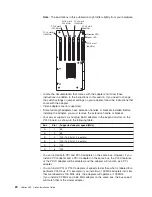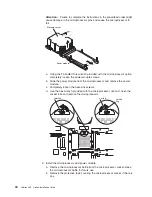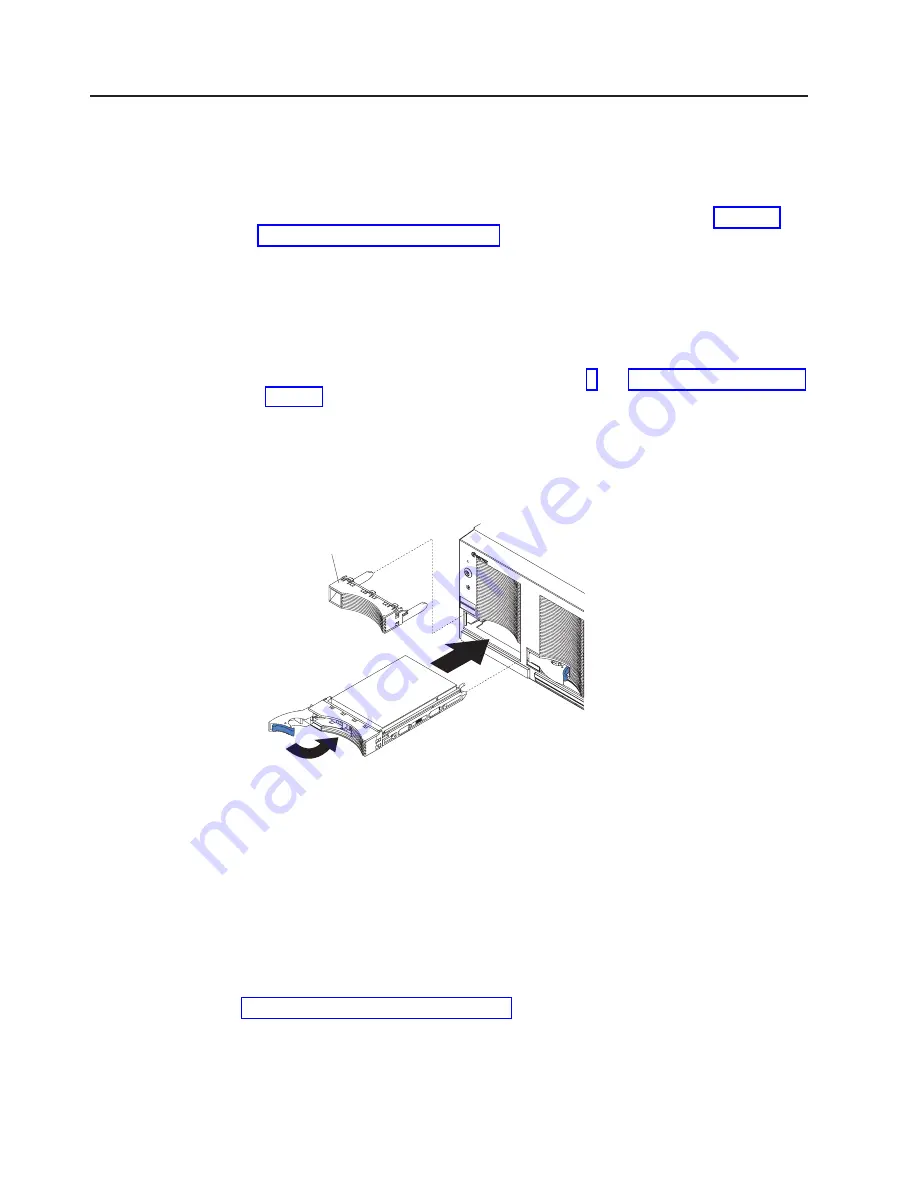
Installing a hot-swap hard disk drive
Complete the following steps to install or replace a hot-swap hard disk drive.
Attention:
v
When you handle static-sensitive devices, take precautions to avoid damage
from static electricity. For details about handling these devices, see “Handling
static-sensitive devices” on page 14.
v
Before you hot-swap a drive, make sure that it is defective. If you partially or
completely remove a good drive instead of a defective one, your server might
lose data.
v
If you replace a hot-swap drive, remove the defective drive and wait 15 seconds
before you install a new drive.
1. Inspect the drive for any signs of damage.
2. Read the safety information beginning on page v and “Installation guidelines” on
3. Check the instructions that come with the drive for more information about
installing the drive.
4. Remove the filler panel or defective hard disk drive from the hard disk drive bay.
Attention:
Only replace a hard disk drive if the amber hard disk drive error
LED is lit continuously.
Filler panel
5. Install the new hard disk drive in the drive bay:
a. Make sure that the handle on the hard disk drive tray is in the open position.
b. Slide the drive into the bay until it stops.
c. Push the handle on the front of the hard disk drive closed.
d. Check the hard disk drive status LED to verify that the hard disk drive is
operating properly.
If the amber hard disk drive error LED for a drive is lit continuously, that
individual drive is faulty and needs to be replaced. If the green hard disk
drive activity LED is flashing, the drive is being accessed.
If you have other options to install or remove, do so now. Otherwise, go to
“Completing the installation” on page 41.
24
xSeries 455: Option Installation Guide
Содержание xSeries 455
Страница 1: ...xSeries 455 Option Installation Guide ERserver...
Страница 2: ......
Страница 3: ...xSeries 455 Option Installation Guide SC88 P919 80 ERserver...
Страница 12: ...x xSeries 455 Option Installation Guide...
Страница 24: ...12 xSeries 455 Option Installation Guide...
Страница 70: ...58 xSeries 455 Option Installation Guide...
Страница 74: ...62 xSeries 455 Option Installation Guide...
Страница 82: ...70 xSeries 455 Option Installation Guide...
Страница 85: ......
Страница 86: ...Part Number 88P9198 Printed in U S A SC88 P919 80 1P P N 88P9198...