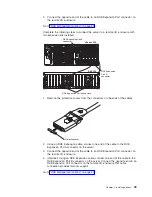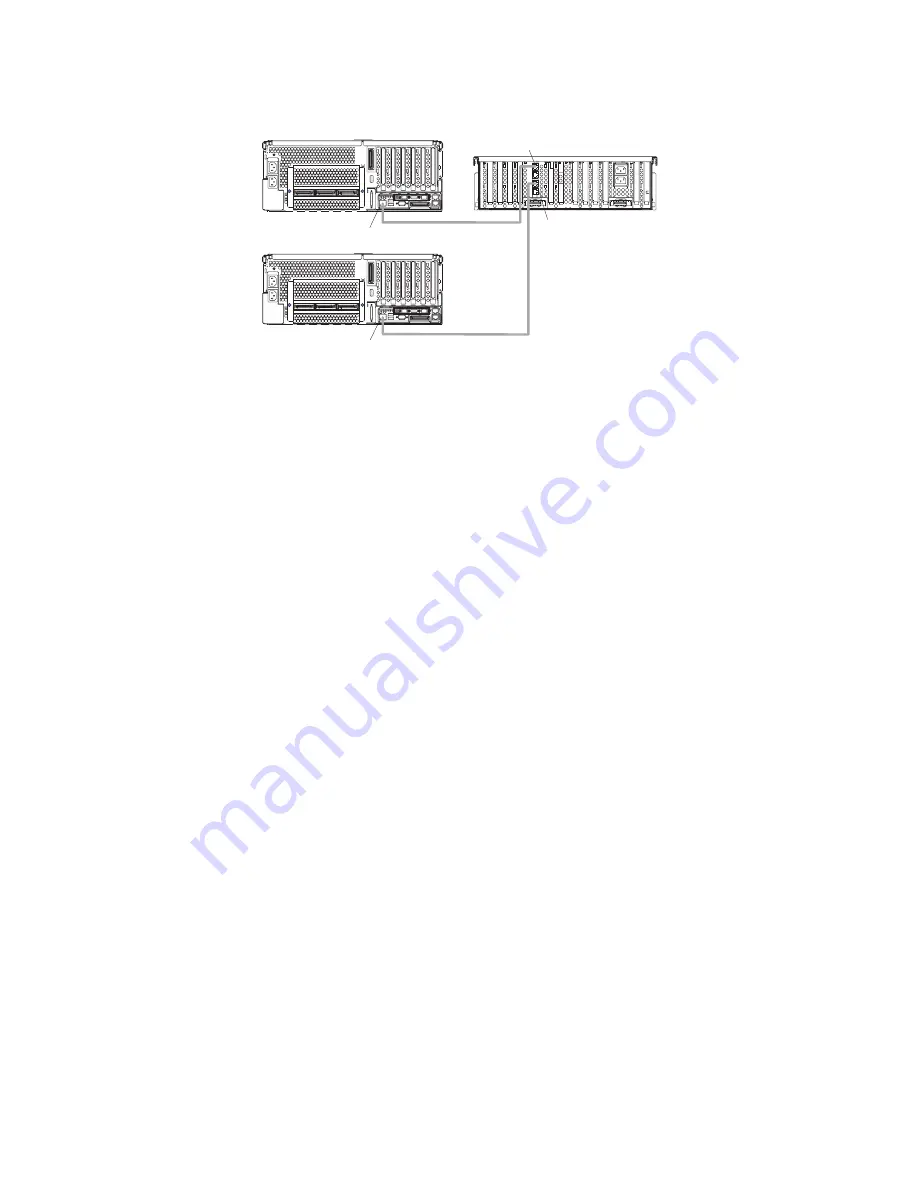
between the two servers.
xSeries 455
xSeries 455
RXE Management Port
RXE Management A
(in) Port
RXE Management B
(in) Port
RXE Management Port
1. Using an RXE Management cable, connect one end of the cable to the RXE
Management Port connector on one of the servers.
2. Connect the opposite end of the cable to the RXE Management A (in) Port
connector on the remote I/O enclosure.
3. Using an RXE Management cable, connect one end of the cable to the RXE
Management Port connector on the other server.
4. Connect the opposite end of the cable to the RXE Management A (in) Port
connector on the remote I/O enclosure.
Multi-node configurations:
Complete the following steps to connect a remote I/O
enclosure to a two-node or four-node configuration.
Note:
You can connect a remote I/O enclosure to both nodes of a two-node
configuration. If the remote I/O enclosure has only one expansion kit
installed, you can connect the RXE Management Port connector on the
primary server to the RXE Management A (in) Port on the remote I/O
Chapter 2. Installing options
53
Содержание xSeries 455
Страница 1: ...xSeries 455 Option Installation Guide ERserver...
Страница 2: ......
Страница 3: ...xSeries 455 Option Installation Guide SC88 P919 80 ERserver...
Страница 12: ...x xSeries 455 Option Installation Guide...
Страница 24: ...12 xSeries 455 Option Installation Guide...
Страница 70: ...58 xSeries 455 Option Installation Guide...
Страница 74: ...62 xSeries 455 Option Installation Guide...
Страница 82: ...70 xSeries 455 Option Installation Guide...
Страница 85: ......
Страница 86: ...Part Number 88P9198 Printed in U S A SC88 P919 80 1P P N 88P9198...