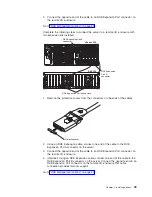If you have a RAID configuration on your server using the integrated SCSI
controller and you have installed or removed a hard disk drive, you might need to
reconfigure your disk arrays. See the RAID documentation on the IBM
xSeries
Documentation
CD for more information about reconfiguring your disk arrays.
If you install a different type of RAID adapter in your server, see the documentation
that comes with the adapter for information about viewing and changing SCSI
settings for attached devices.
Backing up and restoring the nonvolatile variables
The Extensible Firmware Interface (EFI) code in the xSeries 455 server stores its
variables with nonvolatile attributes in NVRAM on the Remote Supervisor Adapter.
Before you remove or replace the Remote Supervisor Adapter or clear the NVRAM,
be sure to make a backup copy of the nonvolatile EFI variables. After you install a
new Remote Supervisor Adapter, you must restore the EFI variables that were
previously stored in NVRAM. The following EFI variables are stored in NVRAM on
the Remote Supervisor Adapter:
v
Console definitions
v
Boot options / Drivers
v
Boot order / Timeout
You can use the xSeries 455 Backup and Restore utilities to back up or restore the
nonvolatile EFI variables that are stored in NVRAM.
Creating a backup copy of the nonvolatile EFI variables
Complete the following steps to create a backup copy of the EFI variables:
1. Make sure that the formatted media where you plan to store the backup file is
inserted in the drive.
2. Start the server.
3. Select
EFI Shell
from the EFI Firmware Boot Manager.
Note:
If EFI shell is not a choice in the list, the server has a customized startup
configuration. Contact your system administrator for instructions.
4. Change to the file system for the formatted media where you want to store the
backup copy.
5. Type the following EFI command to create a backup copy of the EFI variables:
backup
filename
where
filename
is the name you want to assign to the backup copy, for
example, efibckup.001
6. Type
dir
or
Is
to verify that the backup file was created successfully.
The backup procedure is now completed.
Restoring the nonvolatile EFI variables
Complete the following steps to restore the nonvolatile EFI variable settings:
1. Make sure that the formatted media that contains the backup copy of the EFI
variables is inserted in the drive.
2. Start the server.
3. Select
EFI Shell
from the EFI Firmware Boot Manager.
56
xSeries 455: Option Installation Guide
Содержание xSeries 455
Страница 1: ...xSeries 455 Option Installation Guide ERserver...
Страница 2: ......
Страница 3: ...xSeries 455 Option Installation Guide SC88 P919 80 ERserver...
Страница 12: ...x xSeries 455 Option Installation Guide...
Страница 24: ...12 xSeries 455 Option Installation Guide...
Страница 70: ...58 xSeries 455 Option Installation Guide...
Страница 74: ...62 xSeries 455 Option Installation Guide...
Страница 82: ...70 xSeries 455 Option Installation Guide...
Страница 85: ......
Страница 86: ...Part Number 88P9198 Printed in U S A SC88 P919 80 1P P N 88P9198...