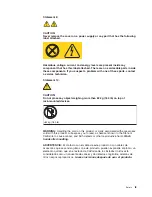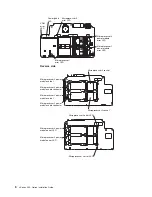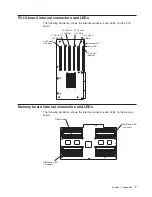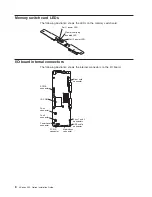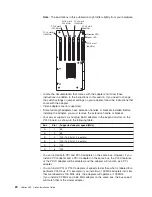Table 1. Light path diagnostics (continued)
LED
Problem
Action
MEMORY
A memory error occurred.
v
Check the DIMM failure LEDs on the
memory board.
v
Replace the DIMM indicated by the lit DIMM
failure LED.
DASD
A hard disk drive error occurred.
Check the LEDs on the hard disk drives and
replace the indicated drive.
PCI-X BUS
An error occurred on a PCI bus.
v
Check the error log for additional
information.
v
If you cannot isolate the failing adapter from
the information in the error log, try to
determine the failing adapter by removing
one adapter at a time from the failing PCI-X
bus and restarting the server after each
adapter is removed.
If the problem remains, call for service.
FAN
A fan has failed or is operating too slowly.
A failing fan can also cause the TEMP LED to
be lit.
Check the LEDs on the fans and replace the
indicated fan.
TEMP
The system temperature has exceeded a
threshold level.
v
Determine whether a fan has failed. If it has,
replace it.
v
Make sure that air vents are not blocked.
v
Make sure that the room temperature is not
too high. (See the
User’s Guide
on the IBM
xSeries Documentation
CD for temperature
information.)
If the problem remains, call for service.
NMI
A machine check error has occurred.
Check the error log to identify the condition.
BOARD
A system board has failed.
v
Check the LEDs on the top of the server to
determine which of the boards failed.
v
Remove ac power from the server; then,
reconnect the server to ac power and restart
the server.
If the problem remains, call for service.
EVENT LOG
A system warning has occurred.
Check the error log to diagnose the condition.
PS1 and PS2
The indicated power supply has failed.
Replace the power supply.
If the problem remains, call for service.
VRM
One of the VRMs has failed.
v
Remove ac power from the server; then,
reconnect the server to ac power and restart
the server.
v
Check the error log for additional
information.
If the problem remains, call for service.
NON REDUND
The power supplies are no longer redundant,
or a power supply has failed.
v
Determine whether a power supply has
failed. If it has, replace it.
v
Use a higher voltage ac power source, or
remove optional devices from the server
until redundancy is restored, if redundancy
is required.
10
xSeries 455: Option Installation Guide
Содержание xSeries 455
Страница 1: ...xSeries 455 Option Installation Guide ERserver...
Страница 2: ......
Страница 3: ...xSeries 455 Option Installation Guide SC88 P919 80 ERserver...
Страница 12: ...x xSeries 455 Option Installation Guide...
Страница 24: ...12 xSeries 455 Option Installation Guide...
Страница 70: ...58 xSeries 455 Option Installation Guide...
Страница 74: ...62 xSeries 455 Option Installation Guide...
Страница 82: ...70 xSeries 455 Option Installation Guide...
Страница 85: ......
Страница 86: ...Part Number 88P9198 Printed in U S A SC88 P919 80 1P P N 88P9198...