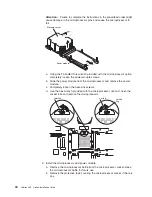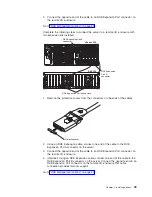bundle similar cables together. Use hook-and-loop fasteners to secure the cable
bundles to the vertical rails of the rack cabinet.
Attention:
Do not secure cables too tightly. Overtightening can cause internal
damage to the cables.
System power
connector (1)
System power
connector (2)
RXE Expansion Port (B)
connector
Remote
Supervisor
Adapter
connectors
and LEDs
Ethernet
LEDs
Gigabit Ethernet
connectors
RXE Expansion
Port (A) connector
Video connector
USB 2 connector
USB 1 connector
RXE Management Port connector
SCSI connector
Serial connector
SMP Expansion Port 1 connector
SMP Expansion Port 2 connector
SMP Expansion Port 3 connector
SMP Expansion cabling
The cabling information in this section is for multi-node configurations using two or
four servers. A node is one of multiple servers in a configuration interconnected
through the SMP Expansion Ports to share system resources.
Complete the following steps to configure and cable a multi-node configuration:
1. Update the SAL/EFI code and the service processor firmware. To download the
most current level of SAL/EFI code and service processor firmware, go to
http://www.ibm.com/pc/support/. For more information:
v
Read the release notes included with the SAL/EFI code.
v
See the
Remote Supervisor Adapter User’s Guide
on the IBM
xSeries
Documentation
CD.
2. Configure the nodes using the Configuration/Setup Utility program. See the
User’s Guide
on the IBM
xSeries Documentation
CD.
3. Cable the configuration using the instructions in this section.
4. Configure the scalable partition. See “Configuring a scalable partition” in the
User’s Guide
on the IBM
xSeries Documentation
CD.
5. Make sure the service processor on each node is configured and connected to
the network. See the
Remote Supervisor Adapter User’s Guide
on the IBM
xSeries Documentation
CD.
Two-node configuration:
A two-node configuration requires the 4-way to 8-way
Scalability Kit option. Complete the following steps to cable a two-node
configuration for up to 8-way operation:
Chapter 2. Installing options
43
Содержание xSeries 455
Страница 1: ...xSeries 455 Option Installation Guide ERserver...
Страница 2: ......
Страница 3: ...xSeries 455 Option Installation Guide SC88 P919 80 ERserver...
Страница 12: ...x xSeries 455 Option Installation Guide...
Страница 24: ...12 xSeries 455 Option Installation Guide...
Страница 70: ...58 xSeries 455 Option Installation Guide...
Страница 74: ...62 xSeries 455 Option Installation Guide...
Страница 82: ...70 xSeries 455 Option Installation Guide...
Страница 85: ......
Страница 86: ...Part Number 88P9198 Printed in U S A SC88 P919 80 1P P N 88P9198...