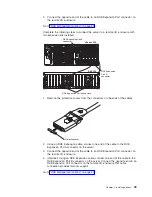Note:
If EFI shell is not a choice on the list, the server has a customized
startup configuration. Contact your system administrator for instructions.
4. Change to the file system that contains the backup copy of the EFI variables.
5. Type
dir
or
Is
to verify that the backup file was created successfully.
6. Type the following EFI command to restore the EFI variables:
restore
filename
where
filename
is the name you assigned to the backup copy
7. When the message
Delete existing non-volatile efi variables [y/n]
appears, type
Y
.
8. Type
reset
to reset the system.
The restore procedure is now completed.
Chapter 2. Installing options
57
Содержание xSeries 455
Страница 1: ...xSeries 455 Option Installation Guide ERserver...
Страница 2: ......
Страница 3: ...xSeries 455 Option Installation Guide SC88 P919 80 ERserver...
Страница 12: ...x xSeries 455 Option Installation Guide...
Страница 24: ...12 xSeries 455 Option Installation Guide...
Страница 70: ...58 xSeries 455 Option Installation Guide...
Страница 74: ...62 xSeries 455 Option Installation Guide...
Страница 82: ...70 xSeries 455 Option Installation Guide...
Страница 85: ......
Страница 86: ...Part Number 88P9198 Printed in U S A SC88 P919 80 1P P N 88P9198...