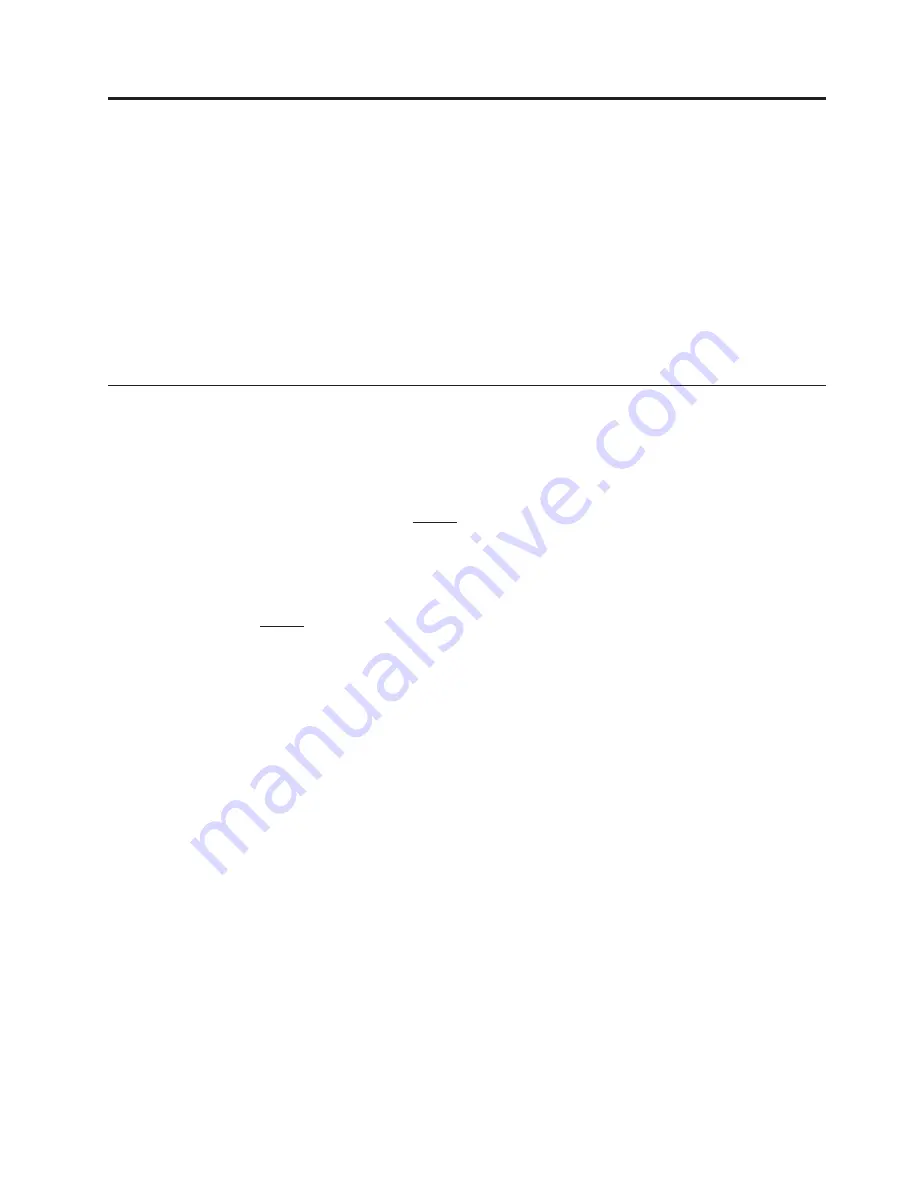
Chapter 14. Crypto Validation Credentials configuration mode
This chapter provides an alphabetic listing of commands that are available in
Crypto Validation Credentials configuration mode.
To enter this configuration mode, use the Crypto
valcred
command. While in this
mode, compile a Validation Credentials List to validate credentials that are
presented by an SSL peer.
All of the commands that are listed in “Common commands” on page 2 and most,
but not all, of the commands that are listed in Chapter 114, “Monitoring
commands,” on page 949 are also available in this configuration mode.
cert-validation-mode
Specifies the method, in conjunction with the current Validation Credentials List, to
perform certificate validation.
Syntax
cert-validation-mode
{
legacy
|
pkix
}
no cert-validation-mode
Parameters
legacy
(Default) The behavior is that the Validation Credentials contains either the
exact peer certificate to match or the certificate of the immediate issuer,
which could be an intermediate CA or a root CA. This mode is useful
when you want to match the peer certificate exactly, but that certificate is
not a self-signed (root) certificate.
pkix
The complete certificate chain is checked from subject to root when using
this Validation Credentials for certificate validation. Validation succeeds
only if the chain ends with a root certificate in the Validation Credentials.
Non-root certificates in the Validation Credentials will be used as untrusted
intermediate certificates. Additional untrusted intermediate certificates will
be obtained dynamically from the context at hand (SSL handshake
messages, PKCS#7 tokens, PKIPath tokens, and so forth).
Guidelines
The
pkix
method, as described in RFC 3280, expects the remote peer to provide all
intermediate certificates to the DataPower appliance during SSL negotiation. The
associated Validation Credentials List consists of self-signed certificates and
certificates of trust anchors. Certificates can be a root CA or an intermediate CA.
Use the
no cert-validation-mode
command to delete a certificate alias from a
Validation Credentials List.
Related Commands
certificate
(Crypto)
© Copyright IBM Corp. 1999, 2008
251
Содержание WebSphere XS40
Страница 1: ...WebSphere DataPower XML Security Gateway XS40 Command Reference Version 3 7 2 ...
Страница 2: ......
Страница 3: ...WebSphere DataPower XML Security Gateway XS40 Command Reference Version 3 7 2 ...
Страница 44: ...18 Command Reference ...
Страница 194: ...168 Command Reference ...
Страница 198: ...172 Command Reference ...
Страница 206: ...180 Command Reference ...
Страница 210: ...184 Command Reference ...
Страница 222: ...196 Command Reference ...
Страница 232: ...206 Command Reference ...
Страница 238: ...212 Command Reference ...
Страница 268: ...242 Command Reference ...
Страница 272: ...246 Command Reference ...
Страница 276: ...250 Command Reference ...
Страница 288: ...262 Command Reference ...
Страница 292: ...266 Command Reference ...
Страница 298: ...272 Command Reference ...
Страница 320: ...294 Command Reference ...
Страница 322: ...296 Command Reference ...
Страница 340: ...314 Command Reference ...
Страница 344: ...318 Command Reference ...
Страница 352: ...326 Command Reference ...
Страница 360: ...334 Command Reference ...
Страница 368: ...342 Command Reference ...
Страница 376: ...350 Command Reference ...
Страница 386: ...360 Command Reference ...
Страница 392: ...366 Command Reference ...
Страница 396: ...370 Command Reference ...
Страница 402: ...376 Command Reference ...
Страница 404: ...378 Command Reference ...
Страница 408: ...382 Command Reference ...
Страница 446: ...420 Command Reference ...
Страница 450: ...424 Command Reference ...
Страница 456: ...430 Command Reference ...
Страница 458: ... message type Extranet Message type configuration mode no message matching TFDef2 432 Command Reference ...
Страница 520: ...494 Command Reference ...
Страница 536: ...510 Command Reference ...
Страница 550: ...524 Command Reference ...
Страница 584: ...558 Command Reference ...
Страница 600: ...574 Command Reference ...
Страница 605: ... timeout 500 Chapter 63 RADIUS configuration mode 579 ...
Страница 606: ...580 Command Reference ...
Страница 638: ...v Allow access by the admin account to all access methods restrict admin off 612 Command Reference ...
Страница 650: ...624 Command Reference ...
Страница 667: ...v Specifies support for SNMP Version 2c the default state version 2c Chapter 72 SNMP Settings configuration mode 641 ...
Страница 668: ...642 Command Reference ...
Страница 704: ...678 Command Reference ...
Страница 714: ...688 Command Reference ...
Страница 726: ...700 Command Reference ...
Страница 734: ...708 Command Reference ...
Страница 752: ...726 Command Reference ...
Страница 756: ...730 Command Reference ...
Страница 804: ...778 Command Reference ...
Страница 880: ...854 Command Reference ...
Страница 892: ...866 Command Reference ...
Страница 912: ...886 Command Reference ...
Страница 918: ...892 Command Reference ...
Страница 940: ...914 Command Reference ...
Страница 946: ...920 Command Reference ...
Страница 974: ...948 Command Reference ...
Страница 1004: ...978 Command Reference ...
Страница 1030: ...1004 Command Reference ...
Страница 1032: ...1006 Command Reference ...
Страница 1038: ...Other company product and service names may be trademarks or service marks of others 1012 Command Reference ...
Страница 1065: ......
Страница 1066: ... Printed in USA ...
















































