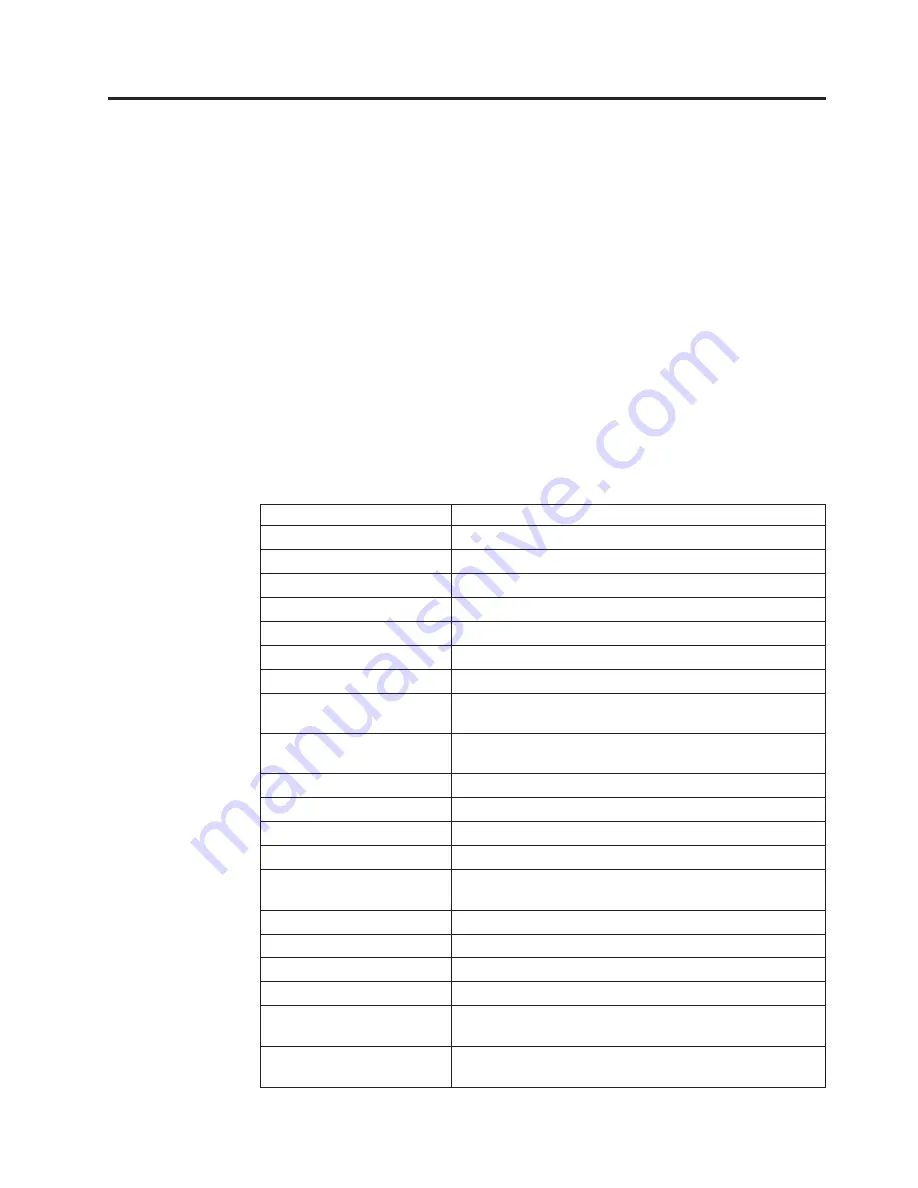
Chapter 23. FTP Server Front Side Handler mode
An instance of an FTP Server Front Side Handler object defines a handler service
that receives FTP request messages from clients and forwards them to the
appropriate DataPower service.
To enter the configuration mode to create a new instance or to modify an existing
instance, use the Global
source-ftp-server
command. To delete an existing instance,
use the Global
no source-ftp-server
command. For details about these commands,
refer to“source-ftp-server” on page 100.
While in this mode, use the commands listed in Table 7 to define the handler.
v
To view the current configuration, use the
show
command.
v
To exit this configuration mode without saving configuration changes to the
running configuration, use the
cancel
command.
v
To exit this configuration mode and save configuration changes to the running
configuration, use the
exit
command.
Table 7. FTP Server Front Side Handler commands
Command
Purpose
acl
Assigns an Access Control List object.
address
Specifies the local IP address for the service.
admin-state
Sets the administrative state of an object.
allow-ccc
Controls the use of the FTP
CCC
command.
allow-compression
Controls the use of the FTP
MODE Z
command.
allow-restart
Controls the use of the FTP
REST
command.
allow-unique-filename
Controls the use of the FTP
STOU
command.
certificate-aaa-policy
Assigns an AAA Policy object that determines whether to
require a password for secondary authentication.
data-encryption
Controls the use of encryption of data connections (file
transfers).
default-directory
Specifies the working directory on the FTP server.
filesystem
Controls the file system type that the FTP server presents.
filesystem-size
Specifies the maximum size for the temporary file system.
idle-timeout
Specifies the inactivity duration of FTP control connections.
max-filename-len
Specifies the maximum length of a file name on the FTP
server.
passive
Controls the use of the FTP
PASV
command.
passive-idle-timeout
Sets the idle timeout for establishing passive connections.
passive-port-max
Sets the highest port value for the passive port range.
passive-port-min
Sets the lowest port value for the passive port range.
passive-port-range
Controls whether to limit the port range for passive
connections.
persistent-filesystem-timeout
Specifies the inactivity duration for a connection to a
virtual persistent file system.
© Copyright IBM Corp. 1999, 2008
297
Содержание WebSphere XS40
Страница 1: ...WebSphere DataPower XML Security Gateway XS40 Command Reference Version 3 7 2 ...
Страница 2: ......
Страница 3: ...WebSphere DataPower XML Security Gateway XS40 Command Reference Version 3 7 2 ...
Страница 44: ...18 Command Reference ...
Страница 194: ...168 Command Reference ...
Страница 198: ...172 Command Reference ...
Страница 206: ...180 Command Reference ...
Страница 210: ...184 Command Reference ...
Страница 222: ...196 Command Reference ...
Страница 232: ...206 Command Reference ...
Страница 238: ...212 Command Reference ...
Страница 268: ...242 Command Reference ...
Страница 272: ...246 Command Reference ...
Страница 276: ...250 Command Reference ...
Страница 288: ...262 Command Reference ...
Страница 292: ...266 Command Reference ...
Страница 298: ...272 Command Reference ...
Страница 320: ...294 Command Reference ...
Страница 322: ...296 Command Reference ...
Страница 340: ...314 Command Reference ...
Страница 344: ...318 Command Reference ...
Страница 352: ...326 Command Reference ...
Страница 360: ...334 Command Reference ...
Страница 368: ...342 Command Reference ...
Страница 376: ...350 Command Reference ...
Страница 386: ...360 Command Reference ...
Страница 392: ...366 Command Reference ...
Страница 396: ...370 Command Reference ...
Страница 402: ...376 Command Reference ...
Страница 404: ...378 Command Reference ...
Страница 408: ...382 Command Reference ...
Страница 446: ...420 Command Reference ...
Страница 450: ...424 Command Reference ...
Страница 456: ...430 Command Reference ...
Страница 458: ... message type Extranet Message type configuration mode no message matching TFDef2 432 Command Reference ...
Страница 520: ...494 Command Reference ...
Страница 536: ...510 Command Reference ...
Страница 550: ...524 Command Reference ...
Страница 584: ...558 Command Reference ...
Страница 600: ...574 Command Reference ...
Страница 605: ... timeout 500 Chapter 63 RADIUS configuration mode 579 ...
Страница 606: ...580 Command Reference ...
Страница 638: ...v Allow access by the admin account to all access methods restrict admin off 612 Command Reference ...
Страница 650: ...624 Command Reference ...
Страница 667: ...v Specifies support for SNMP Version 2c the default state version 2c Chapter 72 SNMP Settings configuration mode 641 ...
Страница 668: ...642 Command Reference ...
Страница 704: ...678 Command Reference ...
Страница 714: ...688 Command Reference ...
Страница 726: ...700 Command Reference ...
Страница 734: ...708 Command Reference ...
Страница 752: ...726 Command Reference ...
Страница 756: ...730 Command Reference ...
Страница 804: ...778 Command Reference ...
Страница 880: ...854 Command Reference ...
Страница 892: ...866 Command Reference ...
Страница 912: ...886 Command Reference ...
Страница 918: ...892 Command Reference ...
Страница 940: ...914 Command Reference ...
Страница 946: ...920 Command Reference ...
Страница 974: ...948 Command Reference ...
Страница 1004: ...978 Command Reference ...
Страница 1030: ...1004 Command Reference ...
Страница 1032: ...1006 Command Reference ...
Страница 1038: ...Other company product and service names may be trademarks or service marks of others 1012 Command Reference ...
Страница 1065: ......
Страница 1066: ... Printed in USA ...
















































