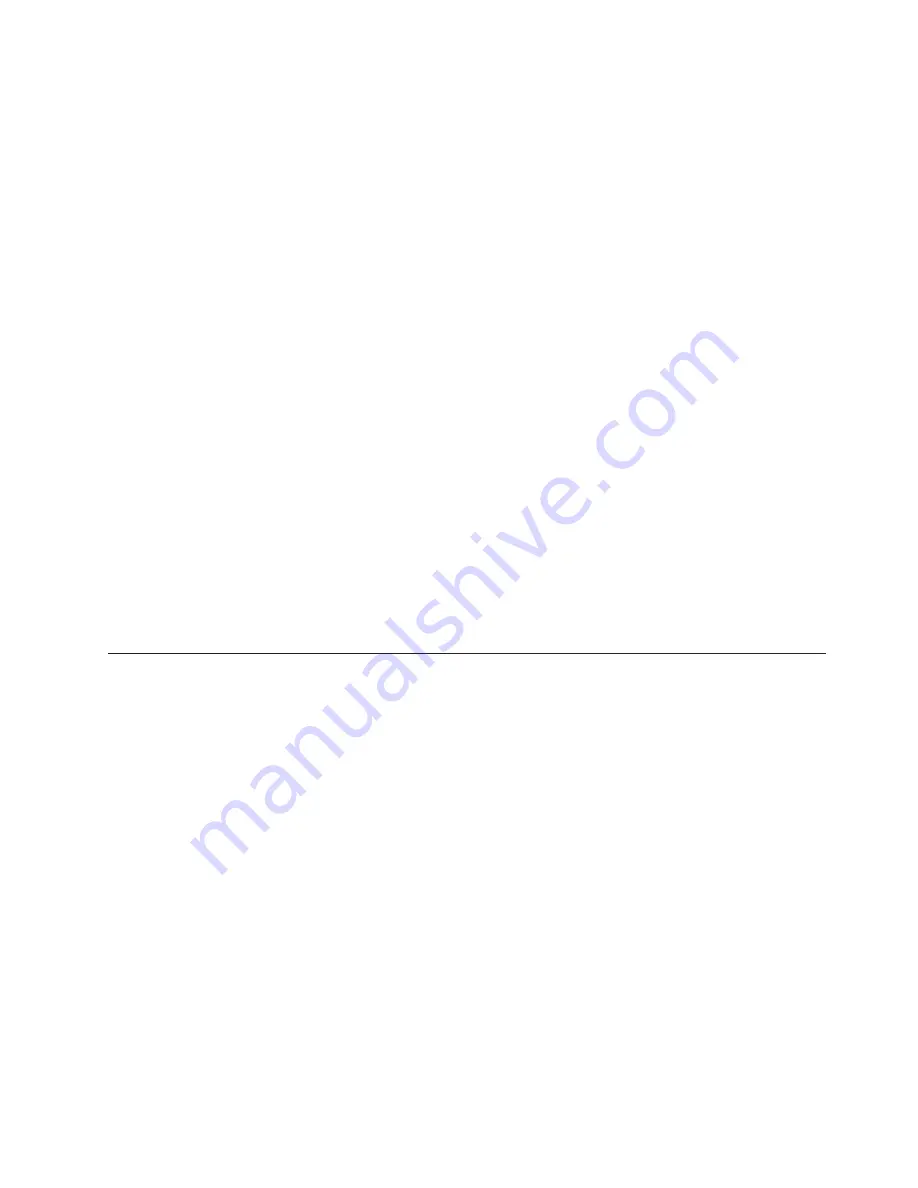
# stylesheet-policy validate-sign-encrypt-all
# parameter keypair ALICE
# parameter recipient Alice
# request-type xml
# response-type unprocessed
# exit
XML Firewall update successful
#
# xmlfirewall validate-sign-encrypt-all
XML firewall configuration mode
# local-address 0 9050
# remote-address 10.10.0.1 9000
# xml-manager mgr1
# stylesheet-policy validate-sign-encrypt-all
# parameter keypair ALICE
# parameter recipient Alice
# request-type xml
# response-type unprocessed
# exit
XML Firewall update successful
#
This command sequence creates the
multi-step
XSL Proxy. The sequence assigns
the
multi-step
Processing Policy to the XSL Proxy of the same name.
# xslproxy multi-step
XSL proxy configuration mode
# local-address 0 64000
# remote-address 10.12.12.1 64000
# xml-manager mgr1
# stylesheet-policy multi-step
# request-type xml
# response-type unprocessed
# exit
XSL Proxy update successful
#
Stylesheet policies using global rules
Use the following procedure to implement a processing policy using global rules.
1.
Use the
matching
command to enter Matching Rule configuration mode and to
create a named matching rule or rules.
2.
Use the
urlmatch
command or the
httpmatch
command to populate the
matching rules with shell-style match patterns. The URL or HTTP match
patterns specify the conditions under which policy-based XSL filtering or
transformation will be performed.
You can use wildcards to define a match pattern as follows:
*
The string wildcard matches 0 or more occurrences of any character.
?
The single character wildcard matches one occurrence of any single
character.
[]
The delimiters bracket a character or numeric range:
[1-5]
Matches 1, 2, 3, 4, or 5
[xy]
Matches x or y
3.
Use the Global
rule
command to create a named directional rule; this named
global rule will be available to all stylesheet policies.
4.
For XML Firewall services only, use the
request-rule
,
response-rule
, or
rule
commands in conjunction with the
filter
and
validate
actions to add
direction-specific filters to the global rule. Filters (which result in an
Appendix B. Processing Policy procedures
1001
Содержание WebSphere XS40
Страница 1: ...WebSphere DataPower XML Security Gateway XS40 Command Reference Version 3 7 2 ...
Страница 2: ......
Страница 3: ...WebSphere DataPower XML Security Gateway XS40 Command Reference Version 3 7 2 ...
Страница 44: ...18 Command Reference ...
Страница 194: ...168 Command Reference ...
Страница 198: ...172 Command Reference ...
Страница 206: ...180 Command Reference ...
Страница 210: ...184 Command Reference ...
Страница 222: ...196 Command Reference ...
Страница 232: ...206 Command Reference ...
Страница 238: ...212 Command Reference ...
Страница 268: ...242 Command Reference ...
Страница 272: ...246 Command Reference ...
Страница 276: ...250 Command Reference ...
Страница 288: ...262 Command Reference ...
Страница 292: ...266 Command Reference ...
Страница 298: ...272 Command Reference ...
Страница 320: ...294 Command Reference ...
Страница 322: ...296 Command Reference ...
Страница 340: ...314 Command Reference ...
Страница 344: ...318 Command Reference ...
Страница 352: ...326 Command Reference ...
Страница 360: ...334 Command Reference ...
Страница 368: ...342 Command Reference ...
Страница 376: ...350 Command Reference ...
Страница 386: ...360 Command Reference ...
Страница 392: ...366 Command Reference ...
Страница 396: ...370 Command Reference ...
Страница 402: ...376 Command Reference ...
Страница 404: ...378 Command Reference ...
Страница 408: ...382 Command Reference ...
Страница 446: ...420 Command Reference ...
Страница 450: ...424 Command Reference ...
Страница 456: ...430 Command Reference ...
Страница 458: ... message type Extranet Message type configuration mode no message matching TFDef2 432 Command Reference ...
Страница 520: ...494 Command Reference ...
Страница 536: ...510 Command Reference ...
Страница 550: ...524 Command Reference ...
Страница 584: ...558 Command Reference ...
Страница 600: ...574 Command Reference ...
Страница 605: ... timeout 500 Chapter 63 RADIUS configuration mode 579 ...
Страница 606: ...580 Command Reference ...
Страница 638: ...v Allow access by the admin account to all access methods restrict admin off 612 Command Reference ...
Страница 650: ...624 Command Reference ...
Страница 667: ...v Specifies support for SNMP Version 2c the default state version 2c Chapter 72 SNMP Settings configuration mode 641 ...
Страница 668: ...642 Command Reference ...
Страница 704: ...678 Command Reference ...
Страница 714: ...688 Command Reference ...
Страница 726: ...700 Command Reference ...
Страница 734: ...708 Command Reference ...
Страница 752: ...726 Command Reference ...
Страница 756: ...730 Command Reference ...
Страница 804: ...778 Command Reference ...
Страница 880: ...854 Command Reference ...
Страница 892: ...866 Command Reference ...
Страница 912: ...886 Command Reference ...
Страница 918: ...892 Command Reference ...
Страница 940: ...914 Command Reference ...
Страница 946: ...920 Command Reference ...
Страница 974: ...948 Command Reference ...
Страница 1004: ...978 Command Reference ...
Страница 1030: ...1004 Command Reference ...
Страница 1032: ...1006 Command Reference ...
Страница 1038: ...Other company product and service names may be trademarks or service marks of others 1012 Command Reference ...
Страница 1065: ......
Страница 1066: ... Printed in USA ...






























