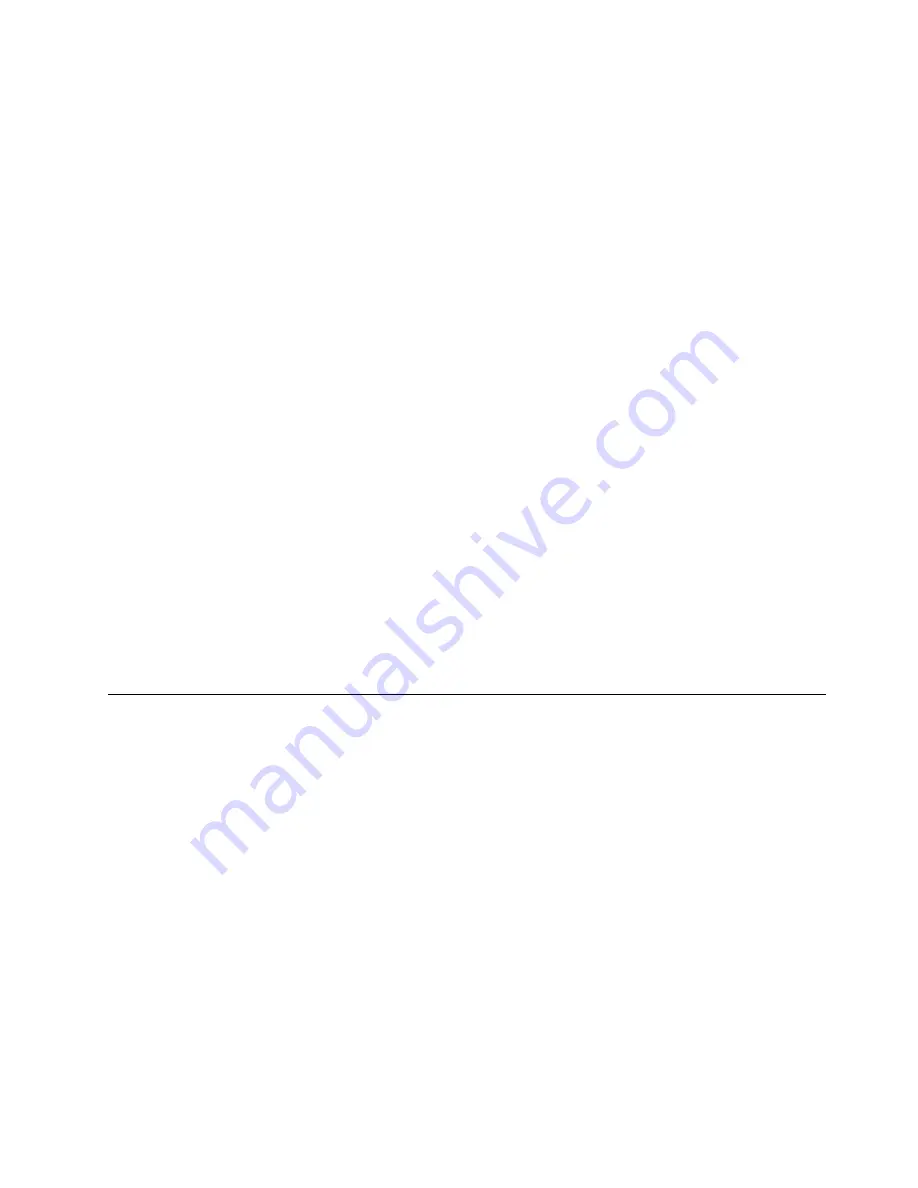
Note:
The addresses 10.0.0.0 through 10.0.0.255 are reserved and used internally by the device.
External IPs must not use these addresses.
Following is example configuration for setting the chassis IP address.
swDir:admin> ipaddrset -chassis
DHCP [Off]:
Ethernet IP Address [10.0.0.0]:192.168.1.1
Ethernet Subnetmask [255.0.0.0]:255.255.240.0
IP address is being changed...
3.
Set up the CP0 IP address by entering the
ipaddrset -cp 0
command:
swDir:admin> ipAddrSet -cp 0
Enter required information at the prompts. Following is example configuration for setting the CP0 IP
address
swDir:admin> ipaddrset -cp 0
DHCP [Off]:
Host Name [cp0]:
Ethernet IP Address [10.0.0.0]:192.168.1.2
Ethernet Subnetmask [255.0.0.0]:255.255.260.0
Gateway IP Address [10.0.0.0]:10.38.160.1
IP address is being changed...
Done.
4.
Set up the CP1 IP address by entering the
ipaddrset -cp 1
command:
swDir:admin> ipAddrSet -cp 1
Enter required information at the prompts. Following is example configuration for setting the CP1 IP
address.
Following is sample configuration for setting the CP1 IP address:
swDir:admin> ipaddrset -cp 1
DHCP [Off]:
Host Name [cp0]:
Ethernet IP Address [10.0.0.0]:192.168.3
Ethernet Subnetmask [255.0.0.0]:255.255.230.0
Gateway IP Address [10.0.0.0]:10.38.160.1
IP address is being changed...
Done.
Establishing an Ethernet connection to the device
About this task
After using a serial connection to configure the IP addresses for the device, you can connect the active CP
blade to the local area network (LAN).
Note:
Connecting the CP blades to a private network or VLAN is recommended.
After establishing an Ethernet connection, you can complete the device configuration using a serial
console connection, Telnet connection, or management applications, such as Web Tools or IBM Network
Advisor.
Perform the following steps to establish an Ethernet connection to the device.
Procedure
1.
Remove the shipping plug from the Ethernet port on the active CP blade. The active CP is indicated
by an illuminated blue LED on the blade front panel.
2.
Insert one end of an Ethernet cable into the Management (MGMT) Ethernet port.
3.
Connect the other end to an Ethernet 10/100/1000 BaseT LAN.
4.
Complete any additional device configuration procedures for the device using one of the following
steps:
Initial Setup and Verification
55
Содержание SAN256B-6
Страница 6: ...vi SAN256B 6 Installation Service and User Guide...
Страница 10: ...x SAN256B 6 Installation Service and User Guide...
Страница 22: ...xxii SAN256B 6 Installation Service and User Guide...
Страница 24: ...xxiv SAN256B 6 Installation Service and User Guide...
Страница 34: ...6 SAN256B 6 Installation Service and User Guide...
Страница 72: ...44 SAN256B 6 Installation Service and User Guide...
Страница 92: ...64 SAN256B 6 Installation Service and User Guide...
Страница 108: ...80 SAN256B 6 Installation Service and User Guide...
Страница 152: ...124 SAN256B 6 Installation Service and User Guide...
Страница 162: ...134 SAN256B 6 Installation Service and User Guide...
Страница 198: ...170 SAN256B 6 Installation Service and User Guide...
Страница 206: ...178 SAN256B 6 Installation Service and User Guide...
Страница 210: ...182 SAN256B 6 Installation Service and User Guide...
Страница 214: ...186 SAN256B 6 Installation Service and User Guide...
Страница 218: ...190 SAN256B 6 Installation Service and User Guide...
Страница 258: ...230 SAN256B 6 Installation Service and User Guide...
Страница 278: ...250 SAN256B 6 Installation Service and User Guide...
Страница 286: ...258 SAN256B 6 Installation Service and User Guide...
Страница 289: ...WWN card power down replacement 156 Index 261...
Страница 290: ...262 SAN256B 6 Installation Service and User Guide...
Страница 291: ......
Страница 292: ...IBM Part Number 01JC333 Printed in USA SC27 8967 03 1P P N 01JC333...






























