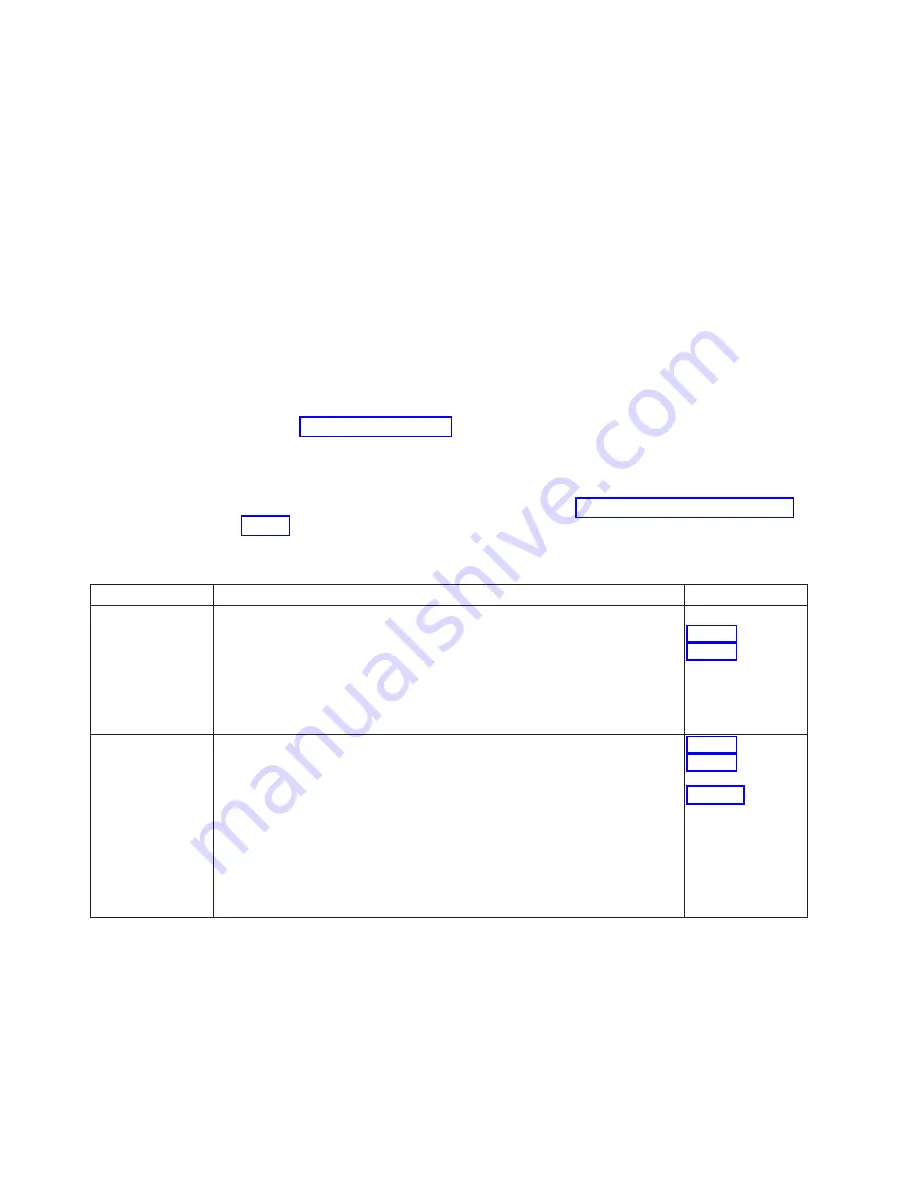
v
No
: Continue with the next step.
2.
Verify that the 3590 is powered on.
3.
Ensure that the 3590 SCSI address is set to “0”.
4.
Verify that the 3590 online/offline switches are set to the online position.
5.
Load the first tape.
6.
Start a type
D
IPL from the system unit control panel.
Does the IPL complete successfully?
v
Yes
: The problem has been corrected.
This ends the procedure.
v
No
: Obtain another copy of the tape. Repeat this step using the new tape. If
this does not correct the problem, continue with the next step.
7.
If the 3590 indicator panel shows a FRU identifier (FID) code, see the “Start”
section of the 3590 service information.
8.
Look at the 4 rightmost characters of the Data display for word 1. These 4
characters are the unit reference code.
9.
See SRC Address Formats to determine the IOP, IOA, and device address.
10.
Find the unit reference code in the following table.
11.
See the “Start” section of the 3590 service information.
For more on the Failing Item column entries, see Table 2. Tape Unit Failing Items
Details, which follows the reference code table below.
Table 1. (3590) Tape Unit Reference Codes
Reference Code
Description/Action Perform all actions before exchanging Failing Items
Failing Item
9020
I/O processor detected a SCSI bus configuration error
Before exchanging any parts, verify that the following conditions are
not
present:
v
Tape and DASD devices attached to an I/O processor that does not
support tape and DASD devices at the same time.
v
A device type or model that is not given support
UHQCNFG
FI00851
FI00130
9100
Interface error detected by I/O processor or by tape unit
Before exchanging any parts, do the following:
1.
Ensure that an interposer is connected between the I/O processor and
the SCSI cable.
2.
Ensure that the SCSI cable between the interposer and the device is
seated correctly, and that there are no bent or damaged pins on the
SCSI cable.
3.
Ensure that a terminating plug is attached to the device end of the SCSI
cable.
FI00851
FI00131
05H3834
EXTSCSI
61G8324
3590
168
iSeries: iSeries 270, 800, 810, 820, 825, 830, 840, 870, 890, SB2, and SB3 Analyze Hardware Problems (System Reference
Codes)
















































