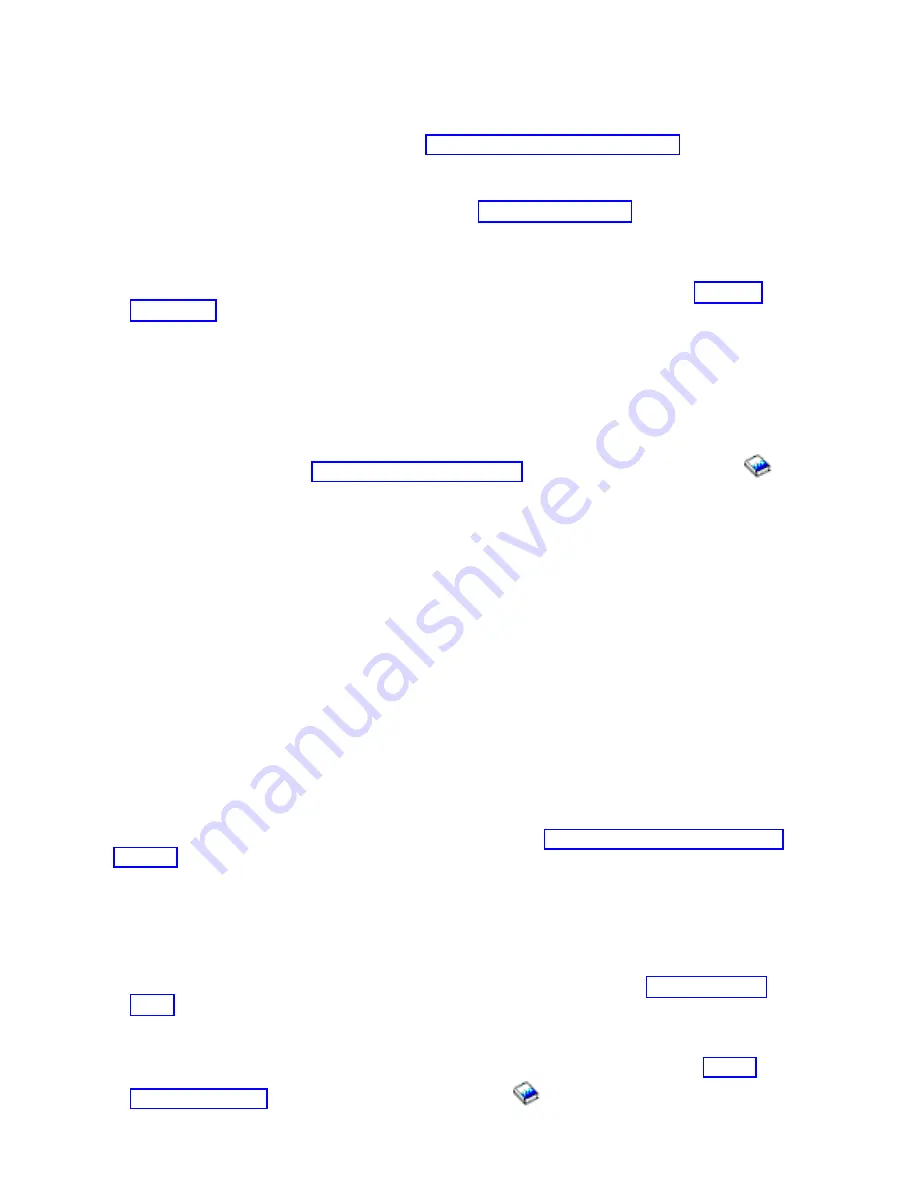
6.
Is
the
I/O
card
capable
of
supporting
the
devices
attached,
or
is
it
in
the
correct
mode
to
support
the
devices
attached?
Note:
For
information
on
I/O
card
modes,
see
v
Yes
:
Do
you
want
to
continue
using
these
devices
with
this
I/O
card?
–
Yes
:
Continue
with
the
next
step.
–
No
:
Remove
the
devices
from
the
I/O
card.
See
Note:
You
can
remove
disk
units
without
installing
another
disk
unit,
and
the
system
continues
to
operate.
This
ends
the
procedure.
v
No
:
Either
change
the
I/O
card
mode
or
remove
the
devices
from
the
I/O
card.
See
Note:
You
can
remove
disk
units
without
installing
other
disk
units
and
the
system
continues
to
operate.
This
ends
the
procedure.
7.
Initialize
and
format
the
disk
units.
Attention
:
Data
on
the
disk
unit
will
be
lost.
Perform
the
following:
a.
Access
SST
or
DST.
See
in
the
iSeries
Service
Functions
information.
b.
Select
Work
with
disk
units
.
Did
you
get
to
DST
with
a
Type
D
IPL?
v
Yes
:
Continue
with
the
next
step.
v
No
:
Select
Work
with
disk
unit
recovery
—>
Disk
unit
problem
recovery
procedures
.
Then,
continue
with
the
next
step.
c.
Select
Initialize
and
format
disk
unit
for
each
disk
unit.
When
the
new
disk
unit
is
initialized
and
formatted,
the
display
shows
that
the
status
is
complete.
This
may
take
30
minutes
or
longer.
The
disk
unit
is
now
ready
to
be
added
to
the
system
configuration.
This
ends
the
procedure.
SDIOP-PIP26:
For
use
by
authorized
service
providers.
Use
this
procedure
to
correct
the
problem
when
the
I/O
card
recognizes
that
the
attached
disk
unit
must
be
initialized
and
formatted.
You
were
sent
to
this
procedure
from
URC
9092.
1.
If
the
system
has
logical
partitions,
perform
this
procedure
from
the
logical
partition
that
reported
the
problem.
To
determine
if
the
system
has
logical
partitions,
go
to
before
continuing
with
this
procedure.
2.
Have
any
other
I/O
card
or
device
SRCs
occurred
at
about
the
same
time
as
this
error?
v
No
:
Has
the
I/O
card,
or
have
the
devices
been
repaired
or
reconfigured
recently?
–
Yes
:
Continue
with
the
next
step.
–
No
:
Contact
your
next
level
of
support
for
assistance.
This
ends
the
procedure.
v
Yes
:
Use
the
other
I/O
card
or
device
SRCs
to
correct
the
problem.
See
the
This
ends
the
procedure.
3.
Access
SST/DST
by
doing
one
of
the
following:
v
If
you
can
enter
a
command
at
the
console,
access
system
service
tools
(SST).
See
in
the
iSeries
(TM)
Service
Functions
information.
204
iSeries:
iSeries
Server
270,
800,
810,
820,
825,
830,
840,
870,
890,
SB2,
and
SB3
Hardware
Problem
Analysis
and
Isolation
Содержание iSeries Series
Страница 2: ......
Страница 504: ...492 iSeries iSeries Server 270 800 810 820 825 830 840 870 890 SB2 and SB3 Hardware Problem Analysis and Isolation...
Страница 508: ...496 iSeries iSeries Server 270 800 810 820 825 830 840 870 890 SB2 and SB3 Hardware Problem Analysis and Isolation...
Страница 511: ......
Страница 512: ...Printed in USA SY44 5914 01...
















































