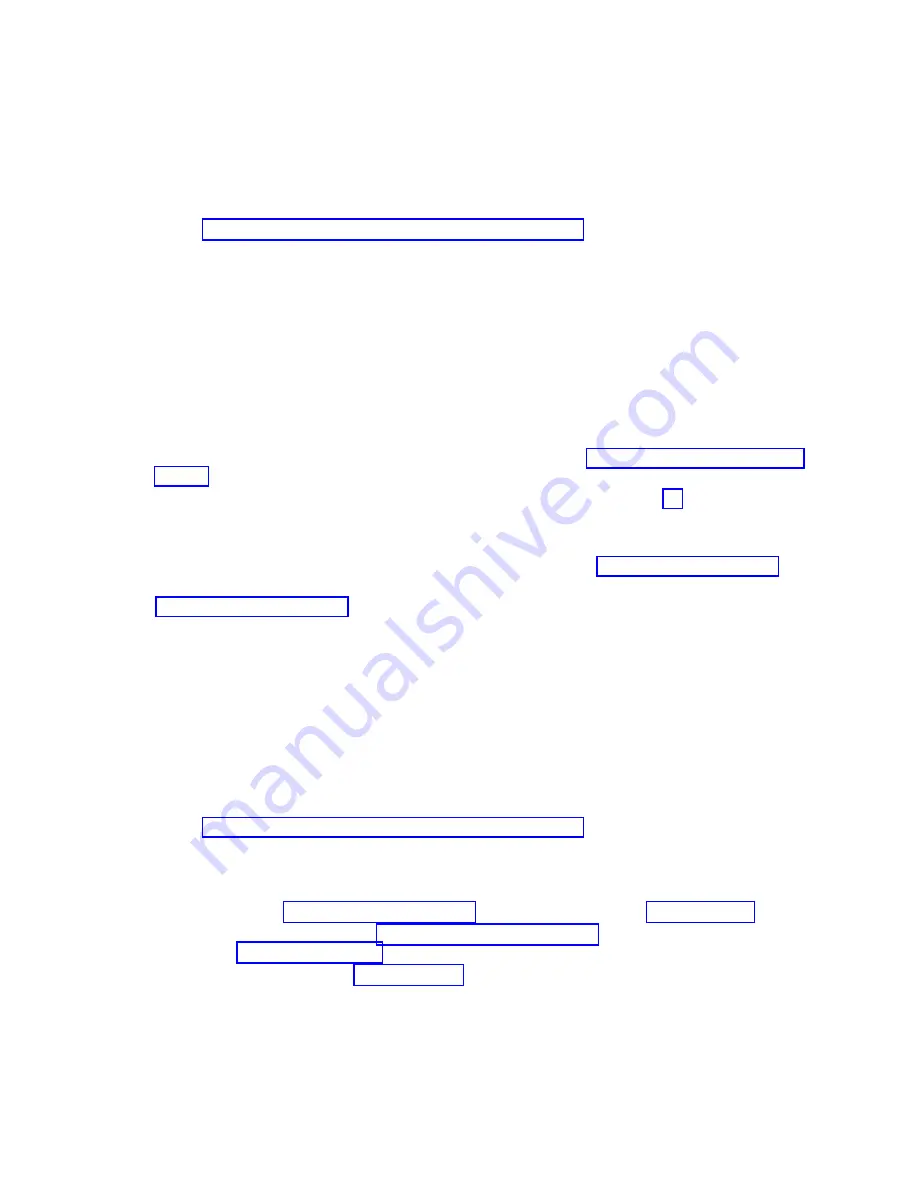
Note:
Use
F4
to
change
the
WRKPRB
parameters
to
select
and
sort
on
specific
problem
log
entries
that
match
the
problem.
Also,
F11
displays
the
dates
and
times
the
problems
were
logged
by
the
system.
Was
an
entry
that
relates
to
the
problem
found?
Note:
If
the
WRKPRB
function
was
not
available
answer
NO.
v
Yes
:
Continue
with
the
next
step.
v
No
:
Go
to
This
ends
the
procedure
.
2.
Select
the
problem
entry
by
moving
the
cursor
to
the
problem
entry
option
field
and
entering
option
8
to
work
with
the
problem.
Is
Analyze
Problem
(option
1)
available
on
the
Work
with
Problem
display?
v
No
:
Perform
the
following:
a.
Return
to
the
initial
problem
log
display
(F12).
b.
Select
the
problem
entry
by
moving
the
cursor
to
the
problem
entry
option
field
and
selecting
the
option
to
display
details.
c.
Select
the
function
key
to
display
possible
causes.
Note:
If
this
function
key
is
not
available,
use
the
customer
reported
symptom
string
for
customer
perceived
information
about
this
problem.
Then,
go
to
d.
Use
the
list
of
possible
causes
as
the
FRU
list
and
go
to
step
5
(See
page
.
v
Yes
:
Run
Analyze
Problem
(option
1)
from
the
Work
with
Problem
display.
Notes:
a.
For
SRCs
starting
with
6112
or
9337,
use
the
SRC
and
go
to
the
b.
If
the
message
on
the
display
directs
you
to
use
SST
(System
Service
Tools),
go
to
Was
the
problem
corrected
by
the
analysis
procedure?
–
No
:
Continue
with
the
next
step.
–
Yes
:
This
ends
the
procedure
.
3.
Did
problem
analysis
send
you
to
another
entry
point
in
the
service
information?
v
No
:
Continue
with
the
next
step.
v
Yes
:
Go
to
the
entry
point
indicated
by
problem
analysis.
This
ends
the
procedure
.
4.
Was
the
problem
isolated
to
a
list
of
failing
items?
v
Yes
:
Continue
with
the
next
step.
v
No
:
Go
to
This
ends
the
procedure
.
5.
Exchange
the
failing
items
one
at
a
time
until
the
problem
is
repaired.
Notes:
a.
For
failing
items,
see
and
symbolic
FRUs,
see
b.
When
exchanging
FRUs,
go
to
the
If
you
are
exchanging
a
disk
unit,
go
to
the
c.
After
exchanging
an
item,
go
to
Has
the
problem
been
resolved?
v
No
:
Contact
your
next
level
of
support.
This
ends
the
procedure
.
v
Yes
:
This
ends
the
procedure
.
10
iSeries:
iSeries
Server
270,
800,
810,
820,
825,
830,
840,
870,
890,
SB2,
and
SB3
Hardware
Problem
Analysis
and
Isolation
Содержание iSeries Series
Страница 2: ......
Страница 504: ...492 iSeries iSeries Server 270 800 810 820 825 830 840 870 890 SB2 and SB3 Hardware Problem Analysis and Isolation...
Страница 508: ...496 iSeries iSeries Server 270 800 810 820 825 830 840 870 890 SB2 and SB3 Hardware Problem Analysis and Isolation...
Страница 511: ......
Страница 512: ...Printed in USA SY44 5914 01...






























