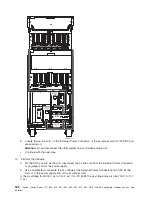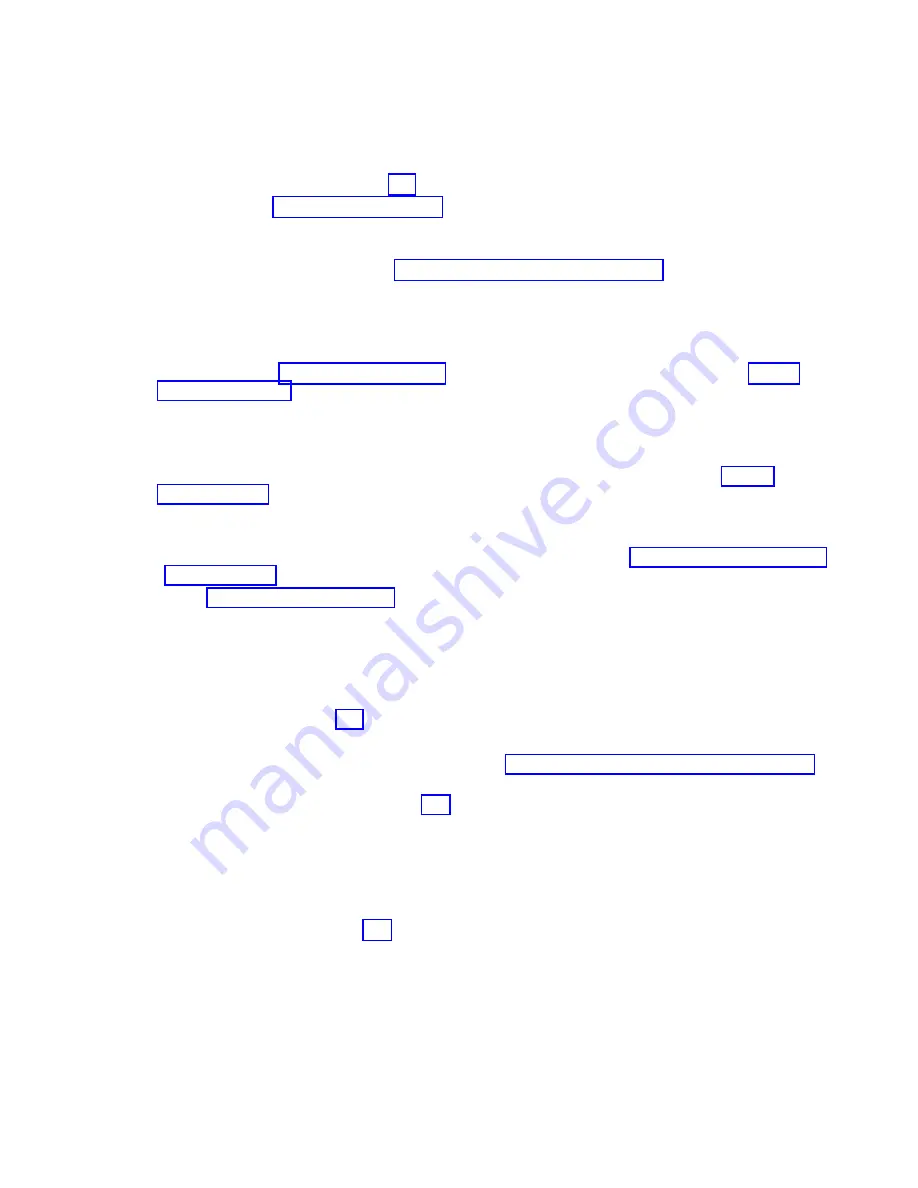
Note:
On
some
of
these
displays,
you
must
press
F11
to
display
reference
codes.
The
characters
under
Type
are
the
same
as
the
4
leftmost
characters
of
word
1.
The
characters
under
Reference
Code
are
the
same
as
the
4
rightmost
characters
of
word
1.
–
Yes
:
Are
all
of
the
reference
codes
0000?
-
No
:
Go
to
step
8
(See
page
and
use
the
reference
code
that
is
not
0000.
-
Yes
:
Go
to
and
use
cause
code
0002.
This
ends
the
procedure.
–
No
:
Continue
with
the
next
step.
7.
Look
at
the
Product
Activity
Log.
See
for
details.
Is
a
reference
code
logged
as
a
result
of
this
IPL?
v
Yes
:
Continue
with
the
next
step.
v
No
:
You
cannot
continue
isolating
the
problem.
Use
the
original
reference
code
and
exchange
the
failing
items,
starting
with
the
highest
probable
cause
of
failure.
See
the
failing
item
list
for
this
reference
code
in
If
the
failing
item
list
contains
FI
codes,
see
to
help
determine
part
numbers
and
location
in
the
system.
This
ends
the
procedure.
8.
Is
the
SRC
or
reference
code
the
same
one
that
sent
you
to
this
procedure?
v
Yes
:
Continue
with
the
next
step.
v
No
:
Record
the
SRC
or
reference
code
on
the
Problem
summary
form.
Then,
go
to
to
correct
the
problem.
This
ends
the
procedure.
9.
Isolate
the
failing
device
by
doing
the
following:
a.
Power
off
the
system
or
the
expansion
tower
if
it
is
powered
on.
See
b.
Go
to
to
find
the
devices
identified
by
FI
code
FI01105,
FI01106,
or
FI01107
in
the
failing
item
list.
c.
Disconnect
one
of
the
devices
that
are
identified
by
the
FI
code,
other
than
the
load-source
disk
unit.
Note:
The
tape,
or
optical
units
should
be
the
first
devices
to
be
disconnected,
if
they
are
attached
to
the
SCSI
bus
identified
by
FI01105,
FI01106,
or
FI01107.
d.
Go
to
step
11
(See
page
10.
Continue
to
isolate
the
possible
failing
items
by
doing
the
following:
a.
Power
off
the
system
or
the
expansion
tower.
See
b.
Disconnect
the
next
device
that
is
identified
by
FI
codes
FI01105,
FI01106,
or
FI01107
in
the
FRU
list.
See
the
note
in
step
8
(See
page
Do
not
disconnect
disk
unit
1
(load-source
disk)
until
you
have
disconnected
all
other
devices
and
the
load-source
disk
is
the
last
device
that
is
identified
by
these
FI
codes.
11.
Power
on
the
system
or
the
expansion
tower.
Does
an
SRC
appear
on
the
control
panel?
v
No
:
Continue
with
the
next
step.
v
Yes
:
Go
to
step
14
(See
page
12.
Does
one
of
the
following
displays
appear
on
the
console?
v
Disk
Configuration
Error
Report
v
Disk
Configuration
Attention
Report
v
Disk
Configuration
Warning
Report
v
Display
Unknown
Mirrored
Load-Source
Status
v
Display
Load-Source
Failure
Analyze
hardware
problems
193
Содержание iSeries Series
Страница 2: ......
Страница 504: ...492 iSeries iSeries Server 270 800 810 820 825 830 840 870 890 SB2 and SB3 Hardware Problem Analysis and Isolation...
Страница 508: ...496 iSeries iSeries Server 270 800 810 820 825 830 840 870 890 SB2 and SB3 Hardware Problem Analysis and Isolation...
Страница 511: ......
Страница 512: ...Printed in USA SY44 5914 01...