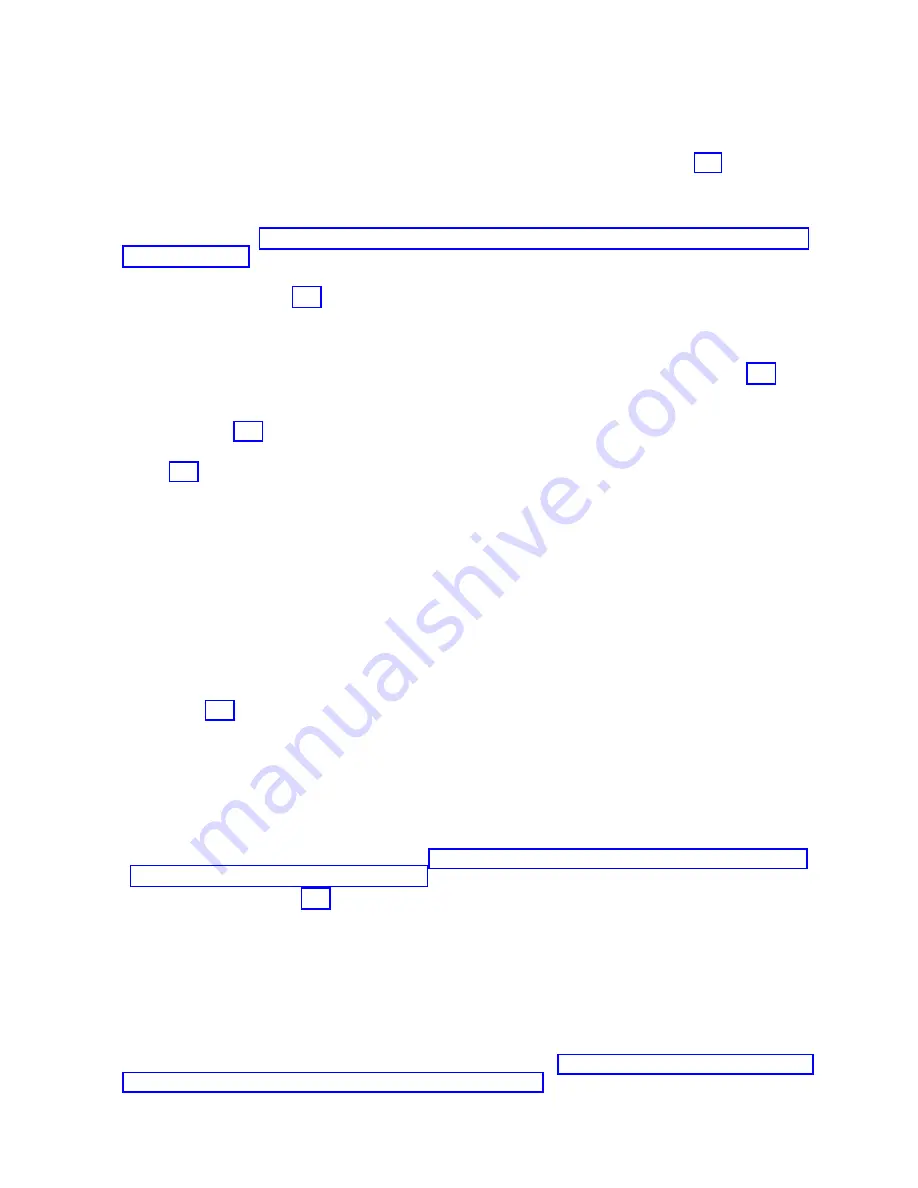
Instructions
for
Models
825,
870,
and
890
Choose
from
the
following
options:
v
If
you
have
a
resource
name
in
the
SAL
for
this
error,
then
go
to
Table
3.
(See
page
below
to
find
the
FRU
containing
the
NIC.
v
If
there
is
no
location
in
the
SAL,
look
in
the
first
half
of
word
7
of
the
SRC
for
the
hexadecimal
loop
number.
If
the
loop
number
is
greater
than
0100,
then
it
is
a
valid
loop
number
and
can
be
correlated
to
a
position
using
the
information
in
the
Bus
overview.
v
If
there
is
not
a
valid
loop
number
in
the
SRC,
then
perform
Determine
the
NIC’s
FRU
for
Models
825,
870,
and
890
(See
page
procedure
below
to
determine
the
loop
number
from
the
reporting
resource.
Determine
the
NIC’s
FRU
for
Models
825,
870,
and
890:
1.
If
you
have
a
resource
name
in
the
SAL
for
this
error,
then
go
to
Procedure
one
(See
page
If
not,
then
continue
with
the
next
step.
2.
If
characters
1
through
4
in
word
7
of
the
SRC
are
greater
than
or
equal
to
0100,
then
go
to
Procedure
two
(See
page
If
not,
continue
with
the
next
step.
3.
If
characters
1
through
4
in
word
7
of
the
SRC
are
less
than
0100,
then
go
to
Procedure
three
(See
page
Procedure
one:
1.
Start
Hardware
Service
Manager
under
SST
or
DST.
2.
Select
Logical
Hardware
Resources
—>
High-speed
link
resources
—>
Include
non-reporting
resources
.
3.
Each
HSL
resource
will
be
displayed.
HSL
loop
resources
will
have
a
corresponding
loop
number.
Search
for
the
resource
name
you
have
by
selecting
Resources
associated
with
loop
for
each
loop
resource,
one
at
a
time.
4.
When
you
have
located
the
resource
name
you
are
searching
for
move
the
cursor
to
the
local
HSL
NIC
resource
it
is
associated
with
and
select
Associated
packaging
resources
.
5.
Select
Display
Detail
and
record
the
frame
ID
and
card
position
of
the
NIC
resource.
Go
to
Table
3.
(See
page
below,
and
use
the
NIC’s
card
position
to
determine
the
link
to
follow
to
the
FRU
positions,
names
and
components
table.
This
ends
the
procedure.
Procedure
two:
If
characters
1
through
4
in
word
7
of
the
SRC
are
greater
than
or
equal
to
0100,
then
they
form
the
HSL
loop
number.
Perform
the
following:
1.
Determine
the
NIC’s
card
position
using
the
information
in
the
Bus
PIP
overview
page.
2.
Go
to
Table
3
(See
page
below,
and
use
the
NIC’s
card
position
to
determine
the
link
to
follow
to
the
FRU
positions,
names,
and
components
table.
This
ends
the
procedure.
Procedure
three:
If
characters
1
through
4
in
word
7
of
the
SRC
are
less
than
0100,
then
they
form
the
system
bus
number.
You
have
two
options:
v
If
you
have
a
system
configuration
listing,
use
it
to
determine
which
HSL
loop
number
the
system
bus
is
connected
to.
Then,
determine
the
NIC’s
card
position
using
the
information
in
the
Bus
PIP
overview.
Analyze
hardware
problems
449
Содержание iSeries Series
Страница 2: ......
Страница 504: ...492 iSeries iSeries Server 270 800 810 820 825 830 840 870 890 SB2 and SB3 Hardware Problem Analysis and Isolation...
Страница 508: ...496 iSeries iSeries Server 270 800 810 820 825 830 840 870 890 SB2 and SB3 Hardware Problem Analysis and Isolation...
Страница 511: ......
Страница 512: ...Printed in USA SY44 5914 01...
















































