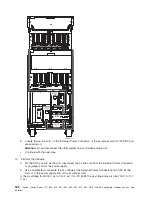b.
Reconnect
the
next
power
supply
in
order.
c.
Power
on
the
unit
that
you
are
working
on.
Units
with
FC
5088
or
FC
0588
attached
-
reconnect
the
lower
frame
power
supply
ac
jumper
cables
at
the
power
supplies.)
Does
a
power
reference
code
occur?
v
Yes:
Exchange
the
power
supply
reconnected
in
this
step.
This
ends
the
procedure.
v
No:
Repeat
this
step
until
all
power
supplies
have
been
reconnected.
This
ends
the
procedure.
6.
Perform
the
following:
a.
Remove
one
of
the
AMDs
from
the
unit
you
are
working
on
that
was
not
previously
removed
during
this
procedure.
Disregard
an
AMD
SRC
if
it
occurs
during
this
step.
b.
Power
on
the
unit
that
you
are
working
on.
Units
with
an
FC
5088
or
FC
0588
attached
-
reconnect
the
lower
unit
power
supply
ac
jumper
cables
at
the
power
supplies.
Does
a
power
reference
code
occur?
v
Yes
:
Continue
with
the
next
step.
v
No
:
The
AMD
that
you
removed
in
this
step
is
the
failing
item.
This
ends
the
procedure.
7.
Have
you
removed
all
of
the
AMDs,
one
at
a
time?
v
No
:
Continue
with
the
next
step.
v
Yes
:
Install
all
of
the
AMDs
and
continue
with
step
9
(See
page
8.
Perform
the
following:
a.
Power
off
the
unit
you
are
working
on.
Units
with
an
FC
5088
or
FC
0588
attached
-
trace
and
remove
the
lower
unit
power
supply
ac
jumper
cables
at
the
power
supplies.
b.
Install
the
AMD
that
was
removed
in
step
6
(See
page
in
the
original
location.
c.
Go
to
step
6
(See
page
9.
Perform
the
following:
a.
Remove
the
power
cable
from
one
of
the
lower
DASD
backplanes
that
was
not
previously
removed.
b.
Power
on
the
unit
you
are
working
on.
Units
with
an
FC
5088
or
FC
0588
attached
-
reconnect
the
lower
unit
power
supply
ac
jumper
cables
at
the
power
supplies.
Does
a
power
reference
code
occur?
v
Yes
:
Continue
with
the
next
step.
v
No
:
Replace
the
DASD
backplane
that
the
power
cable
was
removed
from
in
this
step,
see
symbolic
FRU
10.
Is
a
second
lower
DASD
backplane
installed?
v
No
:
Continue
with
the
next
step.
v
Yes
:
Go
to
step
9
(See
page
11.
Replace
the
following
one
at
a
time:
v
DASD
backplane
upper,
see
symbolic
FRU
v
System
unit
backplane,
see
symbolic
FRU
v
I/O
Tower,
see
symbolic
FRU
This
ends
the
procedure.
12.
Perform
the
following:
a.
Power
off
the
unit
you
are
working
on.
Units
with
an
FC
5088
or
FC
0588
attached
-
trace
and
remove
the
lower
unit
power
supply
ac
jumper
cables
at
the
power
supplies.
b.
Reinstall
all
of
the
cards
that
you
removed
in
step
2
(See
page
c.
Reconnect
the
ac
power
cable
to
the
unit
that
you
are
working
on.
Analyze
hardware
problems
165
Содержание iSeries Series
Страница 2: ......
Страница 504: ...492 iSeries iSeries Server 270 800 810 820 825 830 840 870 890 SB2 and SB3 Hardware Problem Analysis and Isolation...
Страница 508: ...496 iSeries iSeries Server 270 800 810 820 825 830 840 870 890 SB2 and SB3 Hardware Problem Analysis and Isolation...
Страница 511: ......
Страница 512: ...Printed in USA SY44 5914 01...