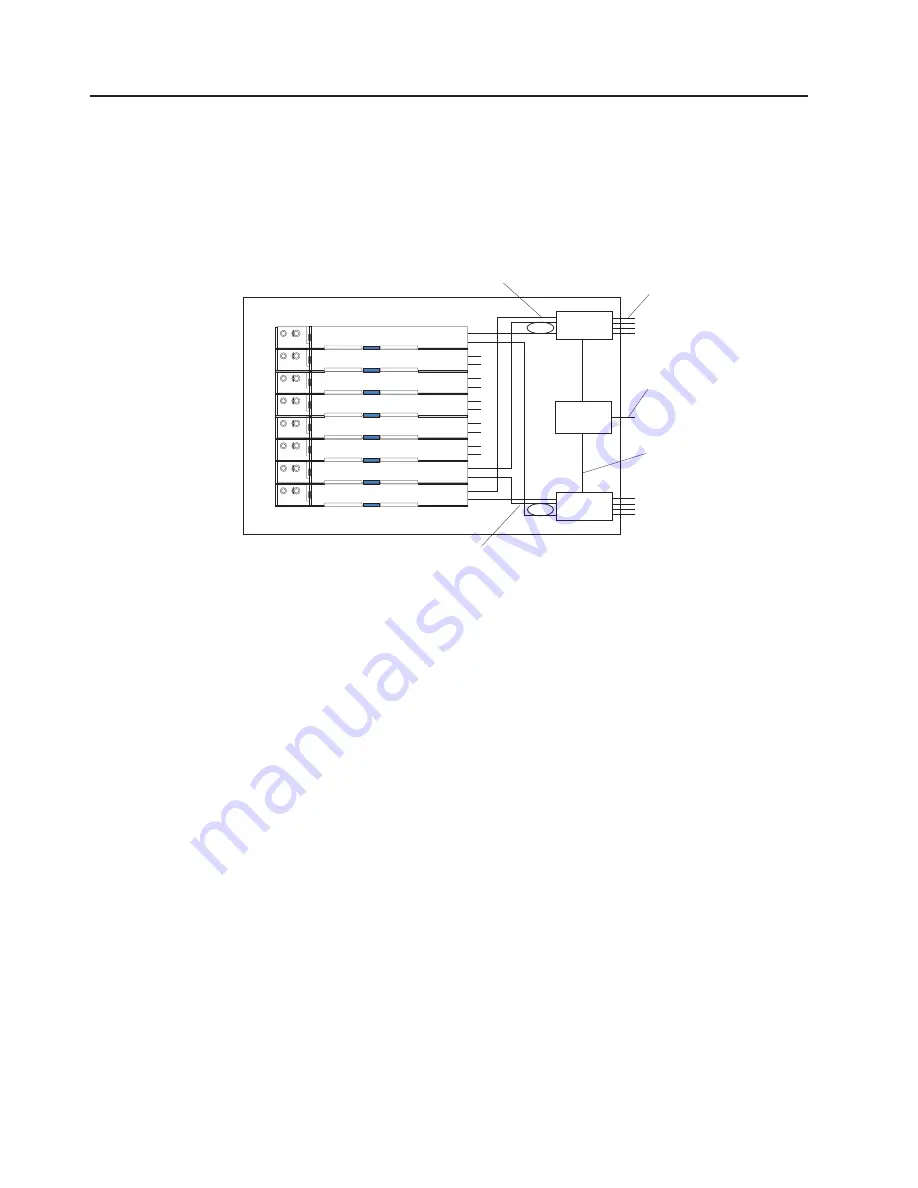
BladeCenter
T
networking
guidelines
Your
networking
administrator
should
assist
in
the
configuration
of
the
network
infrastructure
before
you
connect
the
BladeCenter
T
unit
to
a
LAN
switch
or
similar
network
device.
This
section
provides
additional
guidelines
that
might
be
useful
in
setting
up
your
system.
A
BladeCenter
T
unit
with
two
Ethernet
switch
modules
and
one
management
module
has
the
internal
configuration
that
is
shown
in
the
following
illustration:
Switch A
Mgmt
Mod
Switch B
1 Gbps links
1 Gbps links
1 Gbps or
100 Mbps links
10/100 Mbps
100 Mbps links
Note: 2nd switch module is optional
MAC
1a
1b
2a
2b
3a
3b
4a
4b
5a
5b
6a
6b
7a
7b
8a
8b
1
2
3
4
5
6
7
8
Each
blade
server
has
two
independent
Ethernet
controllers,
each
with
its
own
MAC
address
and
a
dedicated
1
Gbps
link
to
one
of
the
switch
modules
in
I/O
module
bays
1
and
2
(controller
1
to
switch
A
and
controller
2
to
switch
B
in
the
illustration).
In
this
configuration
(the
default),
the
blade
servers
share
access
to
four
external
ports
on
each
switch.
There
is
no
internal
data
path
between
the
two
switches
within
the
BladeCenter
T
unit;
an
external
network
device
is
required
for
data
packets
to
flow
from
one
internal
switch
to
the
other.
The
management
module
has
a
separate
internal
100
Mbps
link
to
each
switch.
These
links
are
for
internal
management
and
control
only.
No
data
packets
are
allowed
to
flow
from
application
programs
on
the
blade
servers
to
the
management
module
over
this
path.
A
separate,
nonswitched
path
(not
shown)
is
used
for
communication
between
the
management
module
and
a
service
processor
on
each
blade
server.
A
typical,
preferred
BladeCenter
T
network
topology
is
shown
in
the
following
illustration.
See
the
IBM
Eserver
BladeCenter
T
Planning
and
Installation
Guide
for
more
information
and
other
topologies
and
guidelines.
70
BladeCenter
T
Types
8720
and
8730:
Installation
and
User’s
Guide
Содержание BladeCenter T Type 8720
Страница 3: ...BladeCenter T Types 8720 and 8730 Installation and User s Guide ERserver...
Страница 8: ...vi BladeCenter T Types 8720 and 8730 Installation and User s Guide...
Страница 28: ...14 BladeCenter T Types 8720 and 8730 Installation and User s Guide...
Страница 64: ...50 BladeCenter T Types 8720 and 8730 Installation and User s Guide...
Страница 74: ...60 BladeCenter T Types 8720 and 8730 Installation and User s Guide...
Страница 88: ...74 BladeCenter T Types 8720 and 8730 Installation and User s Guide...
Страница 122: ...108 BladeCenter T Types 8720 and 8730 Installation and User s Guide...
Страница 127: ......
Страница 128: ...Part Number 88P9320 Printed in USA 1P P N 88P9320...
















































