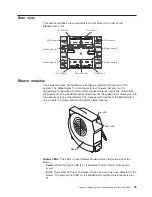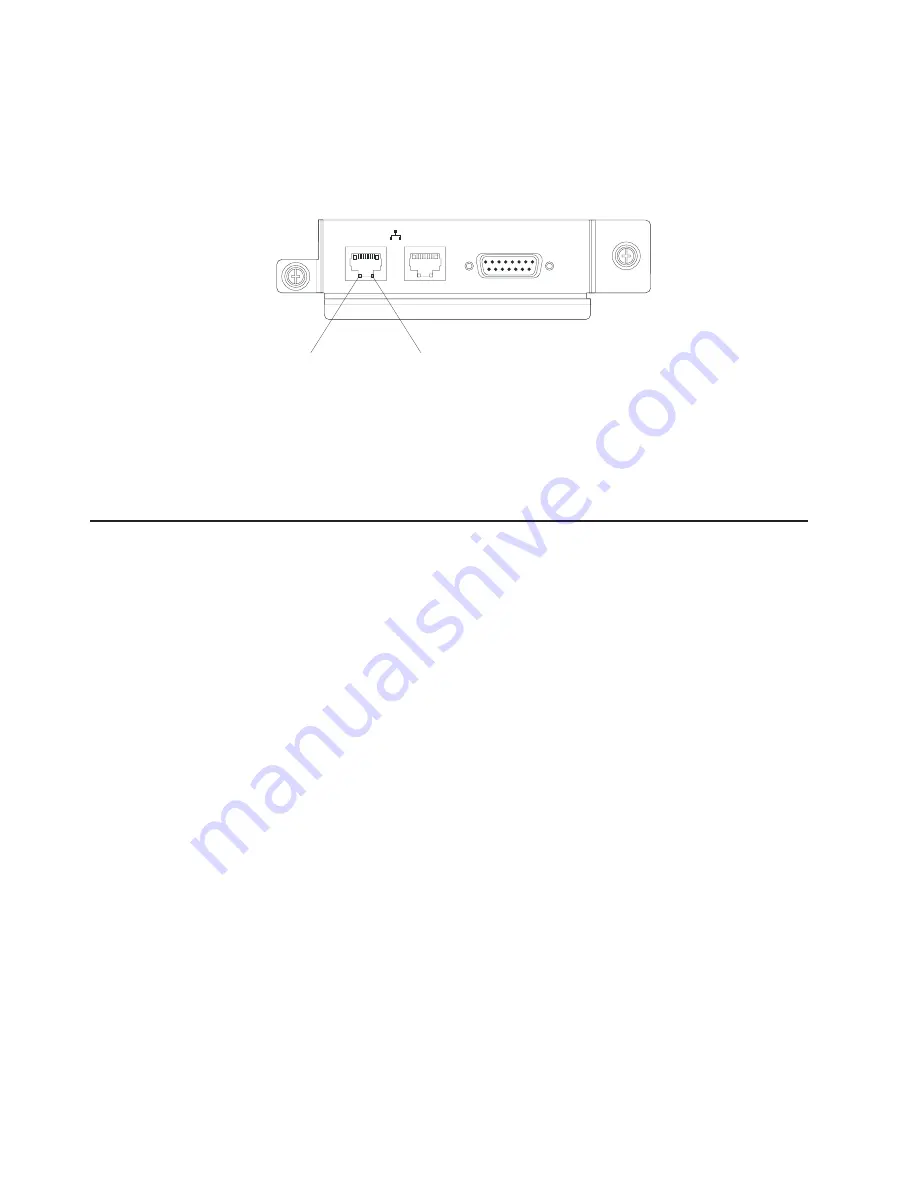
1.
Connect
one
end
of
a
Category
5
or
higher
Ethernet
cable
to
an
Ethernet
connector
on
the
LAN
module.
Connect
the
other
end
of
an
Ethernet
cable
to
the
network.
2.
Check
the
Ethernet
LEDs
to
make
sure
that
the
network
connection
is
working.
The
following
illustration
shows
the
locations
of
the
Ethernet
LEDs
on
the
LAN
module.
2
Alarms
1
Ethernet link
Ethernet activity
Ethernet
link
LED
When
this
green
LED
is
lit,
there
is
an
active
connection
through
the
port
to
the
network.
Ethernet
activity
LED
When
this
green
LED
is
flashing,
it
indicates
that
there
is
activity
through
the
port
over
the
network
link.
Management
and
configuration
program
This
section
provides
the
instructions
for
setting
up
and
using
the
management
and
configuration
program
in
the
management
module.
Setting
up
the
management
and
configuration
program
Complete
the
following
steps
to
set
up
the
management
and
configuration
program:
1.
Connect
a
PC
to
the
BladeCenter
T
management
network.
2.
At
initial
power-on,
the
management
module
configures
the
Ethernet
port
connection
in
one
of
the
following
ways:
v
If
you
have
an
accessible,
active,
and
configured
dynamic
host
configuration
protocol
(DHCP)
server
on
the
network,
the
host
name,
IP
address,
gateway
address,
subnet
mask,
and
DNS
server
IP
address
are
set
automatically.
v
If
the
DHCP
server
does
not
respond
within
2
minutes
after
the
port
is
connected,
the
management
module
uses
a
default
IP
address
of
192.168.70.125
and
subnet
mask
of
255.255.255.0.
Either
of
these
actions
enables
the
Ethernet
to
assign
a
connection.
If
you
cannot
communicate
with
a
replacement
management
module
through
the
Web
interface.
Press
the
IP
reset
button
on
the
front
of
the
management
module
to
set
the
management
module
to
the
factory
default
IP
addresses;
then,
access
the
management
module
using
the
factory
IP
address
(see
“Setting
up
the
management
and
configuration
program”
for
the
factory
IP
addresses)
and
configure
the
management
module.
Note:
If
the
IP
configuration
is
assigned
by
the
DHCP
server,
the
network
administrator
can
query
the
MAC
address
of
the
management-module
network
interface
on
the
DHCP
server
to
determine
what
IP
address
and
host
name
are
assigned.
64
BladeCenter
T
Types
8720
and
8730:
Installation
and
User’s
Guide
Содержание BladeCenter T Type 8720
Страница 3: ...BladeCenter T Types 8720 and 8730 Installation and User s Guide ERserver...
Страница 8: ...vi BladeCenter T Types 8720 and 8730 Installation and User s Guide...
Страница 28: ...14 BladeCenter T Types 8720 and 8730 Installation and User s Guide...
Страница 64: ...50 BladeCenter T Types 8720 and 8730 Installation and User s Guide...
Страница 74: ...60 BladeCenter T Types 8720 and 8730 Installation and User s Guide...
Страница 88: ...74 BladeCenter T Types 8720 and 8730 Installation and User s Guide...
Страница 122: ...108 BladeCenter T Types 8720 and 8730 Installation and User s Guide...
Страница 127: ......
Страница 128: ...Part Number 88P9320 Printed in USA 1P P N 88P9320...