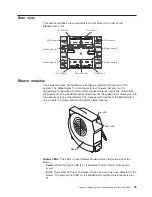Removing
and
installing
the
LAN
module
The
LAN
module
is
a
hot-swap
unit
that
is
installed
in
the
rear
of
the
BladeCenter
T
unit
and
is
held
in
place
by
captive
thumbscrews.
The
LAN
module
provides
the
electrical
and
mechanical
interface
to
the
BladeCenter
T
system
for
the
two
local
area
network
(Ethernet)
connections,
as
driven
from
each
management
module,
and
the
telco
external
alarms.
This
module
contains
two
RJ45
connectors
with
LEDs
for
the
management
interface
and
one
DSUB
15P
male
telco
alarm
connector.
See
the
“LAN-module
indicators
and
input/output
connectors”
on
page
58
for
more
information.
LAN module
2
Alar
ms
1
Use
the
instructions
in
this
section
to
remove
or
install
the
LAN
module
into
the
rear
of
the
BladeCenter
T
unit
(see
the
illustration
of
the
KVM
and
LAN
modules
on
page
39).
The
LAN
module
is
held
in
place
by
captive
thumbscrews.
You
can
either
use
your
fingers
or
a
screwdriver
to
install
or
remove
the
LAN
module.
If
you
use
a
screwdriver,
make
sure
that
you
do
not
overtighten
the
thumbscrews.
2
Alarms
1
Ethernet link LED
Ethernet activity LED
Alarms connector
Remote management
and console (Ethernet)
Thumbscrews
Chapter
3.
Removing
and
installing
BladeCenter
T
modules
and
options
41
Содержание BladeCenter T Type 8720
Страница 3: ...BladeCenter T Types 8720 and 8730 Installation and User s Guide ERserver...
Страница 8: ...vi BladeCenter T Types 8720 and 8730 Installation and User s Guide...
Страница 28: ...14 BladeCenter T Types 8720 and 8730 Installation and User s Guide...
Страница 64: ...50 BladeCenter T Types 8720 and 8730 Installation and User s Guide...
Страница 74: ...60 BladeCenter T Types 8720 and 8730 Installation and User s Guide...
Страница 88: ...74 BladeCenter T Types 8720 and 8730 Installation and User s Guide...
Страница 122: ...108 BladeCenter T Types 8720 and 8730 Installation and User s Guide...
Страница 127: ......
Страница 128: ...Part Number 88P9320 Printed in USA 1P P N 88P9320...