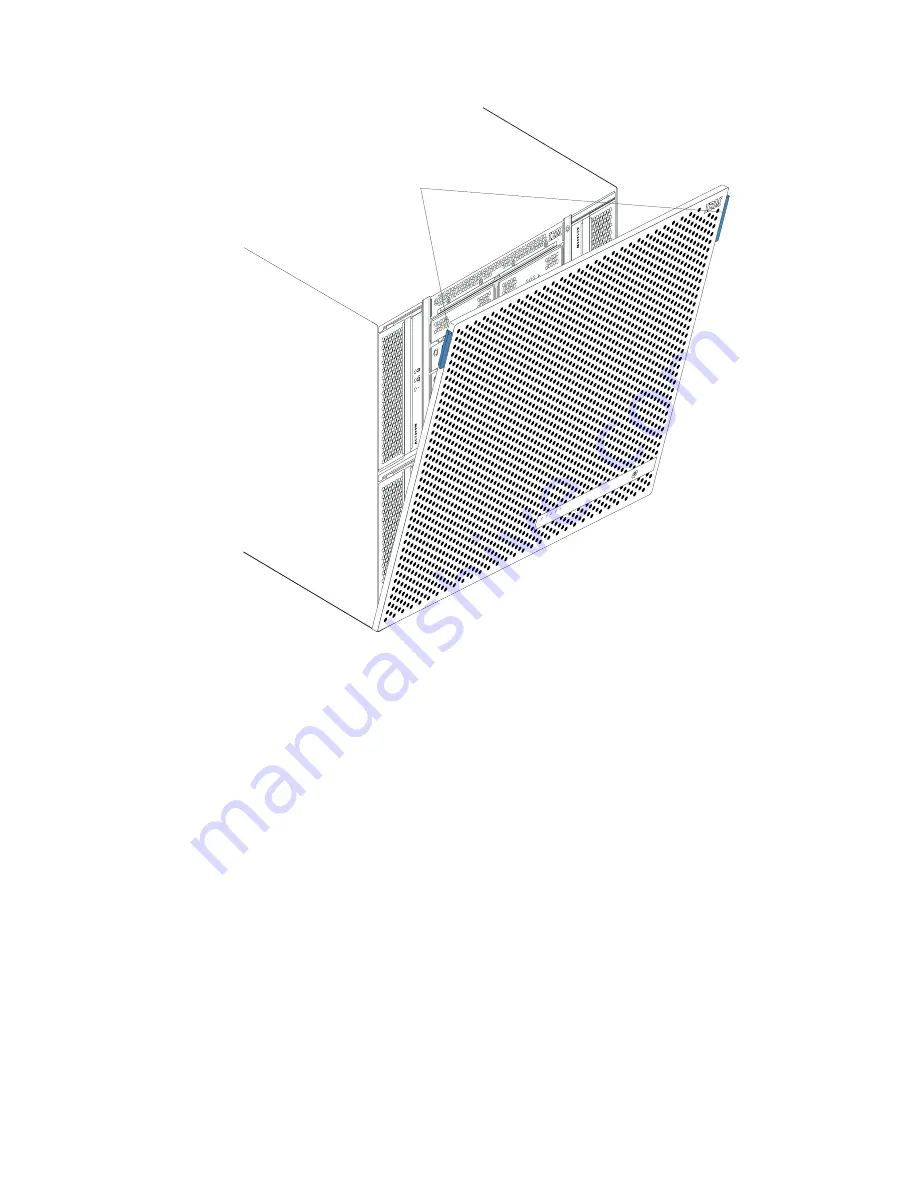
ESD
A
C
I
N
!
D
C
O
U
T
A
C
I
N
!
D
C
O
U
T
A
C
1
3
0
0
W
A
C
I
N
!
D
C
O
U
T
A
C
1
3
0
0
W
ser
ver
Bezel touch point
Removing
the
bezel
assembly
Complete
the
following
steps
if
you
are
removing
the
bezel
assembly
from
the
front
of
the
BladeCenter
T
unit:
1.
Forcefully
pull
forward
on
the
blue
touch
points
at
the
top
sides
of
the
bezel.
2.
Lift
the
bezel
assembly
up
and
out
of
the
BladeCenter
T
unit.
Carefully
set
the
bezel
assembly
aside
in
a
safe
location.
Installing
the
bezel
assembly
Complete
the
following
steps
if
you
are
installing
the
bezel
assembly
at
the
front
of
the
BladeCenter
T
unit:
1.
Insert
the
bottom
bezel
hooks
into
the
bezel
slots
at
the
bottom
of
the
BladeCenter
T
unit.
2.
Push
in
the
bottom
and
the
top
of
the
bezel
assembly
until
they
both
lock
firmly
into
place.
28
BladeCenter
T
Types
8720
and
8730:
Installation
and
User’s
Guide
Содержание BladeCenter T Type 8720
Страница 3: ...BladeCenter T Types 8720 and 8730 Installation and User s Guide ERserver...
Страница 8: ...vi BladeCenter T Types 8720 and 8730 Installation and User s Guide...
Страница 28: ...14 BladeCenter T Types 8720 and 8730 Installation and User s Guide...
Страница 64: ...50 BladeCenter T Types 8720 and 8730 Installation and User s Guide...
Страница 74: ...60 BladeCenter T Types 8720 and 8730 Installation and User s Guide...
Страница 88: ...74 BladeCenter T Types 8720 and 8730 Installation and User s Guide...
Страница 122: ...108 BladeCenter T Types 8720 and 8730 Installation and User s Guide...
Страница 127: ......
Страница 128: ...Part Number 88P9320 Printed in USA 1P P N 88P9320...
















































