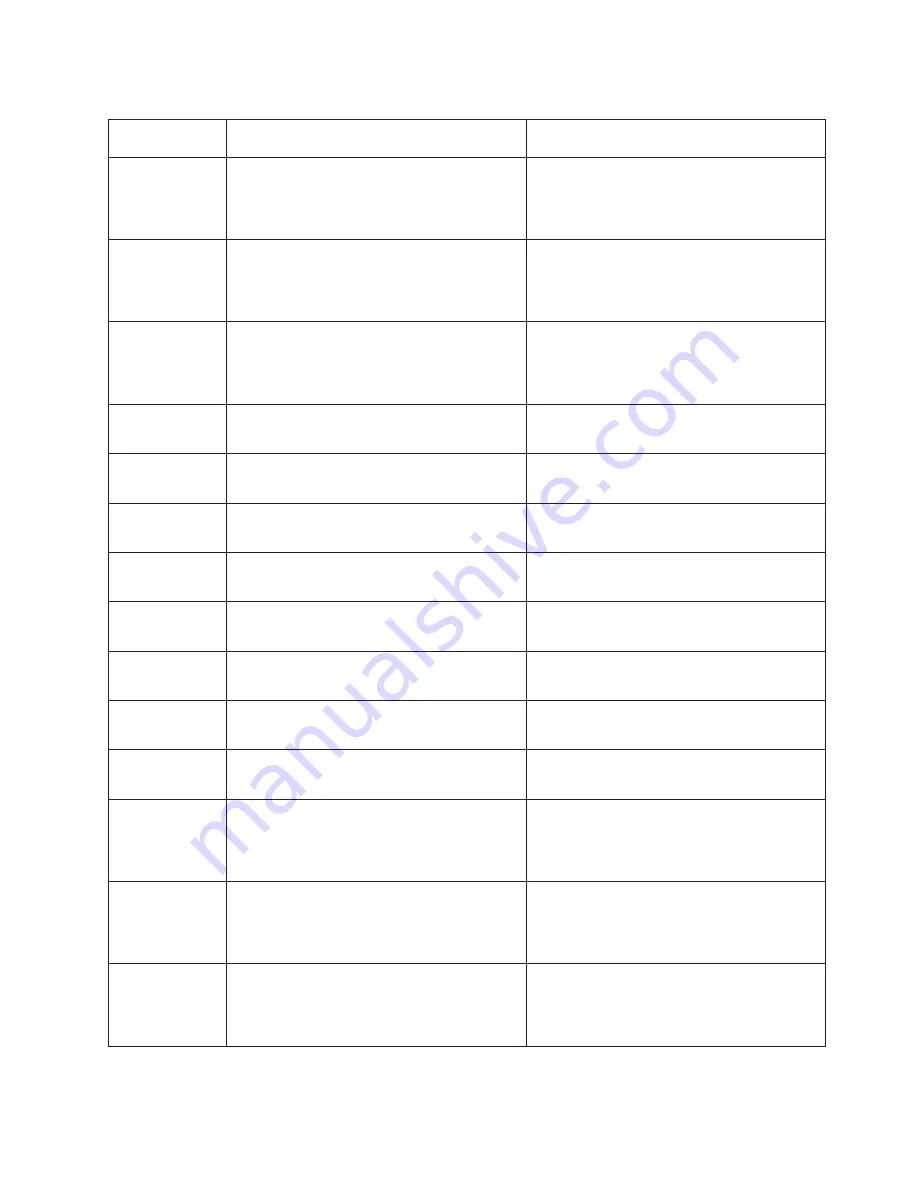
Table 4. Firmware Error Codes. (continued)
Error Code Description
Action/
Possible Failing FRU
20D0 0A16 Error initializing interface/handling access
1. Check for system firmware updates. Apply
update if available.
2. Contact your next level of support for
assistance.
20D0 0A17 Error initializing interface/utility access
1. Check for system firmware updates. Apply
update if available.
2. Contact your next level of support for
assistance.
20D0 0A18 Error initializing register softpatch access
1. Check for system firmware updates. Apply
update if available.
2. Contact your next level of support for
assistance.
20D0 9001 Subsystem information not found in VPD
1. Power off, then power on the system.
2. If the error persists, call service support.
20D0 9002 Subsystem machine type and model
information not found in VPD
1. Power off, then power on the system.
2. If the error persists, call service support.
20D0 9003 Subsystem serial number information not found
in VPD
1. Power off, then power on the system.
2. If the error persists, call service support.
20D0 9004 Subsystem machine type and model field is
empty in VPD
1. Power off, then power on the system.
2. If the error persists, call service support.
20D0 9005 Subsystem serial number field is empty in VPD
1. Power off, then power on the system.
2. If the error persists, call service support.
20D0 9006 Duplicate subsystem serial number found in
VPD
1. Power off, then power on the system.
2. If the error persists, call service support.
20D0 9007 Invalid subsystem machine type and model
information in VPD
1. Power off, then power on the system.
2. If the error persists, call service support.
20D0 9008 Invalid subsystem serial number found in VPD
1. Power off, then power on the system.
2. If the error persists, call service support.
20D1 0001 Failed to send state-change message to service
processor
1. Check for system firmware updates. Apply
update if available.
2. Contact your next level of support for
assistance.
20D1 0002 Failed to disable heartbeat alarm
1. Check for system firmware updates. Apply
update if available.
2. Contact your next level of support for
assistance.
20D1 0003 Failed to send boot status
1. Check for system firmware updates. Apply
update if available.
2. Contact your next level of support for
assistance.
Chapter 5. Error Code to FRU Index
229
Содержание @Server pSeries 630 6C4
Страница 1: ...pSeries 630 Model 6C4 and Model 6E4 Service Guide SA38 0604 03 ERserver...
Страница 2: ......
Страница 3: ...pSeries 630 Model 6C4 and Model 6E4 Service Guide SA38 0604 03 ERserver...
Страница 16: ...xiv Eserver pSeries 630 Model 6C4 and Model 6E4 Service Guide...
Страница 18: ...xvi Eserver pSeries 630 Model 6C4 and Model 6E4 Service Guide...
Страница 382: ...362 Eserver pSeries 630 Model 6C4 and Model 6E4 Service Guide...
Страница 440: ...420 Eserver pSeries 630 Model 6C4 and Model 6E4 Service Guide...
Страница 535: ...Chapter 10 Parts Information This chapter contains parts information for the pSeries 630 Model 6C4 and Model 6E4 515...
Страница 538: ...System Parts continued 518 Eserver pSeries 630 Model 6C4 and Model 6E4 Service Guide...
Страница 541: ...Chapter 10 Parts Information 521...
Страница 562: ...542 Eserver pSeries 630 Model 6C4 and Model 6E4 Service Guide...
Страница 568: ...548 Eserver pSeries 630 Model 6C4 and Model 6E4 Service Guide...
Страница 576: ...556 Eserver pSeries 630 Model 6C4 and Model 6E4 Service Guide...
Страница 580: ...560 Eserver pSeries 630 Model 6C4 and Model 6E4 Service Guide...
Страница 616: ...596 Eserver pSeries 630 Model 6C4 and Model 6E4 Service Guide...
Страница 646: ...626 Eserver pSeries 630 Model 6C4 and Model 6E4 Service Guide...
Страница 649: ......
Страница 650: ...Printed in U S A May 2003 SA38 0604 03...
















































