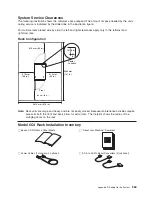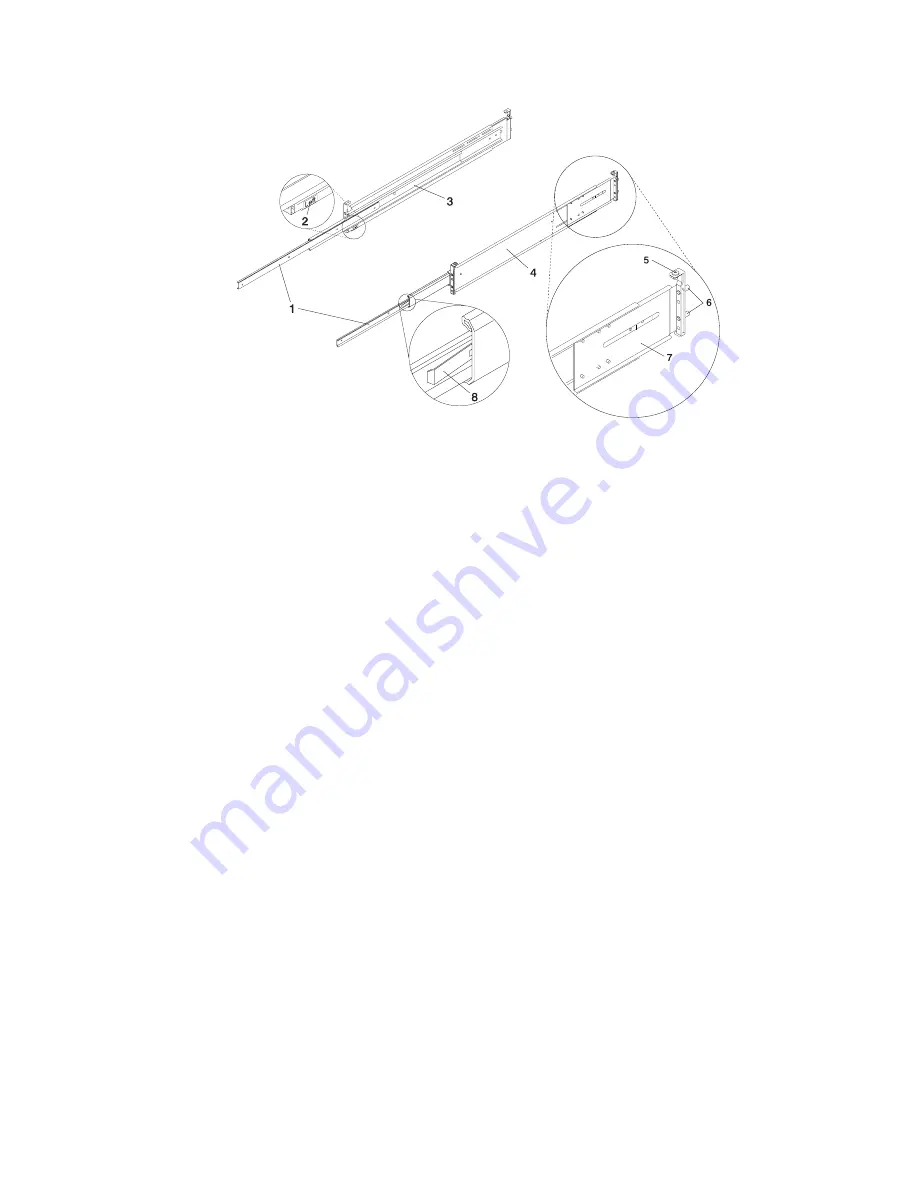
1
Left and Right Inner Rails
5
Top-Rail Flange Screw (Rear)
2
Left Rail Label
6
Rear-Rail Alignment Pins
3
Left Rail Assembly
7
Rail-Length Adjusting Plate
4
Right Rail Assembly
8
Inner-Rail Safety Release Latch
2. Remove the front rack door, and if necessary, remove the rear rack door. For 7014 Model T00 and T42
racks, refer to
7014 Model T00 and T42 Rack Installation and Service Guide
, order number
SA38-0577, for information about removing the rack doors.
3. If you do not have a rack-mounting template, go to step 4. Using the rack-mounting template,
determine where in the rack to place the system. Make note of the Electronics Industries Association
(EIA) location number.
Note:
The rack-mounting template has printed illustrations located on the front of the template. Each
illustration is designed to aid in identifying the EIA location holes used when planning to
populate your rack.
Do not
use the rack-mounting template without reading and understanding
the following substeps. Each step must be completed in its entirety.
Attention:
Mounting the rails is a complex procedure. To install the rack rails correctly, you must
read, and then perform each procedure step in the order given. Failure to perform each step in the
order given may cause rail failure.
4. Note the following when using the rack-mounting template:
v
Each black or white unit on the template is equal to 1 EIA unit.
v
Each EIA unit consists of three holes.
v
The EIA units illustrated on the template must be aligned with an EIA unit located on the rack.
v
It is not necessary to align like-colored EIA units. For example, a black EIA unit illustrated on the
rack-mounting template does not have to be aligned with a black EIA unit located on the rack. A
black EIA unit on the rack-mounting template can be aligned with a white EIA unit located on the
rack. See the following illustration.
Appendix D. Setting Up the System
569
Содержание @Server pSeries 630 6C4
Страница 1: ...pSeries 630 Model 6C4 and Model 6E4 Service Guide SA38 0604 03 ERserver...
Страница 2: ......
Страница 3: ...pSeries 630 Model 6C4 and Model 6E4 Service Guide SA38 0604 03 ERserver...
Страница 16: ...xiv Eserver pSeries 630 Model 6C4 and Model 6E4 Service Guide...
Страница 18: ...xvi Eserver pSeries 630 Model 6C4 and Model 6E4 Service Guide...
Страница 382: ...362 Eserver pSeries 630 Model 6C4 and Model 6E4 Service Guide...
Страница 440: ...420 Eserver pSeries 630 Model 6C4 and Model 6E4 Service Guide...
Страница 535: ...Chapter 10 Parts Information This chapter contains parts information for the pSeries 630 Model 6C4 and Model 6E4 515...
Страница 538: ...System Parts continued 518 Eserver pSeries 630 Model 6C4 and Model 6E4 Service Guide...
Страница 541: ...Chapter 10 Parts Information 521...
Страница 562: ...542 Eserver pSeries 630 Model 6C4 and Model 6E4 Service Guide...
Страница 568: ...548 Eserver pSeries 630 Model 6C4 and Model 6E4 Service Guide...
Страница 576: ...556 Eserver pSeries 630 Model 6C4 and Model 6E4 Service Guide...
Страница 580: ...560 Eserver pSeries 630 Model 6C4 and Model 6E4 Service Guide...
Страница 616: ...596 Eserver pSeries 630 Model 6C4 and Model 6E4 Service Guide...
Страница 646: ...626 Eserver pSeries 630 Model 6C4 and Model 6E4 Service Guide...
Страница 649: ......
Страница 650: ...Printed in U S A May 2003 SA38 0604 03...