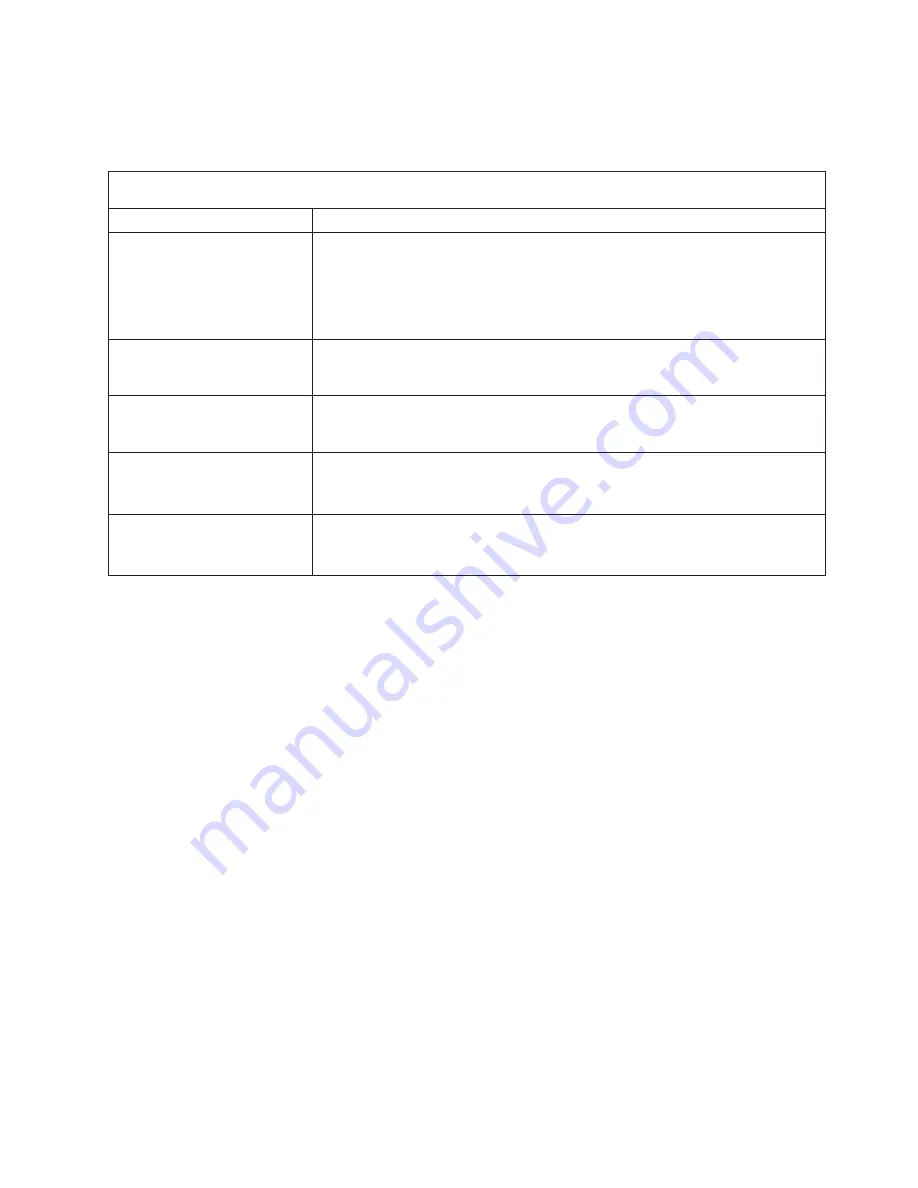
ServerGuide
error
symptoms
For
the
latest
version
of
ServerGuide,
go
to
http://www.ibm.com/pc/support/site.wss/
document.do?lndocid=MIGR-4ZKPPT.
Note:
See
“System
replaceable
units”
on
page
144
to
determine
which
components
should
be
replaced
by
a
field
service
technician.
Symptom
FRU/action
The
ServerGuide
Setup
and
Installation
CD
will
not
start.
v
Verify
that
the
server
is
supported
and
has
a
startable
(bootable)
CD-ROM
drive.
v
If
the
startup
(boot)
sequence
settings
have
been
altered,
ensure
that
the
CD-ROM
drive
is
first
in
the
startup
sequence.
v
If
more
than
one
CD-ROM
drive
is
installed,
ensure
that
only
one
drive
is
set
as
the
primary
drive.
Start
the
CD
from
the
primary
drive.
The
SCSI
RAID
program
cannot
view
all
installed
drives,
or
the
NOS
cannot
be
installed.
v
Verify
that
there
are
no
duplicate
SCSI
IDs
or
IRQ
assignments.
v
Verify
that
the
hard
disk
drive
is
connected
properly.
The
operating
system
installation
program
continuously
loops.
v
Make
more
space
available
on
the
hard
disk.
The
ServerGuide
program
will
not
start
the
operating-system
CD.
v
Verify
that
the
operating-system
CD
you
have
is
supported
by
the
ServerGuide
program.
See
the
ServerGuide
Setup
and
Installation
CD
label
for
a
list
of
supported
operating
system
versions.
The
operating
system
cannot
be
installed;
the
option
is
not
available.
v
Verify
that
the
operating
system
is
supported
on
the
server.
If
the
operating
system
is
supported,
there
is
no
logical
drive
defined
(SCSI
RAID
systems).
Run
the
ServerGuide
program,
and
ensure
that
setup
is
complete.
Chapter
6.
Symptom-to-FRU
index
131
Содержание 884155U
Страница 1: ...xSeries 236 Type 8841 Hardware Maintenance Manual and Troubleshooting Guide...
Страница 2: ......
Страница 3: ...xSeries 236 Type 8841 Hardware Maintenance Manual and Troubleshooting Guide...
Страница 20: ...10 xSeries 236 Type 8841 Hardware Maintenance Manual and Troubleshooting Guide...
Страница 96: ...86 xSeries 236 Type 8841 Hardware Maintenance Manual and Troubleshooting Guide...
Страница 152: ...142 xSeries 236 Type 8841 Hardware Maintenance Manual and Troubleshooting Guide...
Страница 160: ...150 xSeries 236 Type 8841 Hardware Maintenance Manual and Troubleshooting Guide...
Страница 173: ...Appendix B Safety information 163...
Страница 174: ...164 xSeries 236 Type 8841 Hardware Maintenance Manual and Troubleshooting Guide...
Страница 175: ...Appendix B Safety information 165...
Страница 176: ...166 xSeries 236 Type 8841 Hardware Maintenance Manual and Troubleshooting Guide...
Страница 177: ...Appendix B Safety information 167...
Страница 178: ...168 xSeries 236 Type 8841 Hardware Maintenance Manual and Troubleshooting Guide...
Страница 179: ...Appendix B Safety information 169...
Страница 189: ...Appendix B Safety information 179...
Страница 190: ...180 xSeries 236 Type 8841 Hardware Maintenance Manual and Troubleshooting Guide...
Страница 191: ...Appendix B Safety information 181...
Страница 192: ...182 xSeries 236 Type 8841 Hardware Maintenance Manual and Troubleshooting Guide...
Страница 196: ...186 xSeries 236 Type 8841 Hardware Maintenance Manual and Troubleshooting Guide...
Страница 207: ...W Web site compatible options iv DIMM specification 33 online publications 1 support iv weight 3 Index 197...
Страница 208: ...198 xSeries 236 Type 8841 Hardware Maintenance Manual and Troubleshooting Guide...
Страница 209: ......
Страница 210: ...Part Number 25K8114 1P P N 25K8114...
















































