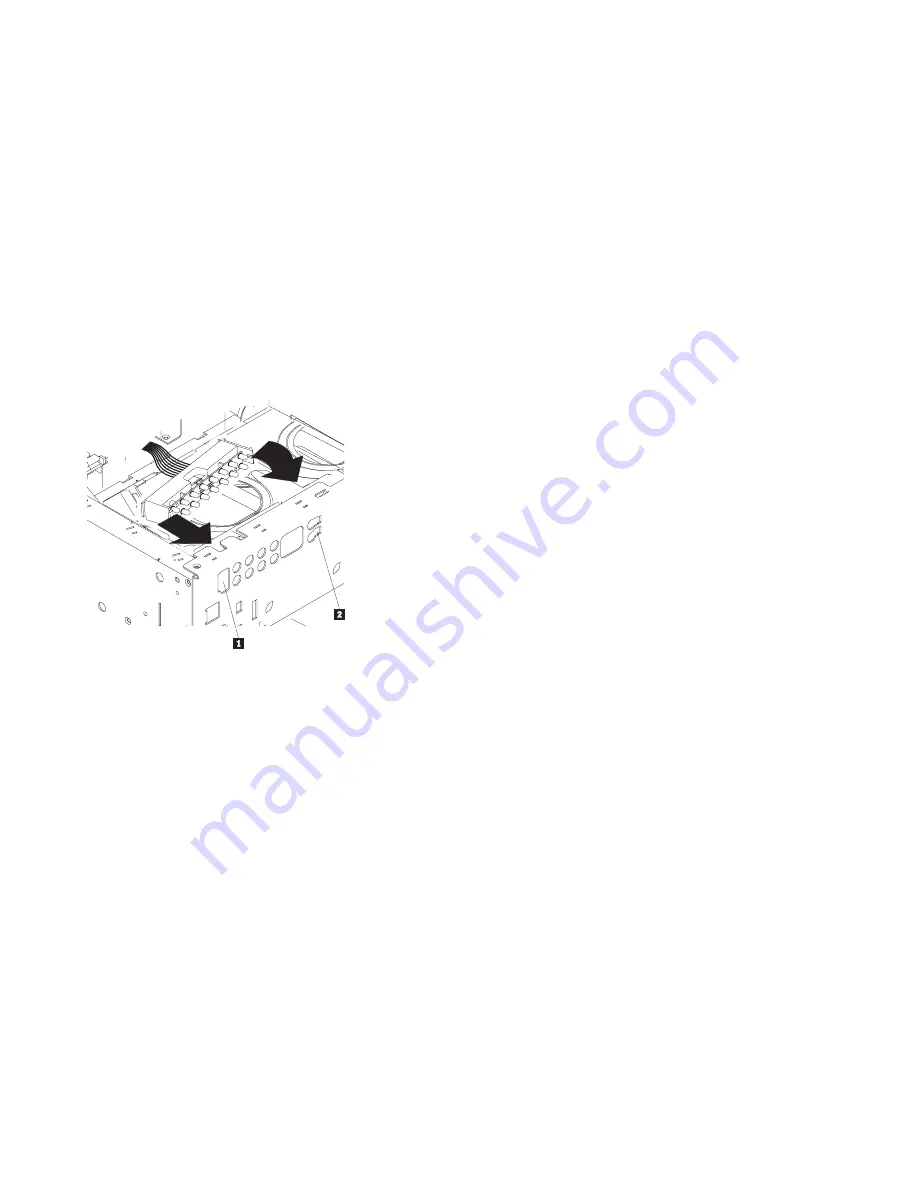
h. Place the notched end of the operator LED panel
bracket into the opening
.1/
, aligning the LEDs
so that they show through the holes in the server
front.
i. Press the other end of the bracket through the
other opening
.2/
until the bracket clicks into
place.
12. Replace the front fan assemblies, ensuring that the
cables clear the fans and do not block the flow of air.
13. Replace the hard disk drives. Place the hard disk
drive assigned to SCSI ID 0 in the left-most position.
The remaining SCSI IDs are assigned in order from
left to right.
14. Reposition the CD-ROM drive and any other drives or
filler panels in the non-hot-swap bays for rack
operation.
a. Remove the power and signal cables from the
back of the drives in the non-hot-swap bays.
b. Pull the drives and filler panels out of the server.
c. Orient the drives so that they are top-side-up
and horizontal.
d. Insert the drives in the server.
e. Insert filler panels into any unused non-hot-swap
bays.
182
Netfinity Server HMM
Содержание 866441Y - Netfinity 5600 - 8664
Страница 2: ......
Страница 8: ...vi Netfinity Server HMM...
Страница 168: ...7 To complete the installation refer to the documentation that comes with the rack enclosure 160 Netfinity Server HMM...
Страница 244: ...236 Netfinity Server HMM...
Страница 245: ...Related service information 237...
Страница 246: ...238 Netfinity Server HMM...
Страница 247: ...Related service information 239...
Страница 258: ...250 Netfinity Server HMM...
Страница 259: ...Related service information 251...
Страница 275: ......
Страница 276: ...IBM Part Number 09N1595 Printed in U S A S 9N 1595...
















































