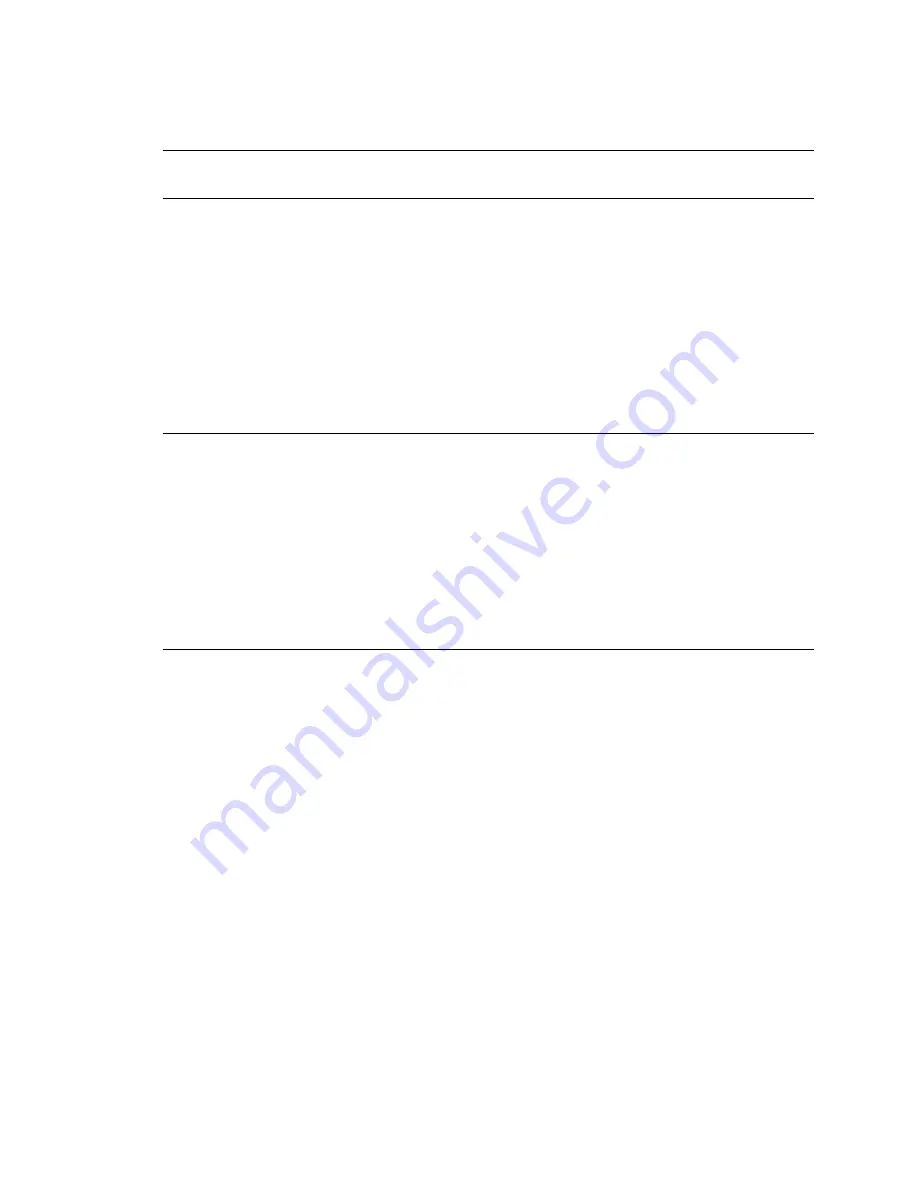
POST
Message
Description
1762
A hard disk configuration error occurred.
Action:
1. Verify that the Configuration/Setup Utility Program correctly reflects
the number of hard disk drives you have installed. For more
information, see Chapter 5, “Using the Configuration/Setup Utility
Program” on page 27.)
2. If you added or removed a hard disk drive, you must save the new
configuration before exiting the Configuration/Setup Utility Program.
If the problem cannot be isolated and corrected, have the computer
serviced.
178X
A failure occurred during testing of the hard disk drive or a primary or
secondary IDE device.
Action:
1. Run the diagnostic programs. See “IBM Enhanced Diagnostics” on
page 106 for more information.
2. If the diagnostic programs detect a failure, replace the defective hard
disk drive or primary or secondary IDE or EIDE device.
If the problem cannot be isolated and corrected, have the computer
serviced.
Chapter 8. Solving Problems
81
Содержание 686536U - IntelliStation Z - Pro 6865
Страница 1: ...IntelliStation Z Pro User Guide Professional Workstation Type 6865...
Страница 2: ......
Страница 3: ...IntelliStation Z Pro User Guide Professional Workstation Type 6865 IBM...
Страница 14: ...xii Z Pro User Guide...
Страница 40: ...26 Z Pro User Guide...
Страница 66: ...52 Z Pro User Guide...
Страница 72: ...58 Z Pro User Guide...
Страница 82: ...68 Z Pro User Guide...
Страница 152: ...138 Z Pro User Guide...
Страница 159: ......
Страница 160: ...IBM Part Number 01K4651 Printed in U S A September 1998 1K4651...
















































