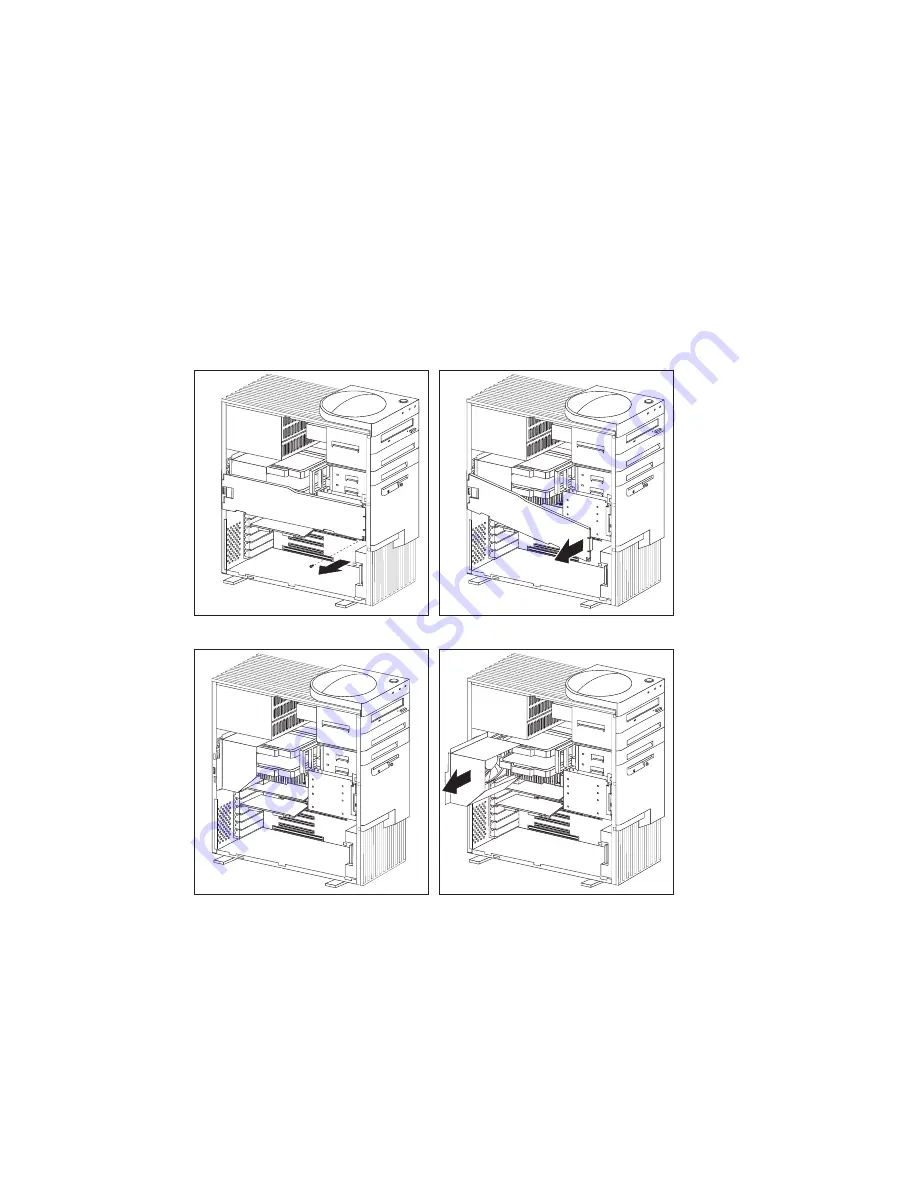
Setting, Changing, or Deleting an Administrator Password Protected by
Enhanced Security
1. Shut down the operating system and turn off the computer.
2. Turn off all attached devices.
3. Unplug the power cord.
4. Remove the cover. See “Removing the Cover” on page 64.
5. Remove the metal cover and the air baffle.
6. Refer to the system board label inside the computer to locate the Admin Jumper.
See the jumper pin settings also on this label.
7. Move the jumper from its normal position (pins 2 and 3) to pins 1 and 2.
8. Plug in the power cord.
9. Turn on the computer and start the Configuration/Setup Utility program.
40
Z Pro User Guide
Содержание 686536U - IntelliStation Z - Pro 6865
Страница 1: ...IntelliStation Z Pro User Guide Professional Workstation Type 6865...
Страница 2: ......
Страница 3: ...IntelliStation Z Pro User Guide Professional Workstation Type 6865 IBM...
Страница 14: ...xii Z Pro User Guide...
Страница 40: ...26 Z Pro User Guide...
Страница 66: ...52 Z Pro User Guide...
Страница 72: ...58 Z Pro User Guide...
Страница 82: ...68 Z Pro User Guide...
Страница 152: ...138 Z Pro User Guide...
Страница 159: ......
Страница 160: ...IBM Part Number 01K4651 Printed in U S A September 1998 1K4651...






























