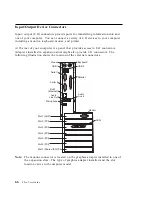To clean the screen surface, wipe it gently with a soft, dry cloth, or blow on the
screen to remove grit and other loose particles. Then use a soft cloth moistened
with a nonabrasive liquid glass cleaner.
Mouse
If the pointer on the screen does not move smoothly with the mouse, you might
need to clean the mouse.
1. Turn off the computer.
2. Disconnect the mouse cable from the computer.
3. Turn the mouse upside down. Unlock the retainer on the bottom of the mouse
by moving it in the direction indicated by the arrow on the retainer.
4. Turn the mouse right-side up, and the retainer and ball will drop out.
5. Wash the ball in warm, soapy water, and dry it well.
6. Using a damp cloth, wipe the outside of the mouse and the retainer. Be sure to
wipe the rollers inside the mouse.
7. Insert the ball and retainer. Lock the retainer by moving it in the opposite
direction of the arrow.
8. Reconnect the mouse cable to the computer.
54
Z Pro User Guide
Содержание 686536U - IntelliStation Z - Pro 6865
Страница 1: ...IntelliStation Z Pro User Guide Professional Workstation Type 6865...
Страница 2: ......
Страница 3: ...IntelliStation Z Pro User Guide Professional Workstation Type 6865 IBM...
Страница 14: ...xii Z Pro User Guide...
Страница 40: ...26 Z Pro User Guide...
Страница 66: ...52 Z Pro User Guide...
Страница 72: ...58 Z Pro User Guide...
Страница 82: ...68 Z Pro User Guide...
Страница 152: ...138 Z Pro User Guide...
Страница 159: ......
Страница 160: ...IBM Part Number 01K4651 Printed in U S A September 1998 1K4651...