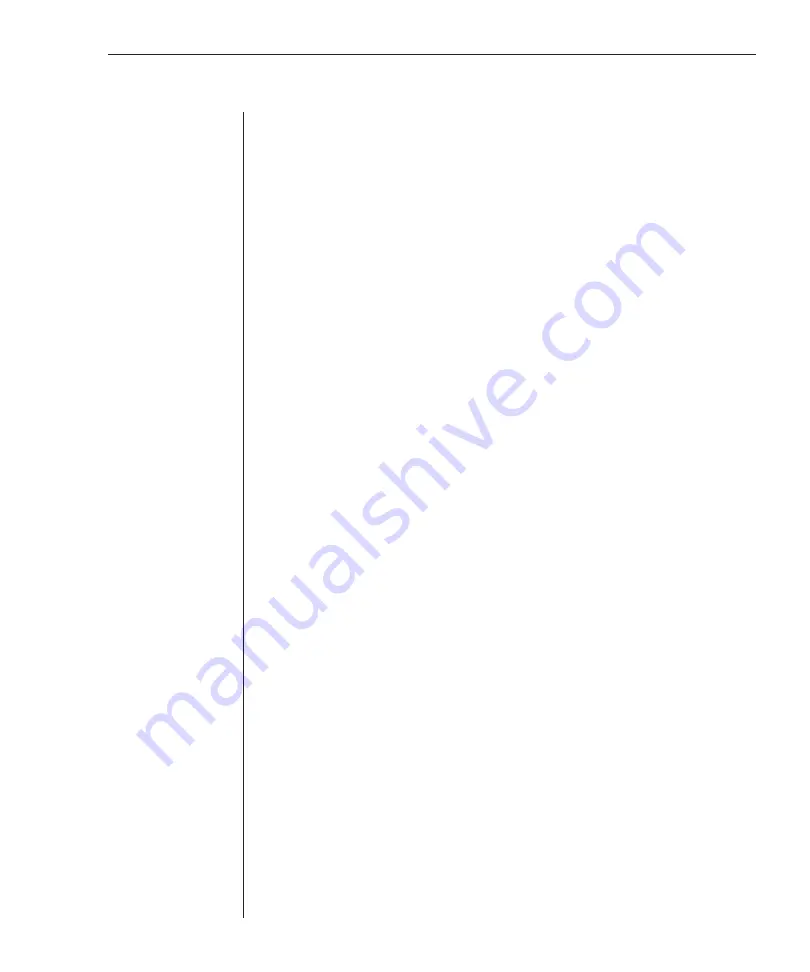
Chapter 2: Installation
21
To use more than one language keyboard in a system:
You can configure your remote console to synchronize with a target server if
the keyboard of that server is set up for a different language than your remote
console. For instance, if you are using a French (AZERTY) keyboard on the
remote console and you connect to a target server that is using an English
(QWERTY) keyboard, you will need to create a second keyboard on the remote
workstation (English keyboard).
To verify a target server’s keyboard language:
1.
Launch the Virtual Console software at the remote workstation.
2. Click
the
Devices
tab and then the target server.
3. Click
the
Connect Video
task button.
4.
On the target server, for Microsoft Windows 2000, select
Start
-
Settings
-
Control Panel
-
Regional Options
.
For other operating systems, see the
user guide that comes with your system.
5.
Verify the language.
To synchronize languages with the target server:
1.
At the remote station, for Microsoft Windows 2000, select
Start
-
Settings
-
Control Panel
-
Regional Options
. Select the language for the target
server. For other operating systems, see the user guide that comes with
your system.
2.
The languages should now be synchronized.
Setting up your RCM/NetBAY VC system
The RCM system has an analog port that allows you to attach a monitor and a
PS/2 keyboard and mouse to the back of the unit. First, set up your servers at the
analog port via OSCAR before proceeding to the NetBAY VC software to fi nish
confi guring your system. Proceed to Chapter 3 in this
Installer and User Guide
for detailed instructions on OSCAR setup and confi guration. Once your servers
are named, you will want to use a digital station to confi gure the NetBAY VC
software. See the
RCM Quick Installation Guide
for an overview of the hardware
and software installation procedure.
Содержание 1735R16
Страница 3: ......
Страница 5: ...RCM Installer and User Guide...
Страница 6: ......
Страница 8: ...Contents Features and Benefits 3 Safety Precautions 5 1 Product Overview...
Страница 9: ......
Страница 14: ...Contents Getting Started 9 Installing Your RCM 10 Cabling the RCM 13 2 Installation...
Страница 15: ......
Страница 29: ...22 RCM Installer and User Guide...
Страница 31: ......
Страница 53: ...46 RCM Installer and User Guide...
Страница 54: ...Contents Configuring the Terminal Menu 49 4 Terminal Operations...
Страница 55: ......
Страница 59: ......
Страница 70: ......
Страница 71: ...59P2181 Rev C 590245001B...






























