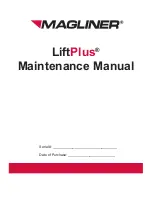To raise the hood, perform the following:
1.
Use the tilt memory lever and tilt the steering column all
the way up.
2.
Slide the seat all the way back. For lift truck equipped
with Rapid/Fast Charging, slide the seat all the way for-
ward. If necessary, move the armrest all the way back if lift
truck is equipped with E-Hydraulic control levers.
3.
If lift truck is equipped with manual hydraulic levers,
release the latch for the control lever assembly and move
the assembly to the forward position before raising the
hood. See
.
Lift Trucks Manufactured Before November, 2014
From the left side of the lift truck, push the hood release
lever out toward the right side of the truck to unlatch the
hood. Place hand on the hood handle on the left side of the
hood, and raise hood to the UP position. See
.
To close hood, lower the hood to the DOWN position and
pull the hood release lever toward right side of the truck
and release to lock. Try to lift the hood to make sure the
hood is fastened correctly.
The hood must be locked in the down position during lift
truck operation. The battery must have the front and side
spacer plates correctly adjusted to prevent any horizontal
movement of more than 13 mm (0.50 in.).
Lift Trucks Manufactured After November, 2014
To open the hood, push the hood release lever up to
unlatch the hood. Place one hand in the plastic handle on
the hood and the other hand on the hood latch handle and
raise hood to the UP position. See
.
To close hood, lower the hood until the latch clicks. Try to
lift the hood to make sure the hood is locked down.
The hood must be locked in the down position during lift
truck operation. The battery must have the front and side
spacer plates correctly adjusted to prevent any horizontal
movement of more than 13 mm (0.50 in.).
Maintenance
178
Property of American Airlines
Содержание J30XNT
Страница 19: ...Figure 5 Seat Components Model Description 17 r o p e r t y o f A m e r i c a n A i r l i n e s...
Страница 23: ...Figure 7 Warning Labels Sheet 1 of 3 Model Description 21 r o p e r t y o f A m e r i c a n A i r l i n e s...
Страница 24: ...Figure 7 Warning Labels Sheet 2 of 3 Model Description 22 r o p e r t y o f A m e r i c a n A i r l i n e s...
Страница 25: ...Figure 7 Warning Labels Sheet 3 of 3 Model Description 23 r o p e r t y o f A m e r i c a n A i r l i n e s...
Страница 59: ...Figure 10 Display Panel Keys Display Panel Features 57 r o p e r t y o f A m e r i c a n A i r l i n e s...
Страница 145: ...Figure 24 Maintenance Points Maintenance Schedule 143 r o p e r t y o f A m e r i c a n A i r l i n e s...
Страница 173: ...Figure 34 Operator Restraint System Maintenance 171 r o p e r t y o f A m e r i c a n A i r l i n e s...
Страница 200: ...Figure 45 Optional Side Removal of Battery Maintenance 198 r o p e r t y o f A m e r i c a n A i r l i n e s...
Страница 224: ...NOTES 222 r o p e r t y o f A m e r i c a n A i r l i n e s...