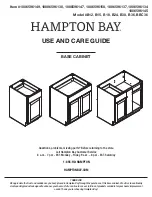CARE
36
Problem
The shade is not responding to the PowerView
™
remote.
Solution
IMPORTANT:
A shade will not operate using the remote until it has been joined
to a group.
Check that the correct group number is selected.
Check that the batteries in the remote are correctly inserted and are fresh. The
LEDs that backlight the remote should come on full bright when
■■
STOP is
pressed.
Problem
The shade is operating slowly or does not traverse completely.
Solution
The batteries may be low in the battery wand. Replace the batteries.
Check that the battery wand or DC power supply is securely connected to
the power cable and the cables are not pinched or caught in the headrail or
installation brackets.
The shade may need to be reset. Refer to “Resetting the Shade (If Necessary)”
on page 28.
Problem
The shade binds or moves with difficulty toward the end of the headrail.
Solution
Check that the headrail and installation brackets are level and aligned. Shim the
installation brackets to level the headrail.
Check that the tension cord is routed correctly. See “Set Cord Tension”
beginning on page 17.
If the shade does not slide with ease, you may need to adjust the cord tension.
Slide the cord tensioner toward the end plate to slightly decrease the tension.
See “Set Cord Tension” beginning on page 17.
Problem
The shade does not stay in position after operating the moving rail.
Solution
If the shade does not stay in position, you may need to adjust the cord tension.
Slide the cord tensioner away from the end plate to slightly increase the tension.
See “Set Cord Tension” beginning on page 17.
Содержание Douette PowerView
Страница 43: ......