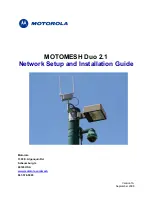10 Router Maintenance
Quidway NetEngine20/20E
Configuration Guide - Basic Configurations
10-2
Huawei Proprietary and Confidential
Copyright © Huawei Technologies Co., Ltd.
Issue 05 (2010-01-30)
10.1 Introduction
This chapter covers some common NE20/20E maintenance commands, which can be used
when you change the Flexible Interface Card (FIC)/High-speed Interface Card
(
HIC), restart
the router or check the operation status of the router. This chapter includes the following
topics:
z
Device Operation Management
z
Electronic Label
10.1.1 Device Operation Management
The device operation management is responsible for monitoring the running status of the
device and the setting of the parameters of the device. The functions fall into the following
types:
z
Powering off the FIC/HIC
z
Managing the Device Operation
z
Monitoring the Router Status
10.1.2 Electronic Label
Electronic label is used to query about or back up the manufacturing information of the device.
Through the electronic label, you can query or back up the manufacturing information of the
board and the optical module of the NE20/20E.The electronic label supports hierarchical
query and backup of manufacturing information. The information is of the boards and optical
modules on the whole chassis or on a specified slot number.
The manufacturing information of the boards and optical modules can be backed up at the
FTP server or the Compact Flash (CF) card of the NE20/20E.
10.2 Powering off the FIC/HIC
10.2.1 Establishing the Configuration Task
Applicable Environment
In the following situations, power off the FIC/HIC:
z
Maintenance of the FIC/HIC such as dust cleaning
z
Hardware upgrade of FIC/HIC
z
Failure in the FIC/HIC and replacement of the FIC/HIC
Pre-configuration Tasks
Before powering off the FIC/HIC, you need to install and power on the router properly and
ensure that you can log on to the router correctly.