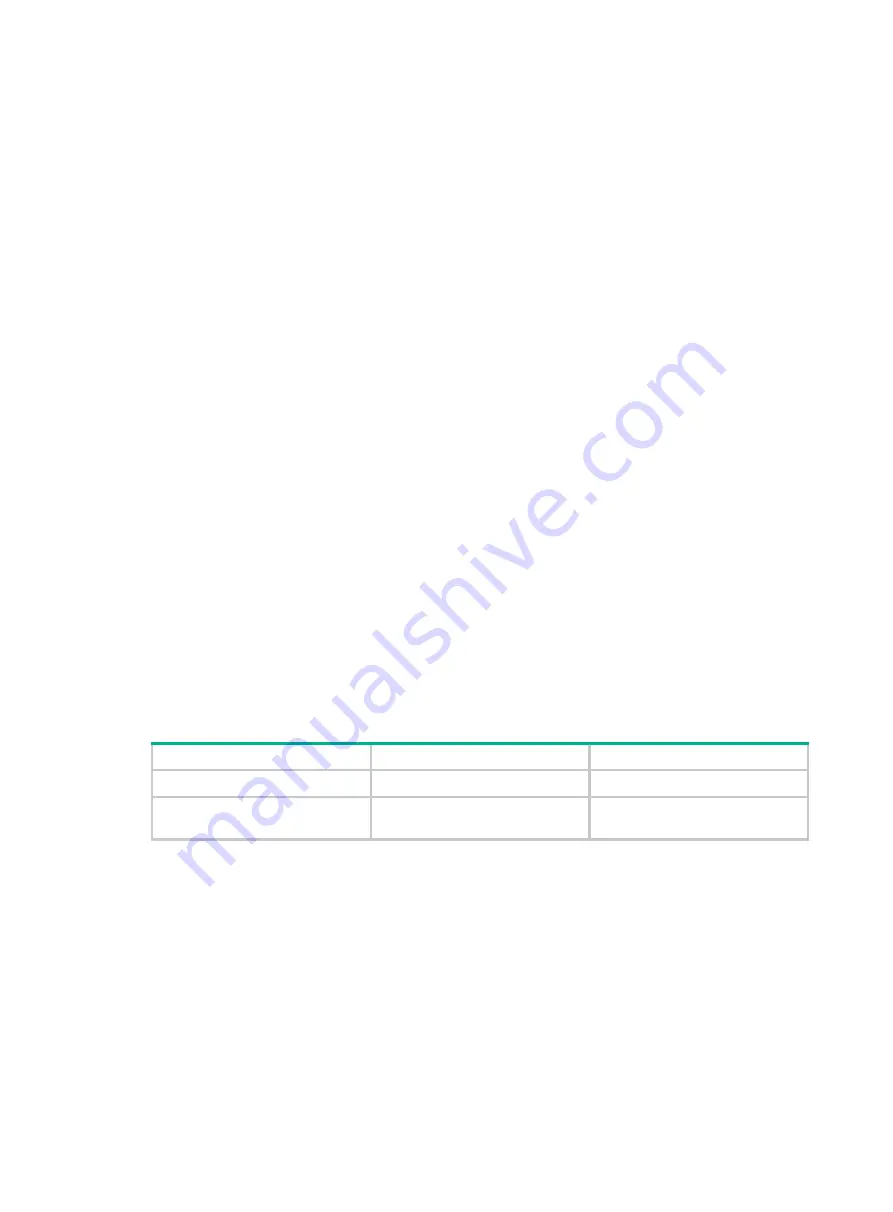
170
Enabling LLDP for automatic IP phone discovery
The device can automatically discover the peer through LLDP, and exchange LLDP TLVs with the
peer. If the LLDP System Capabilities TLV received on a port indicates that the peer can act as a
telephone, the device sends an LLDP TLV with the voice VLAN configuration to the peer.
When the IP phone discovery process is complete, the port will continue the following voice VLAN
configuration:
•
Join the voice VLAN.
•
Increase the transmission priority of the voice traffic sent from the IP phone.
To ensure that the IP phone can pass authentication, the device will add the MAC address of the IP
phone to the MAC address table.
Configuration prerequisites
Before you enable LLDP for automatic IP phone discovery, complete the following tasks:
•
Enable LLDP globally and on ports.
•
Complete voice VLAN configurations.
Configuration restrictions and guidelines
When you enable LLDP for automatic IP phone discovery, following these restrictions and
guidelines:
•
A maximum of five IP phones can be connected to each port of the device.
•
Use this feature only with the automatic voice VLAN assignment mode.
•
You cannot use this feature together with CDP compatibility.
Configuration procedure
To enable LLDP for automatic IP phone discovery:
Step Command
Remarks
1.
Enter system view.
system-view
N/A
2.
Enable LLDP for automatic
IP phone discovery.
voice-vlan track lldp
By default, this function is
disabled.
Configuring LLDP or CDP to advertise a voice
VLAN
If IP phones support LLDP, the device advertises the voice VLAN information to the IP phones
through the LLDP-MED TLVs. If IP phones support only CDP, configure CDP compatibility on the
device to enable it to advertise the voice VLAN information through CDP packets.
In either case, the voice VLAN information includes the voice VLAN ID and the tagging status
indicator of the voice packets. The LLDP packets sent from the device carry the priority information.
The CDP packets sent from the device do not carry the priority information.






























