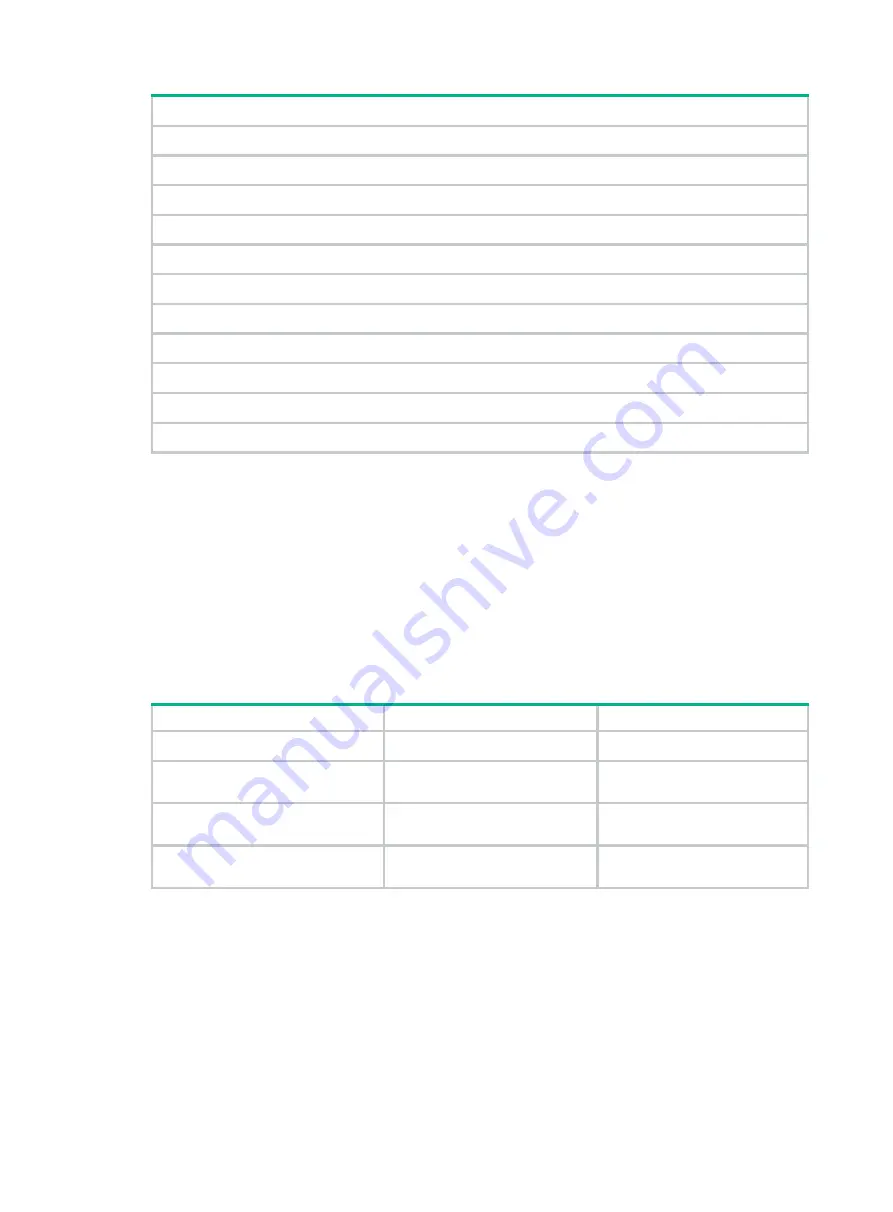
107
Tasks at a glance
(Optional.)
Setting MAC authentication timers
(Optional.)
Enabling MAC authentication offline detection
(Optional.)
Setting the maximum number of concurrent MAC authentication users on a port
(Optional.)
Enabling MAC authentication multi-VLAN mode on a port
(Optional.)
Configuring MAC authentication delay
(Optional.)
Enabling parallel processing of MAC authentication and 802.1X authentication
(Optional.)
Configuring a MAC authentication guest VLAN
(Optional.)
Configuring a MAC authentication critical VLAN
(Optional.)
Enabling the MAC authentication critical voice VLAN
(Optional.)
Configuring the keep-online feature
(Optional.)
Including user IP addresses in MAC authentication requests
Enabling MAC authentication
For MAC authentication to take effect on a port, you must enable the feature globally and on the port.
MAC authentication is exclusive with link aggregation group or service loopback group.
•
You cannot enable MAC authentication on a port already in a link aggregation group or a
service loopback group.
•
You cannot add a MAC authentication-enabled port to a link aggregation group or a service
loopback group.
To enable MAC authentication:
Step Command
Remarks
1.
Enter system view.
system-view
N/A
2.
Enable MAC authentication
globally.
mac-authentication
By default, MAC authentication
is disabled globally.
3.
Enter Layer 2 Ethernet
interface view.
interface interface-type
interface-number
N/A
4.
Enable MAC authentication on
the port.
mac-authentication
By default, MAC authentication
is disabled on a port.
Specifying a MAC authentication domain
By default, MAC authentication users are in the system default authentication domain. To implement
different access policies for users, you can use one of the following methods to specify
authentication domains for MAC authentication users:
•
Specify a global authentication domain in system view. This domain setting applies to all ports
enabled with MAC authentication.
•
Specify an authentication domain for an individual port in Layer 2 Ethernet interface view.






























