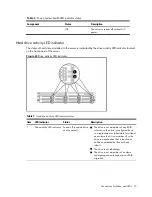Diagnostic tools and Setup Utilities 81
Advanced Menu
Figure 69
Advanced menu of the BIOS Setup Utility 1
WARNING:
Incorrect settings may cause the server to malfunction. To correct the settings, press F9
key to restore the default settings.
•
CPU Configuration
--- Configure and view the current CPU configuration and settings.
•
IDE Configuration
--- Configure the hard disk settings of the server.
View CD-ROM status and SATA hard drive status.
•
IO Device Configuration
--- Configure the serial port settings of the server.
•
AHCI Configuration
.
•
Event Log Configuration
--- View system event log and configure Event Log Configuration.
•
IPMI
Configuration
--- Configure the Intelligent Platform Management Interface (IPMI) settings.
•
Remote Access Configuration
--- Configure the settings when redirect the console to a serial port.
•
USB Configuration
--- Configure the USB settings of the server.
Figure 70
IPMI submenu of the BIOS Setup Utility
Содержание ProLiant DL180 G
Страница 1: ...HP ProLiant DL180 Server Maintenance and Service Guide Part number 448409 001 First edition July 2007 ...
Страница 12: ...Customer self repair 12 ...
Страница 13: ...Customer self repair 13 ...
Страница 14: ...Customer self repair 14 ...
Страница 15: ...Customer self repair 15 ...
Страница 19: ...Illustrated parts catalog 19 ...
Страница 79: ...Diagnostic tools and Setup Utilities 79 Main Menu Figure 67 Main menu of the BIOS Setup Utility ...
Страница 82: ...Diagnostic tools and Setup Utilities 82 ...
Страница 83: ...Diagnostic tools and Setup Utilities 83 Security Menu Figure 71 Security menu of the BIOS Setup Utility 1 ...
Страница 84: ...Diagnostic tools and Setup Utilities 84 Figure 72 Security menu of the BIOS Setup Utility 2 ...