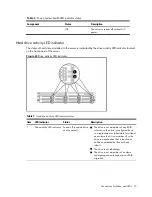Connectors, Switches, and LEDs 72
Table 6
Power/system health LED indicator status
Component
Status
Description
Off
The server is system off without A/C
power.
Hard drive activity LED indicator
The status of hard drives installed in the server is indicated by the drive activity LED indicator located
on the front panel of the server.
Figure 63
Drive activity LED indicator
Table 7
Hard drive activity LED indicator status
Item LED indicator
Status
Description
1
Drive activity LED indicator Forced off (override drive
activity output)
•
The drive is not a member of any RAID
volumes; or the drive is configured but is
in a replacement or failed state for at least
one volume that it is a member of; or the
drive is a spare drive that is inactive or
has been activated but has not been
rebuilt.
•
The drive is not rebuilding.
•
The drive is not a member of a volume
undergoing capacity expansion or RAID
migration.
Содержание ProLiant DL180 G
Страница 1: ...HP ProLiant DL180 Server Maintenance and Service Guide Part number 448409 001 First edition July 2007 ...
Страница 12: ...Customer self repair 12 ...
Страница 13: ...Customer self repair 13 ...
Страница 14: ...Customer self repair 14 ...
Страница 15: ...Customer self repair 15 ...
Страница 19: ...Illustrated parts catalog 19 ...
Страница 79: ...Diagnostic tools and Setup Utilities 79 Main Menu Figure 67 Main menu of the BIOS Setup Utility ...
Страница 82: ...Diagnostic tools and Setup Utilities 82 ...
Страница 83: ...Diagnostic tools and Setup Utilities 83 Security Menu Figure 71 Security menu of the BIOS Setup Utility 1 ...
Страница 84: ...Diagnostic tools and Setup Utilities 84 Figure 72 Security menu of the BIOS Setup Utility 2 ...