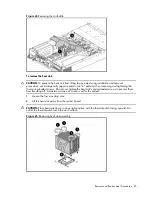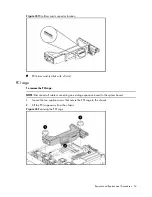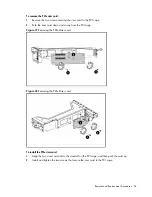Removal and Replacement Procedures 51
To install a memory module:
1.
Align the notch on the bottom edge of the module with the keyed surface of the DIMM slot and
then press the module fully into the slot.
2.
Firmly press the holding clips inward to secure the memory module in place.
Figure 32
Installing a memory module
CAUTION:
The memory slots are structured to ensure proper installation. If you insert a memory
module but it does not fit easily into the slot, you may have inserted it incorrectly. Double-check the
orientation of the module and reinsert. If the holding clips do not close, the module is not inserted
correctly.
PCI Expansion Cards
System Board PCI Expansion Slots
There are two PCI expansion slots on the system board.
Содержание ProLiant DL180 G
Страница 1: ...HP ProLiant DL180 Server Maintenance and Service Guide Part number 448409 001 First edition July 2007 ...
Страница 12: ...Customer self repair 12 ...
Страница 13: ...Customer self repair 13 ...
Страница 14: ...Customer self repair 14 ...
Страница 15: ...Customer self repair 15 ...
Страница 19: ...Illustrated parts catalog 19 ...
Страница 79: ...Diagnostic tools and Setup Utilities 79 Main Menu Figure 67 Main menu of the BIOS Setup Utility ...
Страница 82: ...Diagnostic tools and Setup Utilities 82 ...
Страница 83: ...Diagnostic tools and Setup Utilities 83 Security Menu Figure 71 Security menu of the BIOS Setup Utility 1 ...
Страница 84: ...Diagnostic tools and Setup Utilities 84 Figure 72 Security menu of the BIOS Setup Utility 2 ...