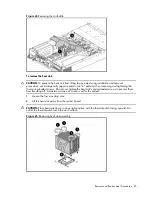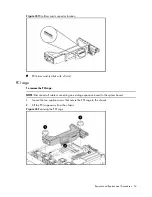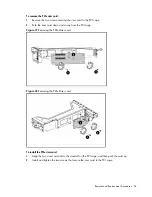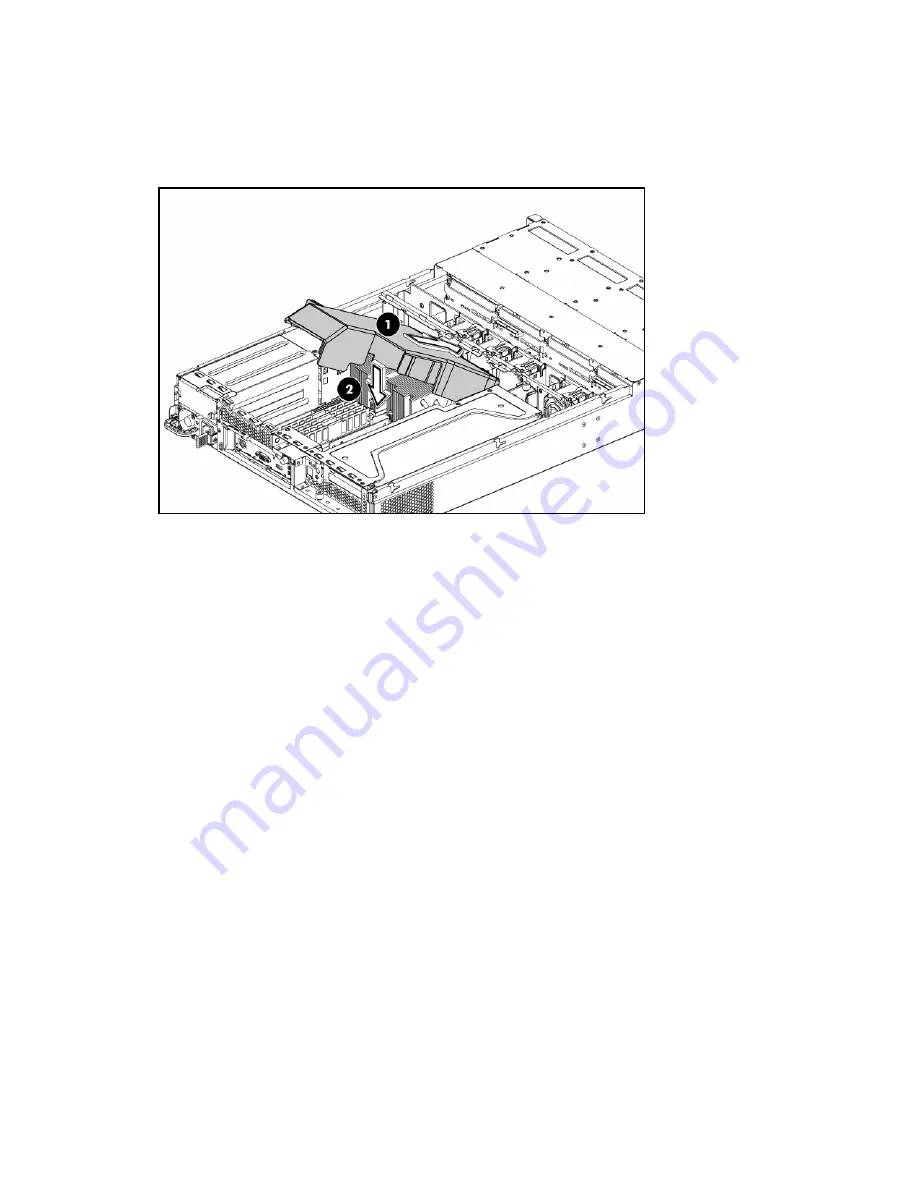
Removal and Replacement Procedures 49
To install the air baffle:
1.
Align the air baffle hooks with the holes on the chassis.
2.
Gently rotate the air baffle down.
Figure 29
Installing the air baffle
Memory
The HP ProLiant DL180 server has four DIMM slots that support up to 16 GB maximum system memory
(4 GB in each of the four DIMM slots).
You must adhere to the following guidelines when adding or replacing memory modules:
•
For 2P system, both physical processors must be of the same type and speed.
•
Use 533/677 MHz ECC FBD (Buffered DIMM).
•
Supported DIMM: 512 MB, 1 GB, 2 GB and 4 GB (16 GB maximum capacity).
•
Supported configurations: Single DIMM in slot 1, one identical pair in Slot 1&3, two pairs (4
DIMMs).
Содержание ProLiant DL180 G
Страница 1: ...HP ProLiant DL180 Server Maintenance and Service Guide Part number 448409 001 First edition July 2007 ...
Страница 12: ...Customer self repair 12 ...
Страница 13: ...Customer self repair 13 ...
Страница 14: ...Customer self repair 14 ...
Страница 15: ...Customer self repair 15 ...
Страница 19: ...Illustrated parts catalog 19 ...
Страница 79: ...Diagnostic tools and Setup Utilities 79 Main Menu Figure 67 Main menu of the BIOS Setup Utility ...
Страница 82: ...Diagnostic tools and Setup Utilities 82 ...
Страница 83: ...Diagnostic tools and Setup Utilities 83 Security Menu Figure 71 Security menu of the BIOS Setup Utility 1 ...
Страница 84: ...Diagnostic tools and Setup Utilities 84 Figure 72 Security menu of the BIOS Setup Utility 2 ...