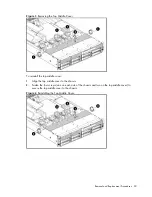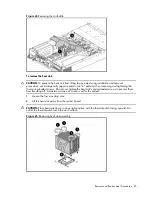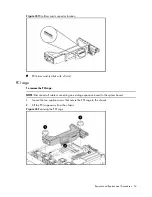Removal and Replacement Procedures 38
Figure 13
Removing the Optical Drive from its Carrier
IMPORTANT:
If you removed an optical drive without plans of installing a new one, you must
reinstall the blank to maintain proper system airflow.
Hard Drives
The drive bays on the front panel can accommodate up to eight hard drives. You can install either
SAS hard drives or SATA hard drives in the server.
Hard drives installed in the server are labeled from Device 1 to Device 8, from left to right, top to
bottom, when viewed from the front of the server.
Figure 14
Hard Drive Bays Configuration
Содержание ProLiant DL180 G
Страница 1: ...HP ProLiant DL180 Server Maintenance and Service Guide Part number 448409 001 First edition July 2007 ...
Страница 12: ...Customer self repair 12 ...
Страница 13: ...Customer self repair 13 ...
Страница 14: ...Customer self repair 14 ...
Страница 15: ...Customer self repair 15 ...
Страница 19: ...Illustrated parts catalog 19 ...
Страница 79: ...Diagnostic tools and Setup Utilities 79 Main Menu Figure 67 Main menu of the BIOS Setup Utility ...
Страница 82: ...Diagnostic tools and Setup Utilities 82 ...
Страница 83: ...Diagnostic tools and Setup Utilities 83 Security Menu Figure 71 Security menu of the BIOS Setup Utility 1 ...
Страница 84: ...Diagnostic tools and Setup Utilities 84 Figure 72 Security menu of the BIOS Setup Utility 2 ...