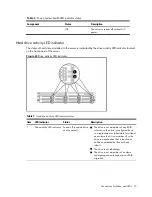Connectors, Switches, and LEDs 71
Figure 61
Optical drive activity LED indicator
Activity states for the optical drive are as follows:
•
Flashing green – Ongoing drive activity
•
Off – No drive activity
Power LED Indicator
The power status of the server is indicated by the bicolor LED on the front panel.
Figure 62
Power LED Indicator Location
Table 6
Power/system health LED indicator status
Component
Status
Description
Power/system health LED indicator
Steady green
The server is operating normally.
Steady Amber
The server is system off or in
hibernation with A/C power.
Содержание ProLiant DL180 G
Страница 1: ...HP ProLiant DL180 Server Maintenance and Service Guide Part number 448409 001 First edition July 2007 ...
Страница 12: ...Customer self repair 12 ...
Страница 13: ...Customer self repair 13 ...
Страница 14: ...Customer self repair 14 ...
Страница 15: ...Customer self repair 15 ...
Страница 19: ...Illustrated parts catalog 19 ...
Страница 79: ...Diagnostic tools and Setup Utilities 79 Main Menu Figure 67 Main menu of the BIOS Setup Utility ...
Страница 82: ...Diagnostic tools and Setup Utilities 82 ...
Страница 83: ...Diagnostic tools and Setup Utilities 83 Security Menu Figure 71 Security menu of the BIOS Setup Utility 1 ...
Страница 84: ...Diagnostic tools and Setup Utilities 84 Figure 72 Security menu of the BIOS Setup Utility 2 ...