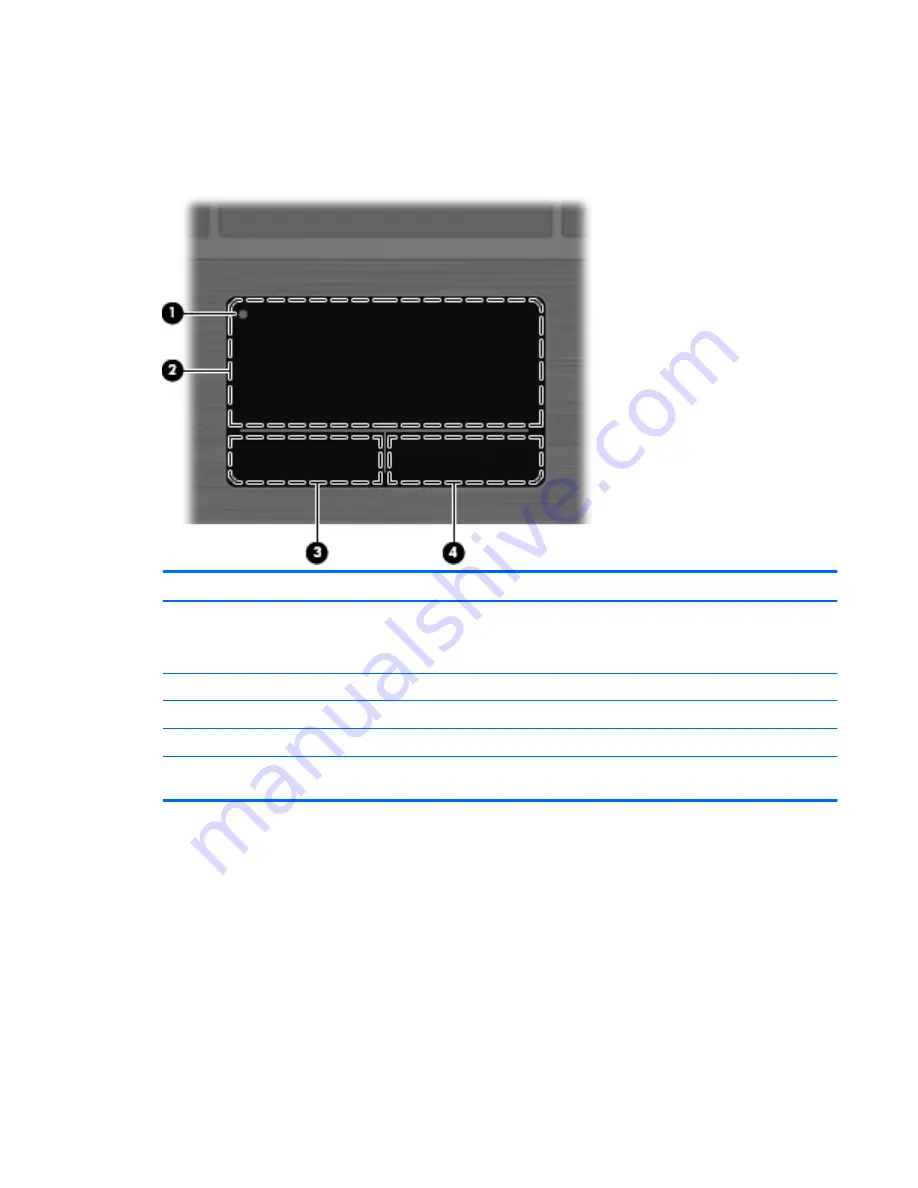
Top components
TouchPad
Component
Description
(1)
TouchPad off indicator
To turn the TouchPad zone on and off, quickly double-tap the
TouchPad off indicator.
NOTE:
When the TouchPad zone is active, the light is off.
(2)
TouchPad zone*
Moves the pointer and selects or activates items on the screen.
(3)
Left TouchPad button*
Functions like the left button on an external mouse.
(4)
Right TouchPad button*
Functions like the right button on an external mouse.
*This table describes factory settings. To view or change pointing device preferences, select
Start
>
Control Panel
>
Printers and Other Hardware
>
Mouse
.
Top components
11
Содержание ProBook 4320s
Страница 4: ...iv Safety warning notice ...
Страница 31: ...Computer major components Computer major components 23 ...
Страница 157: ...Audio out headphone Pin Signal 1 Audio out left channel 2 Audio out right channel 3 Ground Audio out headphone 149 ...
Страница 160: ...RJ 11 modem Pin Signal 1 Unused 2 Tip 3 Ring 4 Unused 5 Unused 6 Unused 152 Chapter 8 Connector pin assignments ...
Страница 176: ......
















































