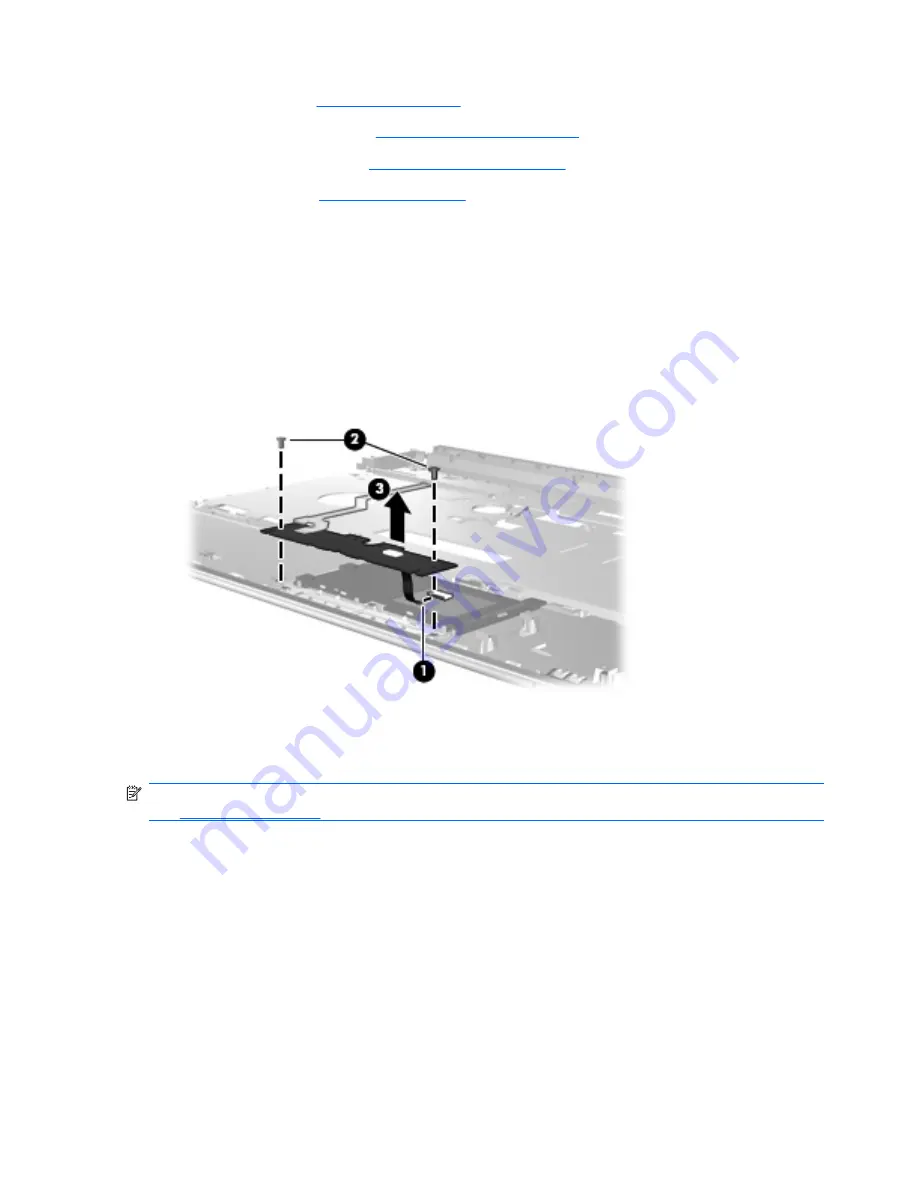
d.
Keyboard (see
Keyboard on page 68
)
e.
Speaker assembly (see
Speaker assembly on page 72
)
f.
Display assembly (see
Display assembly on page 73
)
g.
Top cover (see
Top cover on page 82
)
Remove the TouchPad on/off button board:
1.
Turn the top cover upside down, with the front toward you.
2.
Release the ZIF connector to which the TouchPad button board cable
(1)
is attached, and then
disconnect the cable from the TouchPad board.
3.
Remove the two Phillips PM2.5×4.0 screws
(2)
that secure the TouchPad button board to the
top cover.
4.
Remove the TouchPad button board
(3)
and cables from the top cover.
Reverse this procedure to install the TouchPad button board.
Bluetooth module cable
NOTE:
The Bluetooth module cable is included in the Cable Kit, spare part number 480474-001.
See
Cable Kit on page 32
for more Cable Kit spare part number information.
Before removing the Bluetooth module cable, follow these steps:
1.
Shut down the computer. If you are unsure whether the computer is off or in Hibernation, turn the
computer on, and then shut it down through the operating system.
2.
Disconnect all external devices connected to the computer.
3.
Disconnect the power from the computer by first unplugging the power cord from the AC outlet and
then unplugging the AC Adapter from the computer.
88
Chapter 4 Removal and replacement procedures
Содержание Pavilion dv7-1100 - Entertainment Notebook PC
Страница 1: ...HP Pavilion dv7 Entertainment PC Maintenance and Service Guide ...
Страница 4: ...iv Safety warning notice ...
Страница 26: ...Computer major components 18 Chapter 3 Illustrated parts catalog ...
Страница 113: ...Reverse this procedure to install the heat sink Component replacement procedures 105 ...
Страница 142: ...Where used 2 screws that secure the modem module to the system board 134 Chapter 7 Screw listing ...
Страница 153: ...Where used 6 screws that secure the top cover to the base enclosure Phillips PM2 5 6 0 screw 145 ...
Страница 167: ...Universal Serial Bus Pin Signal 1 5 VDC 2 Data 3 Data 4 Ground Universal Serial Bus 159 ...
Страница 181: ......













































