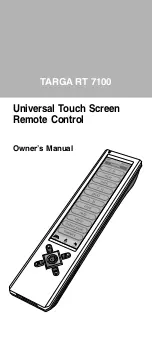24.
Remove the display hinges
(2)
. The display hinges are available using spare part number
498136-001.
NOTE:
Steps 25 through 40 provide display internal component removal information for computer
models equipped with BrightView display assemblies. See steps 5 through 24 for display internal
component removal information for computer models equipped with AntiGlare display assemblies.
25.
If it is necessary to replace the display bezel or any of the display assembly internal components,
remove the following screw covers and screws:
(1)
Two rubber screw covers on the display bezel bottom edge. The display rubber screw covers
are included in the Rubber Kit, spare part number 480442-001.
(2)
Two Phillips PM2.5×6.0 screws.
26.
Flex the inside edges of the left and right sides
(1)
and the top and bottom sides
(2)
of the display
bezel until the bezel disengages from the display enclosure.
78
Chapter 4 Removal and replacement procedures
Содержание Pavilion dv7-1100 - Entertainment Notebook PC
Страница 1: ...HP Pavilion dv7 Entertainment PC Maintenance and Service Guide ...
Страница 4: ...iv Safety warning notice ...
Страница 26: ...Computer major components 18 Chapter 3 Illustrated parts catalog ...
Страница 113: ...Reverse this procedure to install the heat sink Component replacement procedures 105 ...
Страница 142: ...Where used 2 screws that secure the modem module to the system board 134 Chapter 7 Screw listing ...
Страница 153: ...Where used 6 screws that secure the top cover to the base enclosure Phillips PM2 5 6 0 screw 145 ...
Страница 167: ...Universal Serial Bus Pin Signal 1 5 VDC 2 Data 3 Data 4 Ground Universal Serial Bus 159 ...
Страница 181: ......