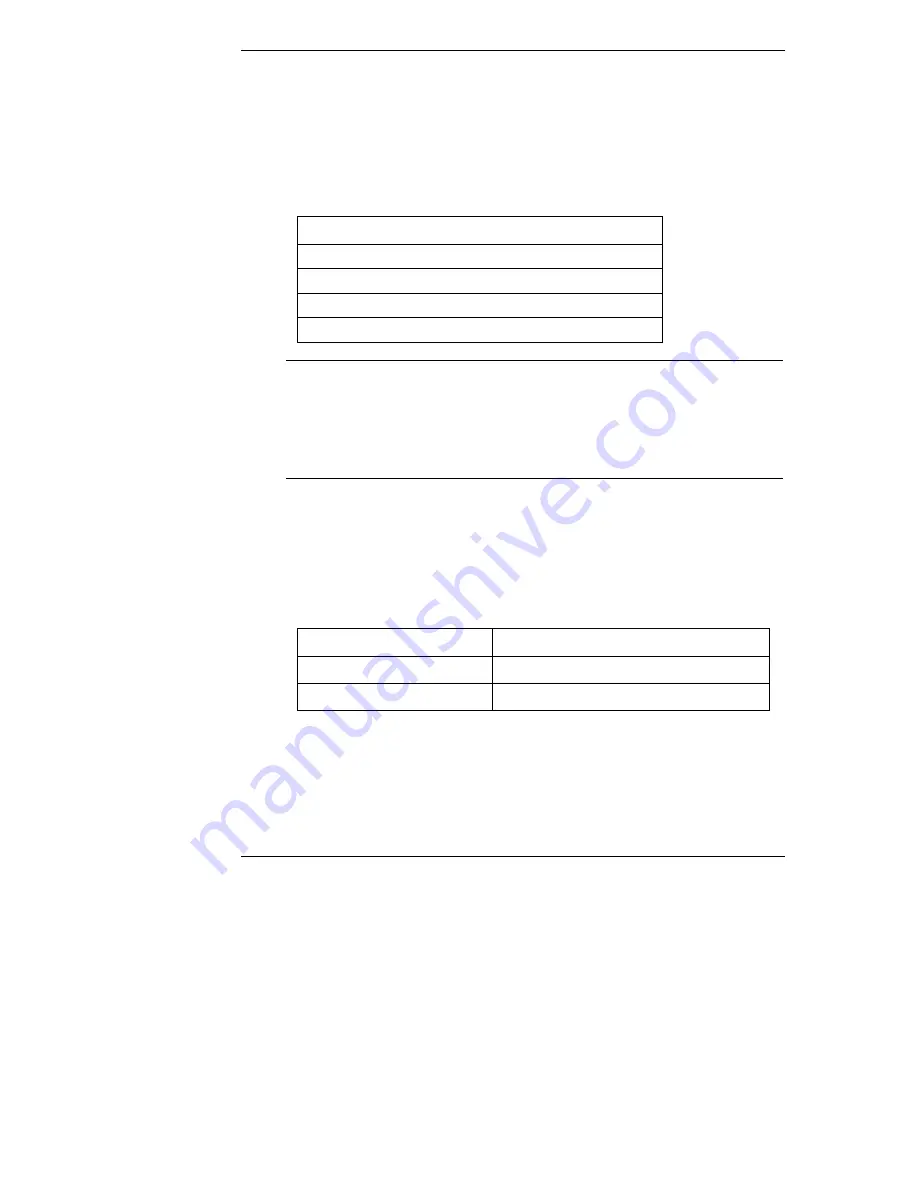
Chapter 6
Installing Additional Boards
36
caused the interrupt before it responds. For example, if you have drives connected
to the embedded SCSI controller, use the other PCI slots before using slot 3.
IRQs are shared in the HP NetServer E 60 system as shown below. If you are
installing a PCI board that does not support interrupt sharing (refer to the
accessory board documentation), make sure that the shared slot is empty or has
no embedded device assigned to it.
IRQ Shared Devices and Slots
Slot 1 and slot 5
Slot 2 and slot 6
Embedded SCSI and slot 3
Embedded LAN and slot 4
NOTE
The AGP Video board shipped with the NetServer E 60 has
the interrupt jumper disabled. The performance of some video
intensive operations, such as 3D rendering, can be improved
by enabling this jumper on the video board. You should also
be aware that the AGP slot on the system board is physically
connected to PCI Interrupt A, shared with slots 1 and 5.
Using the Primary or Secondary PCI Bus
To support six PCI accessory slots in the system, the NetServer E 60 has a
Primary and Secondary PCI bus. HP recommends that you place
high-performance cards on the Primary bus before populating the Secondary
PCI bus.
PCI Slots
PCI Bus
Slots 1 and 2
Primary PCI Bus
Slots 3 through 6
Secondary PCI Bus
















































