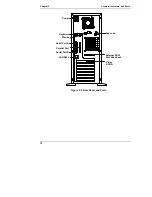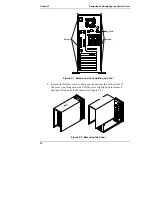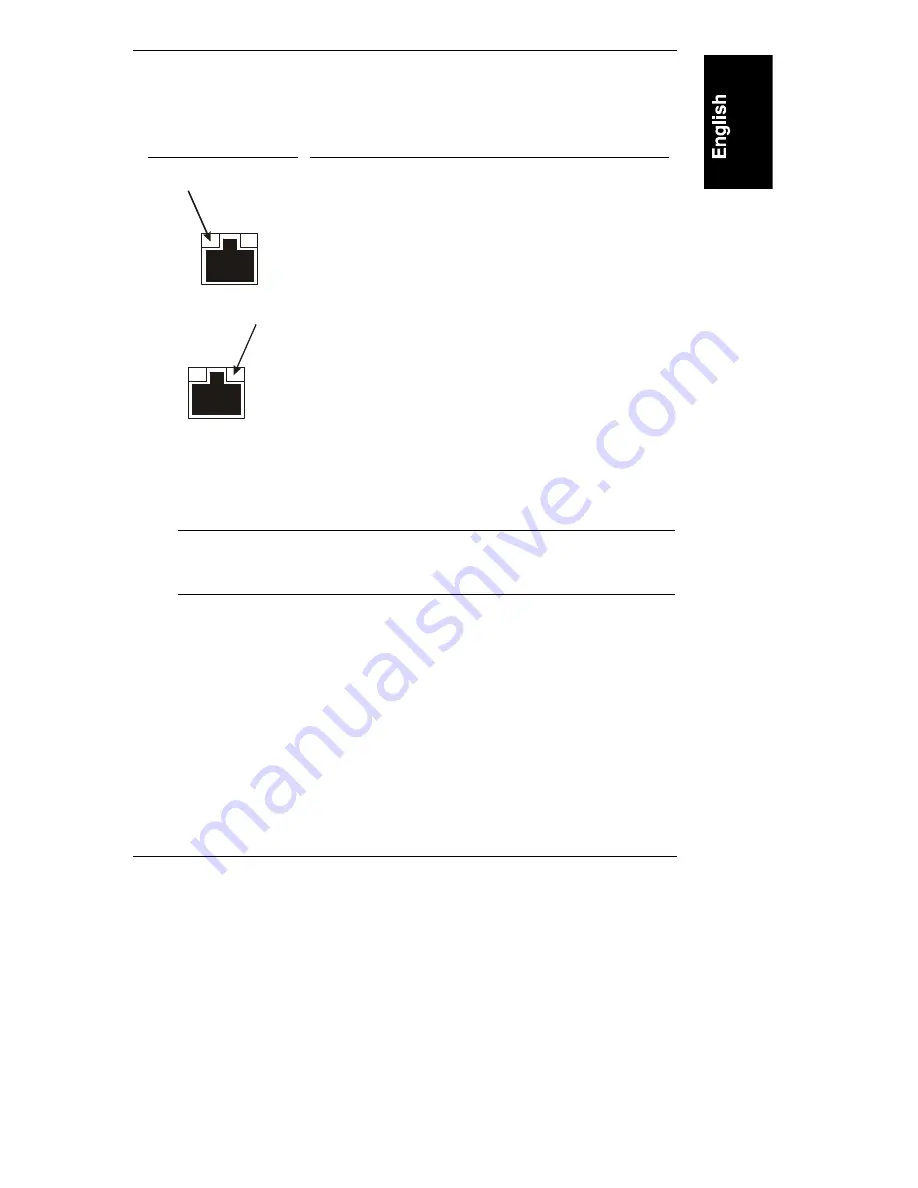
Chapter 2
Controls, Indicators, and Ports
13
Table 2-2 shows the LAN LED indicators.
Table 2-2. LAN Port (RJ45) LED Indicator Definitions
Indicator
Definition
Link LED
This green LED is the activity/link indicator. When
steady on, this LED indicates a valid LAN link. This LED
will also flash when there is LAN activity.
LAN Speed Indicator
This yellow LED is the LAN speed indicator. The LED
remains off to indicate 10 Mbps, and steady on to indicate
100Mbps LAN speed.
Power-Up and Power-Down Procedures
Power-Up Procedure
NOTE
Turn on power to the monitor connected to the E 60 before
you power-on the E 60. This allows proper auto-configuration
of video output of the E 60 as it boots up.
When you press the power button on the control panel, the E 60 powers up and
loads the operating system. The system runs a set of Power On Self Tests (POST)
during this process. For details refer to Chapter 12, "Troubleshooting."
Power-Down Procedure
1. Log off all users (schedule the power down for a time when the fewest
users will be affected by the server being down). If you will be doing any
kind of hardware or software upgrade, be sure your server's data has been
backed up. Follow instructions in your network operating system (NOS)
documentation to gracefully shut down all networking software and
applications.