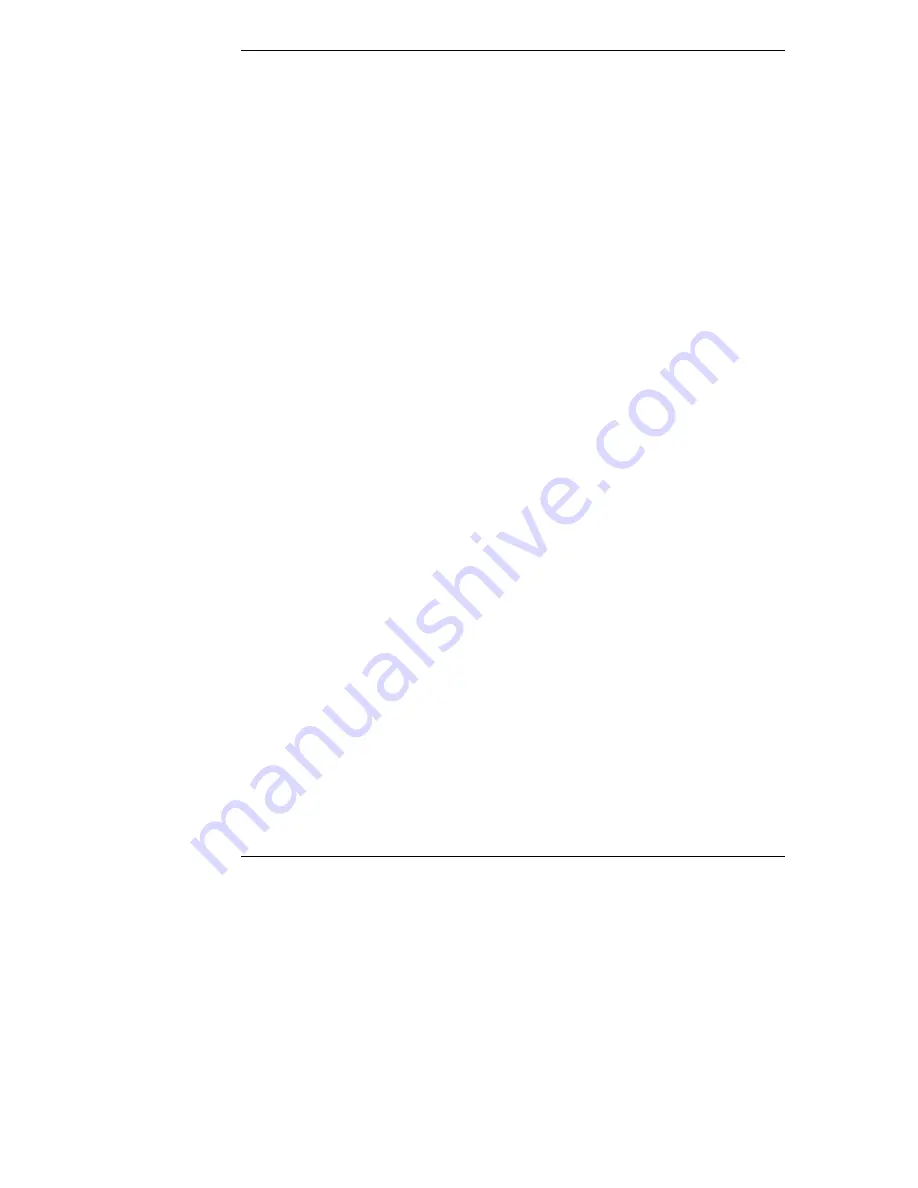
Chapter 11
Using the BIOS Setup and SCSI Select Utilities
64
Configuration
Use this menu option to configure I/O ports, I/O addressing, interrupts, PCI slot
masters, IRQ interrupt locking, boot device ordering, embedded NIC
enable/disable and Wake-on-LAN.
•
Integrated I/O Port.
Configure ports for serial and parallel, assign base
addresses and interrupts, pointing devices (mouse), and console
redirection for remote control.
•
Flexible Disk Drive.
Enable or disable the floppy disk drive controller.
•
Memory Cache.
Enable or disable memory hole and enable or disable
RAM to free address space.
•
IDE Devices.
Set primary master/slave, secondary master/slave
relationships on IDE devices, and set the local bus IDE adapter.
•
PCI Slot Devices.
Set a PCI slot as master, and PCI IRQ locking. BIOS
warns of conflict.
•
Boot Device Ordering.
Set the boot order, including bootable boards.
•
ISA non-Plug-and-Play Devices.
Allows you to manually configure ISA
non-plug-and-play boards in the system, see the next section.
•
Wake-on-LAN.
Wakes the system from its "sleep" state upon receiving a
"Magic Packet". While the system is in the sleep state, the embedded LAN
adapter scans all incoming frames addressed to the server for a specific
data sequence, indicating to the adapter's controller that this is a wake-up
frame. If the adapter detects the data sequence, it alerts the server's ACPI
power management circuitry to wake up the system. The wake-up frame is
based on industry-standard Magic Packet specification.
•
Embedded NIC.
Enable or disable the embedded LAN adapter.
Configuring ISA Non-Plug-and-Play Boards
(Optional)
This section describes how to configure the NetServer for non Plug-and-Play
boards.
















































