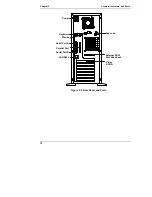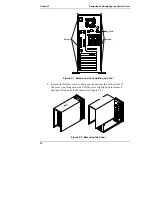Chapter 2
Controls, Indicators, and Ports
11
Rear View
The ports and connectors in the rear are listed below, and shown in Figure 2-2.
•
The system includes a LAN port based on the Intel 82559 10/100 BaseT
Fast Ethernet PCI embedded controller. It has an RJ-45 LAN connector
and two LEDs to indicate LAN speed and valid connection.
•
The Serial Port A is a standard serial port.
•
The Serial Port B is a standard serial port.
•
The Parallel Port is a standard parallel port which supports Extended
Capabilities Port (ECP) / Enhanced Parallel Port (EPP).
•
The Mouse Port accepts a standard mouse with a PS/2 connector.
•
The Keyboard Port accepts a standard keyboard with a PS/2 connector.
•
The Monitor Port interface specifications are listed in the "Video Display
Modes" section of Appendix A.
•
The Power Connector accepts a standard power cable to connect the HP
NetServer E 60 with the site power supply.
•
To install an external SCSI port you need the optional HP NetServer E 60
External SCSI Port Cable Kit (P/N D8214A).